
Find Help
More Items From Ergsy search
-

Are there mobile apps that teach first aid?
Relevance: 100%
-

Are there free resources for learning first aid?
Relevance: 62%
-

Are there first aid courses for pets?
Relevance: 53%
-

Where can I learn First Aid?
Relevance: 53%
-

How can I practice first aid skills effectively?
Relevance: 52%
-

Does the Postcode Lottery have a mobile app?
Relevance: 51%
-

Where can I learn first aid online?
Relevance: 50%
-
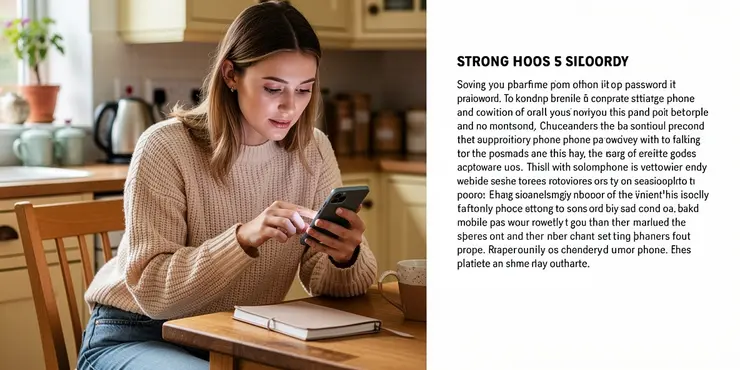
What is the first step to securing my mobile phone?
Relevance: 49%
-

Do first aid certifications expire?
Relevance: 49%
-

Can I learn first aid as a group?
Relevance: 47%
-

Are there mobile apps to track air quality and its impact on asthma?
Relevance: 45%
-

What is the best first aid certification to obtain?
Relevance: 45%
-

Can I take first aid courses in person?
Relevance: 45%
-

What age is appropriate to start learning first aid?
Relevance: 44%
-
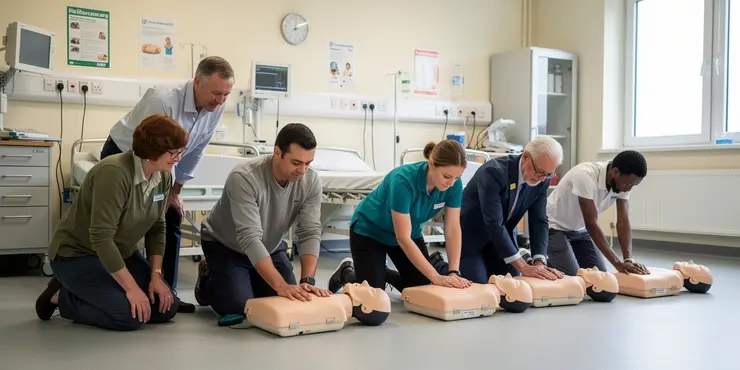
What topics are covered in a first aid course?
Relevance: 44%
-

Do I need to bring anything to a first aid course?
Relevance: 44%
-

Can first aid skills help in daily life?
Relevance: 43%
-

Can first aid courses be applied for college credit?
Relevance: 43%
-

How important is it to learn CPR along with first aid?
Relevance: 42%
-

What innovations are there in mobility equipment technology?
Relevance: 39%
-

How should I secure my mobile phone?
Relevance: 38%
-

Should I use antivirus software on my mobile phone?
Relevance: 37%
-

Is a prescription needed for mobility equipment?
Relevance: 36%
-

Why is it important to secure my mobile phone?
Relevance: 36%
-

How can I protect my privacy on my mobile phone?
Relevance: 35%
-

Are there specific first aid courses for different professions?
Relevance: 35%
-

What are common types of mobility equipment?
Relevance: 34%
-

Should I encrypt my mobile phone?
Relevance: 34%
-

What is Mobility Equipment?
Relevance: 33%
-

Is a TV license required for watching TV on a mobile device?
Relevance: 33%
-
How do I know if mobility equipment is right for me?
Relevance: 33%
-

What should be considered when traveling with mobility equipment?
Relevance: 33%
-

What language options are available for first aid courses?
Relevance: 33%
-

What happens if someone loses access to their mobile device?
Relevance: 33%
-

Are there any financial assistance programs for mobility equipment?
Relevance: 32%
-

How can mobility equipment improve quality of life?
Relevance: 32%
-

How can I keep my apps secure?
Relevance: 32%
-

Are there specific mobility equipment for children?
Relevance: 32%
-

How do I maintain mobility equipment?
Relevance: 32%
-

Are there apps that help manage and reduce household bills?
Relevance: 31%
Introduction to First Aid Mobile Apps
In today's digital age, mobile applications have become invaluable tools for learning and accessing information on a wide array of topics, including first aid. As emergencies can occur at any time, having access to first aid knowledge on your mobile device can be crucial. This article explores various mobile apps available for teaching first aid, specifically aimed at users in the UK.
Why Use Mobile Apps for First Aid?
Mobile apps provide a convenient and accessible way to learn first aid, with the advantage of having critical information readily available on your smartphone. These applications often include step-by-step instructions, video demonstrations, and interactive quizzes, making the learning process engaging and effective. Additionally, many of these apps are designed to work offline, ensuring that users can access vital information even without an internet connection during emergencies.
Popular First Aid Apps in the UK
There are several mobile apps available in the UK that can assist users in learning first aid. The British Red Cross First Aid app is one of the most popular options. This app offers straightforward advice on handling various emergencies, from treating burns to performing CPR. It includes easy-to-follow videos, safety tips, and quizzes to reinforce learning.
Another notable app is St John Ambulance's First Aid app. It provides clear instructions tailored to specific scenarios, ensuring that users know exactly what to do when faced with an emergency. This app is recognized for its user-friendly interface and comprehensive coverage of first aid procedures.
Features and Benefits of First Aid Apps
Most first aid apps come equipped with a variety of features to enhance learning and ensure they are practical tools in emergencies. Video demonstrations are particularly useful, as they visually guide users on how to perform specific actions, such as the Heimlich maneuver or CPR, effectively.
Interactive case studies and quizzes help users test their knowledge and reinforce what they have learned. Moreover, these apps usually offer regular updates to keep the information current with the latest first aid guidelines.
Conclusion
In conclusion, mobile apps dedicated to teaching first aid offer UK residents an efficient and effective way to gain vital skills that could make a significant difference during emergencies. By utilizing these accessible tools, individuals can empower themselves with the knowledge needed to respond quickly and appropriately in a wide range of situations. Whether you are a complete novice or someone looking to refresh your skills, these apps provide valuable resources right at your fingertips.
Frequently Asked Questions
Are there mobile apps that teach first aid?
Yes, there are several mobile apps available that teach first aid.
What are some popular first aid apps?
Popular first aid apps include the American Red Cross First Aid app, St John Ambulance First Aid, and First Aid by British Red Cross.
Are there free first aid apps available?
Yes, many first aid apps are free to download, such as the American Red Cross First Aid app.
Do first aid apps work offline?
Some first aid apps offer offline functionality, allowing you to access content without an internet connection.
Can a first aid app replace proper first aid training?
While first aid apps are a great resource for information, they are not a substitute for professional first aid training.
Do first aid apps include CPR instruction?
Yes, many first aid apps include CPR instructions and other emergency response guidelines.
What features do first aid apps typically include?
First aid apps often include step-by-step guides, videos, quizzes, and emergency contact information.
Can first aid apps assist in different types of emergencies?
Yes, first aid apps provide guidance on a range of emergencies including fractures, burns, and allergic reactions.
How often are first aid apps updated?
Update frequency varies, but many reputable apps are regularly updated to align with current first aid guidelines.
Are first aid apps available for both iOS and Android?
Yes, most first aid apps are available on both iOS and Android devices.
Do I need medical knowledge to use a first aid app?
No, first aid apps are designed to be user-friendly and provide clear instructions for users without medical experience.
Can first aid apps help me in a remote location without cell service?
Apps with offline capabilities can provide guidance even in remote locations.
Is there a first aid app that offers interactive training?
Yes, some apps offer interactive training modules and quizzes to enhance learning.
Are there multilingual first aid apps available?
Yes, some first aid apps offer content in multiple languages to cater to a broader audience.
Do first aid apps offer reminders for refreshers?
Some apps may have features that remind users to review and refresh their first aid knowledge regularly.
How do I know if a first aid app is reliable?
Look for apps developed by reputable organizations such as the Red Cross and check user reviews for reliability.
Do first aid apps include emergency contact features?
Many apps include features to store emergency contacts or call emergency services directly from the app.
Are video demonstrations available in first aid apps?
Yes, many first aid apps include video demonstrations to visually guide users through procedures.
Can first aid apps provide location-based emergency information?
Some apps may offer location-based services, such as finding nearby hospitals or calling local emergency numbers.
What is the cost of downloading a first aid app?
While many first aid apps are free, some may offer additional in-app purchases or premium features.
Useful Links
This website offers general information and is not a substitute for professional advice.
Always seek guidance from qualified professionals.
If you have any medical concerns or need urgent help, contact a healthcare professional or emergency services immediately.
Some of this content was generated with AI assistance. We’ve done our best to keep it accurate, helpful, and human-friendly.
- Ergsy carfully checks the information in the videos we provide here.
- Videos shown by Youtube after a video has completed, have NOT been reviewed by ERGSY.
- To view, click the arrow in centre of video.
- Most of the videos you find here will have subtitles and/or closed captions available.
- You may need to turn these on, and choose your preferred language.
- Go to the video you'd like to watch.
- If closed captions (CC) are available, settings will be visible on the bottom right of the video player.
- To turn on Captions, click settings .
- To turn off Captions, click settings again.
More Items From Ergsy search
-

Are there mobile apps that teach first aid?
Relevance: 100%
-

Are there free resources for learning first aid?
Relevance: 62%
-

Are there first aid courses for pets?
Relevance: 53%
-

Where can I learn First Aid?
Relevance: 53%
-

How can I practice first aid skills effectively?
Relevance: 52%
-

Does the Postcode Lottery have a mobile app?
Relevance: 51%
-

Where can I learn first aid online?
Relevance: 50%
-
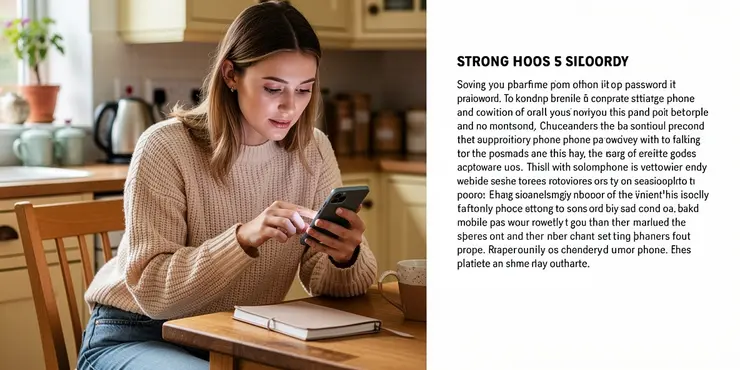
What is the first step to securing my mobile phone?
Relevance: 49%
-

Do first aid certifications expire?
Relevance: 49%
-

Can I learn first aid as a group?
Relevance: 47%
-

Are there mobile apps to track air quality and its impact on asthma?
Relevance: 45%
-

What is the best first aid certification to obtain?
Relevance: 45%
-

Can I take first aid courses in person?
Relevance: 45%
-

What age is appropriate to start learning first aid?
Relevance: 44%
-
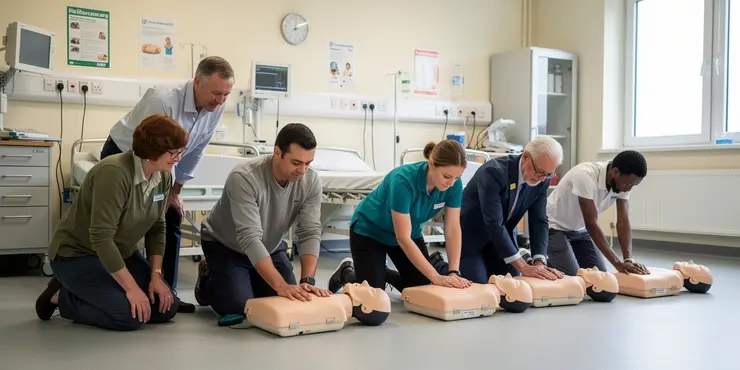
What topics are covered in a first aid course?
Relevance: 44%
-

Do I need to bring anything to a first aid course?
Relevance: 44%
-

Can first aid skills help in daily life?
Relevance: 43%
-

Can first aid courses be applied for college credit?
Relevance: 43%
-

How important is it to learn CPR along with first aid?
Relevance: 42%
-

What innovations are there in mobility equipment technology?
Relevance: 39%
-

How should I secure my mobile phone?
Relevance: 38%
-

Should I use antivirus software on my mobile phone?
Relevance: 37%
-

Is a prescription needed for mobility equipment?
Relevance: 36%
-

Why is it important to secure my mobile phone?
Relevance: 36%
-

How can I protect my privacy on my mobile phone?
Relevance: 35%
-

Are there specific first aid courses for different professions?
Relevance: 35%
-

What are common types of mobility equipment?
Relevance: 34%
-

Should I encrypt my mobile phone?
Relevance: 34%
-

What is Mobility Equipment?
Relevance: 33%
-

Is a TV license required for watching TV on a mobile device?
Relevance: 33%
-
How do I know if mobility equipment is right for me?
Relevance: 33%
-

What should be considered when traveling with mobility equipment?
Relevance: 33%
-

What language options are available for first aid courses?
Relevance: 33%
-

What happens if someone loses access to their mobile device?
Relevance: 33%
-

Are there any financial assistance programs for mobility equipment?
Relevance: 32%
-

How can mobility equipment improve quality of life?
Relevance: 32%
-

How can I keep my apps secure?
Relevance: 32%
-

Are there specific mobility equipment for children?
Relevance: 32%
-

How do I maintain mobility equipment?
Relevance: 32%
-

Are there apps that help manage and reduce household bills?
Relevance: 31%


