
Find Help
More Items From Ergsy search
-

Can I use a smartphone for self-testing my eyes?
Relevance: 100%
-
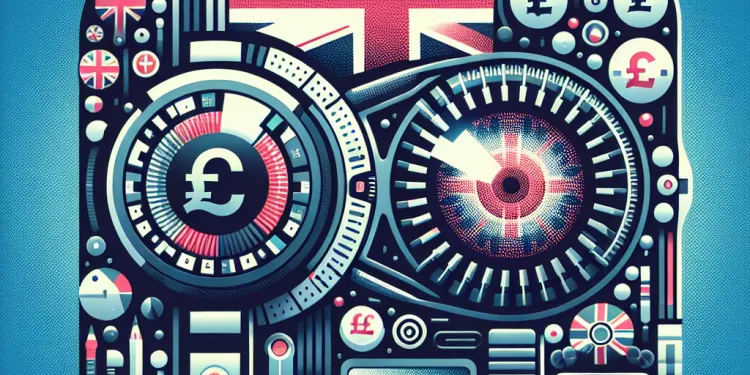
Do I need any special equipment for eye self-testing?
Relevance: 75%
-

What is self-testing for eye patients?
Relevance: 74%
-
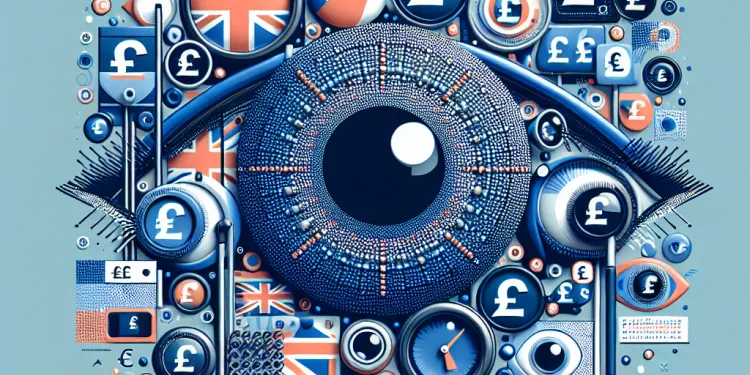
Can self-testing detect all eye conditions?
Relevance: 72%
-

What are the limitations of self-testing for eyes?
Relevance: 71%
-

Are self-tests a substitute for professional eye exams?
Relevance: 71%
-
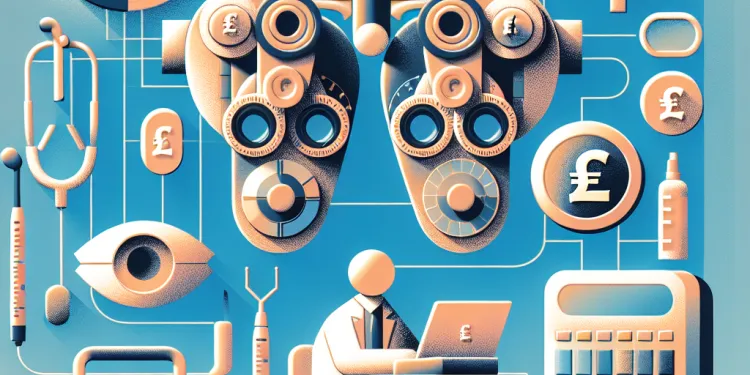
Should I share the results of my self-tests with my eye doctor?
Relevance: 71%
-

What types of self-tests are available for eye patients?
Relevance: 69%
-

How often should I self-test my eyes?
Relevance: 68%
-
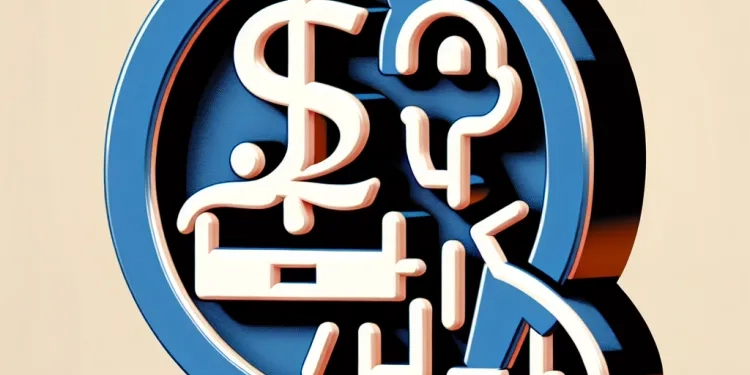
Why would someone need to self-test their eyes?
Relevance: 66%
-

Are there any self-tests for eye pressure?
Relevance: 56%
-

How does self testing for eye patients work?
Relevance: 55%
-

How do I use a vision chart for self-testing?
Relevance: 48%
-

Where can I find reliable self-testing tools for my eyes?
Relevance: 45%
-

Is it possible for self-tests to cause harm?
Relevance: 41%
-

How accurate are app-based eye tests?
Relevance: 41%
-

Do insurance plans cover the cost of self-testing tools?
Relevance: 39%
-

What age groups can benefit from self-testing?
Relevance: 38%
-

What should I do if I notice changes during self-testing?
Relevance: 38%
-
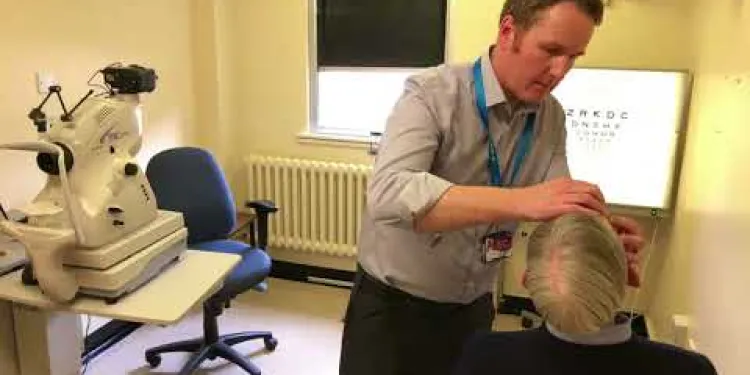
Derbyshire Diabetic Eye Screening - Diabetic Eye Screening
Relevance: 32%
-

Diabetes Eye Screening
Relevance: 31%
-

What is hypotony in the eye?
Relevance: 31%
-

What is the eye condition hypotony?
Relevance: 29%
-

Eye Injections at Royal Bournemouth Hospital
Relevance: 29%
-

Eye Injections at Royal Bournemouth Hospital
Relevance: 29%
-

Glaucoma: general side effects of eye drops
Relevance: 28%
-

Can hypotony occur in both eyes?
Relevance: 27%
-

Self care - hay fever itchy eyes
Relevance: 27%
-

Can self-testing help me track my prescription changes?
Relevance: 27%
-

West Midlands LEHN Animated Video on Eye Health
Relevance: 27%
-
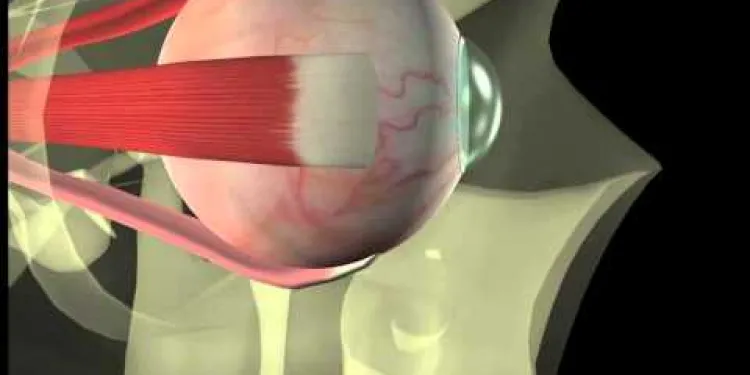
Thyroid eye disease. Squint surgery - The operation
Relevance: 27%
-

Glaucoma: how often should i take my eye drops?
Relevance: 27%
-

Derbyshire Diabetic Eye Screening - Your Screening Appointment
Relevance: 27%
-

Derbyshire Diabetic Eye Screening - Assessment Clinic Appointment
Relevance: 26%
-

North Yorkshire Diabetic Eye Screening Programme - A day in the life
Relevance: 25%
-

Let's Talk Sexual Health - Home Self Testing Kits
Relevance: 22%
-

What maintenance do defibrillators require?
Relevance: 17%
-

What is Short-Sightedness?
Relevance: 16%
-

What is the primary change to UK Driving Licenses by DVLA in 2025?
Relevance: 15%
-

Will older drivers need to switch to digital driving licenses?
Relevance: 13%
Introduction
With the advancement of technology, smartphones have become versatile tools, offering solutions that extend beyond communication. One such application is the ability to perform eye tests. While there is no substitute for a professional examination by an optometrist, smartphones can provide preliminary self-assessments and help monitor eye health.
How Smartphones Can Be Used for Eye Testing
Several apps are available that transform your smartphone into a diagnostic tool for basic vision screening. These apps offer various tests, including visual acuity, colour vision, and astigmatism assessments. Users are guided through simple, interactive exercises to measure different aspects of their vision.
Available Apps and Tools
One popular app on the UK market is the Peek Acuity app, developed with collaboration from the London School of Hygiene & Tropical Medicine. This app is designed to perform a basic visual acuity test. It uses the smartphone screen to display letters or symbols that the user reads to someone else, simulating the environment of a traditional eye chart in a clinical setting.
Another tool is the EyeQue VisionCheck, which includes a physical attachment that clips onto the smartphone. This device performs a more comprehensive screening, including refraction tests that estimate prescription strength. While EyeQue requires a small investment compared to free apps, it offers more detailed insight into your eye health.
Benefits and Limitations
Using a smartphone for self-testing has several benefits. It provides immediate, user-friendly feedback on your vision status, which is valuable for individuals unable to access regular eye care services. It can also be a convenient method to monitor changes in vision over time.
However, it is crucial to recognise the limitations of self-testing via smartphone. These tools cannot replace professional evaluations. Factors such as screen resolution, lighting conditions, and user interpretation can affect results. Furthermore, these apps and devices often lack the comprehensive diagnostic capabilities to detect conditions such as glaucoma or cataracts. Regular check-ups with an optometrist remain essential for maintaining eye health.
Best Practices for Using Smartphone Eye Tests
If you decide to use smartphone-based tests, following best practices can ensure more accuracy. Ensure a well-lit room and hold the device at the recommended distance. Regularly check and update the app to benefit from improvements in testing methodologies. Use the results as a supplementary resource and not the sole basis for eye-related decisions.
Conclusion
Smartphones can serve as a useful tool for preliminary eye testing, offering a convenient way to keep tabs on your vision health. While these technologies provide valuable insights, they should complement rather than replace professional eye care. For the UK populace, maintaining regular visits to an optometrist is paramount to ensure any issues are detected and treated early.
Introduction
Technology has made our phones very powerful. Phones can do many things, not just help us talk to each other. They can now help us check our eyes. Remember, seeing a real eye doctor is very important. But phones can help us check our eyes a little at home and keep an eye on our eye health.
How Phones Can Help Check Eyes
There are apps that turn your phone into a tool to help look at your eyes. These apps have different tests, like checking how well you see, checking colors, and checking for special vision problems. The apps use easy games and activities to check your sight.
Apps and Tools You Can Use
One app you can use in the UK is called Peek Acuity. It was made with help from a school in London. This app helps you do a simple eye test. The phone shows letters or shapes that you read out loud to someone else. It's like the eye chart at the doctor's office.
Another tool is called the EyeQue VisionCheck. This one comes with a small device you put on your phone. It can check more things than just an app. It tells you more about your eyes, like if you need glasses. EyeQue costs a little money, but it gives you more information about your eyes.
Benefits and Drawbacks
Using your phone to check your eyes has good points. It’s quick and easy to see how your eyes are doing. This is good if you can't see an eye doctor right away. It also helps to see if your eyes change over time.
But remember, phone tests can't do everything a doctor can. Things like how clear your screen is or how bright the room is can change the results. These phone tools can't find serious eye problems like an eye doctor can. Seeing an eye doctor regularly is very important for your eye health.
Tips for Using Phone Eye Tests
If you use phone tests, here are some tips. Make sure the room is bright enough. Hold the phone at the right distance. Keep the app updated so it works well. Use these tests to help you, but don't make big eye decisions without seeing the doctor.
Conclusion
Phones are helpful for checking your eyes a little bit. They make it easier to check how well you see. But they should not take the place of a real eye doctor. In the UK, it is very important to see an eye doctor so they can find and fix any problems with your eyes early on.
Frequently Asked Questions
Can I use a smartphone to self-test my eyes?
Yes, there are various apps and online tests available that allow you to perform basic eye screenings using a smartphone.
Are smartphone eye tests accurate?
Smartphone eye tests can provide an indication of your vision health, but they are not a substitute for a professional eye examination.
What types of eye tests can I perform with a smartphone?
You can perform vision tests such as visual acuity, color blindness, and contrast sensitivity tests using a smartphone.
Are there specific apps recommended for self-testing my eyes?
Yes, apps like EyeQue, Peek Acuity, and Visual Acuity Test are popular options for testing your eyes on a smartphone.
How often should I perform eye tests using my smartphone?
It's a good idea to test your eyes on a smartphone if you notice any changes in your vision, but routine check-ups should still be done by an eye care professional.
Can smartphone eye tests detect serious eye conditions?
While smartphone tests can help identify potential vision issues, they cannot diagnose serious eye conditions. It is important to consult a professional for a comprehensive evaluation.
Do I need any special equipment besides my smartphone?
Some apps may require additional equipment like attachments or lenses, but many just use the phone's screen and camera.
Is it safe to rely solely on smartphone tests for vision care?
No, smartphone tests should not replace regular visits to an eye care professional. They can serve as supplementary tools for monitoring changes in your vision.
Can children use smartphone apps for eye testing?
Yes, some apps are designed to be child-friendly, but children should still have regular eye exams by a professional.
Are smartphone eye test apps free?
Many apps offer free basic features but may require payment for more advanced tests or features.
Will smartphone eye tests work for everyone?
Smartphone eye tests may not be suitable for everyone, especially those with certain preexisting eye conditions. It's best to consult with a healthcare provider if you have concerns.
How do smartphone eye tests work?
Smartphone eye tests usually display patterns or images on the screen for you to interact with, helping measure aspects like clarity and color perception.
Can smartphone eye tests help with choosing glasses or contacts?
While smartphone tests can give some insight into your vision needs, choosing prescription glasses or contacts should be done by a professional following a comprehensive eye exam.
Do smartphone apps test for color blindness?
Yes, there are smartphone apps that include tests to check for color vision deficiencies.
How can I find a reputable eye testing app for my smartphone?
You can read app reviews, check ratings, and look for recommendations from professional organizations or your eye care provider.
How long do smartphone eye tests take?
Most smartphone eye tests take only a few minutes to complete.
Are there any privacy concerns with using smartphone eye testing apps?
Be sure to review the privacy policy of any app you use to understand what data is collected and how it is used.
Can smartphone eye tests be used in emergencies?
In emergency situations, it is better to seek immediate professional eye care rather than rely on smartphone tests.
Do smartphone eye tests require internet access?
Some apps may require internet access to download or update, but others may work offline.
How do I interpret the results of a smartphone eye test?
Most apps provide guidance on interpreting results, but it’s recommended to discuss any concerns with a professional for accurate diagnosis and advice.
Can I check my eyes with a smartphone?
You can use a smartphone to check your eyes. Some apps can help test your eyes at home.
Here are some tips:
- Ask an adult to help you with the phone.
- Look for apps with simple instructions.
- Use big letters and pictures if you can.
But remember, visiting an eye doctor is the best way to check your eyes.
Yes, you can use different apps and online tests to check your eyes with a smartphone. It's easy and simple.
Do phone eye tests work well?
You can use your phone to check your eyes. This can help you know if your eyes are healthy. But, it is not the same as seeing an eye doctor.
What eye tests can I do with a smartphone?
You can use a smartphone to do simple eye tests. Here are some tests you can try:
- Check if you can see far and near. You might use an app to help.
- Test for color blindness. Some apps show shapes in colors to test this.
- See if your eyes can follow moving objects. Some games can help with this.
If you need help, you can ask someone to do the tests with you. Always talk to an eye doctor if you are worried about your eyes.
You can do eye tests with a smartphone. These tests check how well you see, how you see colors, and how you see different shades.
What apps can help me check my eyes at home?
Here are some easy apps you can use to check your eyes:
- Eye Check App: This app helps you test your eyes.
- Vision Test App: You can use this app to see how well you can see.
- Peek Acuity: This app makes eye tests simple.
Tips to use apps for eye testing:
- Follow the app steps one by one.
- Ask an adult if you need help using the app.
- Make sure there is good light when testing.
These apps check your eyes but do not replace real doctor visits. See a doctor if you have any worries about your eyes.
Yes, there are apps that can help you test your eyes using a smartphone. Some popular ones are EyeQue, Peek Acuity, and Visual Acuity Test.
How often should I check my eyes with my phone?
It's good to check your eyes to keep them healthy. You can use your phone to do this.
- If you have no eye problems, you can check your eyes once a year.
- If you have glasses or eye problems, ask your eye doctor how often to check.
Here are some tips to make it easier:
- Use an app that reads out loud or shows pictures.
- Ask someone to help you if you find it hard.
If you see changes in how you see things, use your phone to check your eyes. But remember, it's still important to go to a special eye doctor for regular eye checks.
Can phone eye tests find bad eye problems?
Using a phone to check your eyes might help you find a problem, but it can't tell you for sure if something is really wrong. It is important to see an eye doctor to be sure.
What else do I need besides my smartphone?
Some apps might need extra stuff, like special parts or camera lenses. But most apps just use the phone's screen and camera.
Is it okay to only use phone tests for eye care?
No, smartphone tests should not take the place of seeing an eye doctor. They can be extra tools to help you keep track of any changes in your vision.
Can kids use phone apps to check their eyes?
Yes, some apps are made to be safe for kids. But kids still need to see a special eye doctor to check their eyes regularly.
Can you get eye test apps on your phone for free?
Some eye test apps for your phone are free. This means you do not have to pay to use them. But some apps might ask you to pay money. Always check before downloading an app.
If you find reading hard, try using tools like text-to-speech to read out loud for you. Or, ask someone to help you understand the words.
Many apps let you use basic features for free. But sometimes, you need to pay for more special tools or tests.
Can everyone use smartphone eye tests?
Smartphone eye tests are easy and fast.
They might not work the same for everyone.
Some people may still need a doctor.
It can help to use glasses if you have them.
Always ask an adult for help if you need it.
Using a smartphone for an eye test might not work for everyone. People who already have eye problems should talk to a doctor first. If you have questions or worries, it’s a good idea to see a healthcare provider.
How do smartphone eye tests work?
Smartphone eye tests are a cool way to check your eyes using your phone. Here is how they work:
- Step 1: Download an eye test app on your smartphone.
- Step 2: Follow the app's instructions to check your vision.
- Step 3: The app will show you some pictures or letters to look at.
- Step 4: You may have to tap the screen or say what you see.
- Step 5: The app tells you how well you can see.
You might need help from a grown-up to use the app. You can also use a magnifier on your screen if you need to see things bigger.
Smartphone eye tests show pictures or shapes on the screen. You look at them and answer questions. This helps check how well you see and if you can see colors properly.
Can smartphone eye tests help you pick glasses or contacts?
Smartphones can do eye tests. These tests may help you choose glasses or contacts. Here’s how:
- Eye tests on phones are quick and easy.
- You can do them at home.
- They give you an idea of what you need.
Remember:
- It’s good to see an eye doctor too.
- They can give you the best advice.
Tools to help:
- Use text-reader apps if you find reading hard.
- Ask someone to help you do the eye test.
Phone tests can help with eye problems, but you should see an eye doctor to get the right glasses or contact lenses.
Can phone apps check for color blindness?
Yes, there are phone apps that have tests to see if you have trouble seeing colors.
How can I find a good eye test app for my phone?
Do you need help finding an eye test app for your phone? Here are some tips:
- Ask a family member or friend for help.
- Read the app reviews to see what other people think.
- Look for apps made by trusted health companies.
- Use websites or app stores to find popular apps.
- Check if a doctor or eye expert recommends it.
These steps can help you find a good app!
You can read what people say about the app. See how many stars they give it. Ask your eye doctor or an expert for advice.
How long does a phone eye test take?
A phone eye test is quick. It usually takes about 5 to 10 minutes.
Tip: Have a grown-up help you with the test.
Most phone eye tests are very quick. They only take a few minutes.
Is it safe to use eye test apps on a smartphone?
Before you use an app, it's good to check the privacy policy. This will tell you what info the app collects about you and how it uses it.
Can we use smartphone eye tests in emergencies?
Sometimes, people need to check their eyes quickly. Can we use a phone to do this? Phone eye tests can help. But, it is good to also ask a doctor and use other tools when needed.
In an emergency, it is best to see an eye doctor right away. Do not use your phone to test your eyes.
Do you need the internet for smartphone eye tests?
Some apps need the internet to get or update. But other apps can work without the internet.
What do my smartphone eye test results mean?
If you did an eye test on your phone, the results tell you how well you can see.
Here is how to understand your results:
- If the test says your vision is "good," you can see well.
- If it shows "needs improvement," you might need glasses.
You can ask an eye doctor for help. They can explain the results and give advice. You can also use apps that explain eye test results in simple words.
Many apps can help you understand the results. But it's a good idea to talk to an expert if you have questions. They can tell you what's really going on and give you good advice.
Useful Links
This website offers general information and is not a substitute for professional advice.
Always seek guidance from qualified professionals.
If you have any medical concerns or need urgent help, contact a healthcare professional or emergency services immediately.
- Ergsy carfully checks the information in the videos we provide here.
- Videos shown by Youtube after a video has completed, have NOT been reviewed by ERGSY.
- To view, click the arrow in centre of video.
- Most of the videos you find here will have subtitles and/or closed captions available.
- You may need to turn these on, and choose your preferred language.
- Go to the video you'd like to watch.
- If closed captions (CC) are available, settings will be visible on the bottom right of the video player.
- To turn on Captions, click settings .
- To turn off Captions, click settings again.
More Items From Ergsy search
-

Can I use a smartphone for self-testing my eyes?
Relevance: 100%
-
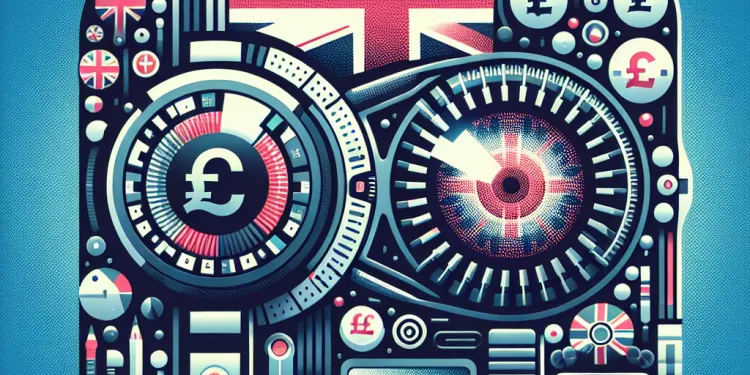
Do I need any special equipment for eye self-testing?
Relevance: 75%
-

What is self-testing for eye patients?
Relevance: 74%
-
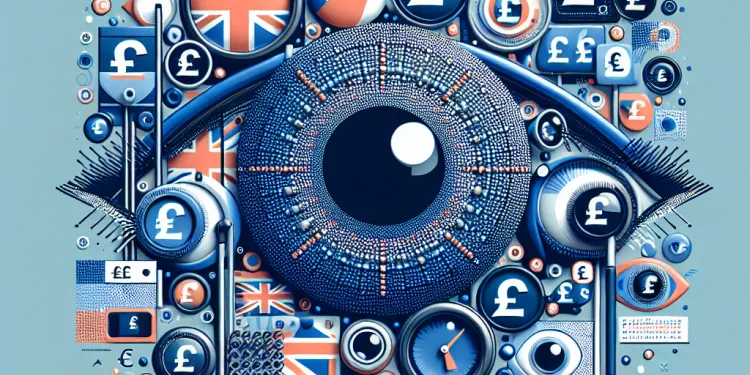
Can self-testing detect all eye conditions?
Relevance: 72%
-

What are the limitations of self-testing for eyes?
Relevance: 71%
-

Are self-tests a substitute for professional eye exams?
Relevance: 71%
-
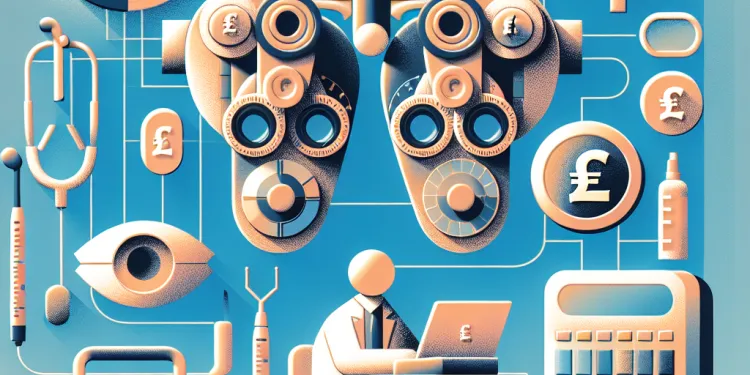
Should I share the results of my self-tests with my eye doctor?
Relevance: 71%
-

What types of self-tests are available for eye patients?
Relevance: 69%
-

How often should I self-test my eyes?
Relevance: 68%
-
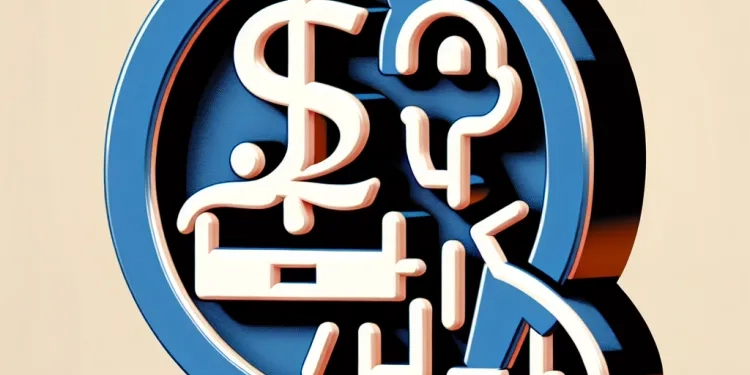
Why would someone need to self-test their eyes?
Relevance: 66%
-

Are there any self-tests for eye pressure?
Relevance: 56%
-

How does self testing for eye patients work?
Relevance: 55%
-

How do I use a vision chart for self-testing?
Relevance: 48%
-

Where can I find reliable self-testing tools for my eyes?
Relevance: 45%
-

Is it possible for self-tests to cause harm?
Relevance: 41%
-

How accurate are app-based eye tests?
Relevance: 41%
-

Do insurance plans cover the cost of self-testing tools?
Relevance: 39%
-

What age groups can benefit from self-testing?
Relevance: 38%
-

What should I do if I notice changes during self-testing?
Relevance: 38%
-
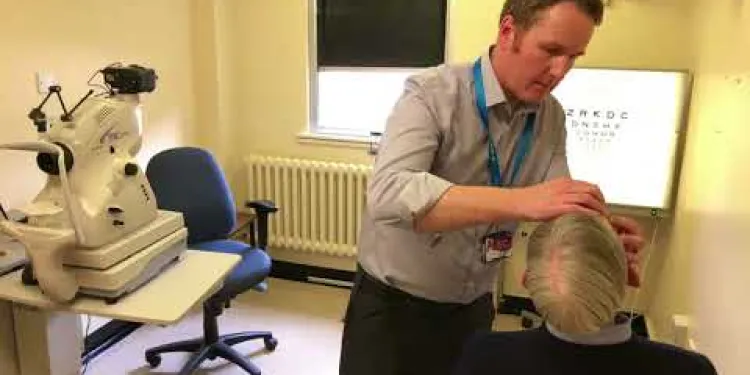
Derbyshire Diabetic Eye Screening - Diabetic Eye Screening
Relevance: 32%
-

Diabetes Eye Screening
Relevance: 31%
-

What is hypotony in the eye?
Relevance: 31%
-

What is the eye condition hypotony?
Relevance: 29%
-

Eye Injections at Royal Bournemouth Hospital
Relevance: 29%
-

Eye Injections at Royal Bournemouth Hospital
Relevance: 29%
-

Glaucoma: general side effects of eye drops
Relevance: 28%
-

Can hypotony occur in both eyes?
Relevance: 27%
-

Self care - hay fever itchy eyes
Relevance: 27%
-

Can self-testing help me track my prescription changes?
Relevance: 27%
-

West Midlands LEHN Animated Video on Eye Health
Relevance: 27%
-
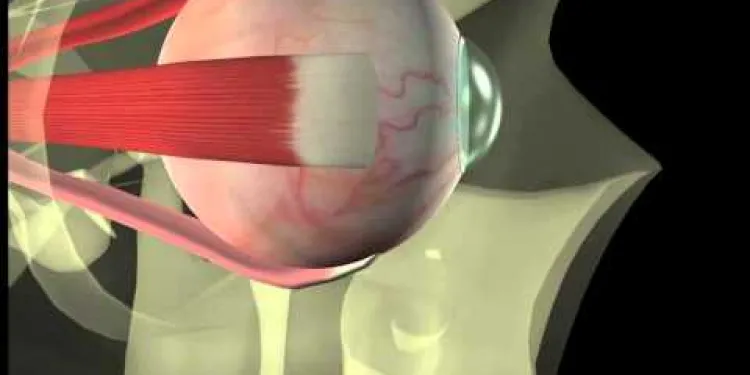
Thyroid eye disease. Squint surgery - The operation
Relevance: 27%
-

Glaucoma: how often should i take my eye drops?
Relevance: 27%
-

Derbyshire Diabetic Eye Screening - Your Screening Appointment
Relevance: 27%
-

Derbyshire Diabetic Eye Screening - Assessment Clinic Appointment
Relevance: 26%
-

North Yorkshire Diabetic Eye Screening Programme - A day in the life
Relevance: 25%
-

Let's Talk Sexual Health - Home Self Testing Kits
Relevance: 22%
-

What maintenance do defibrillators require?
Relevance: 17%
-

What is Short-Sightedness?
Relevance: 16%
-

What is the primary change to UK Driving Licenses by DVLA in 2025?
Relevance: 15%
-

Will older drivers need to switch to digital driving licenses?
Relevance: 13%


