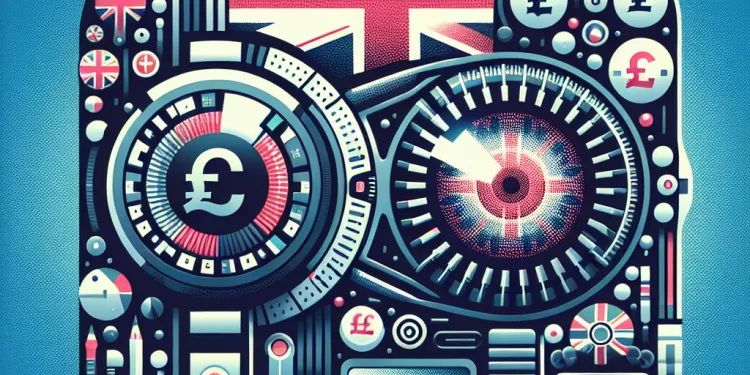
Find Help
More Items From Ergsy search
-
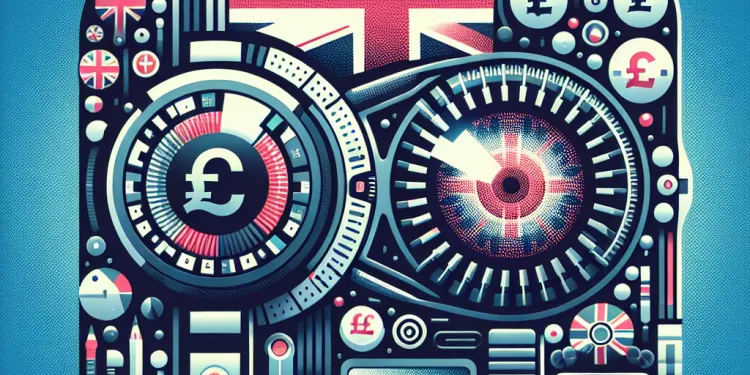
Do I need any special equipment for eye self-testing?
Relevance: 100%
-

Are self-tests a substitute for professional eye exams?
Relevance: 83%
-

What is self-testing for eye patients?
Relevance: 81%
-

What are the limitations of self-testing for eyes?
Relevance: 80%
-
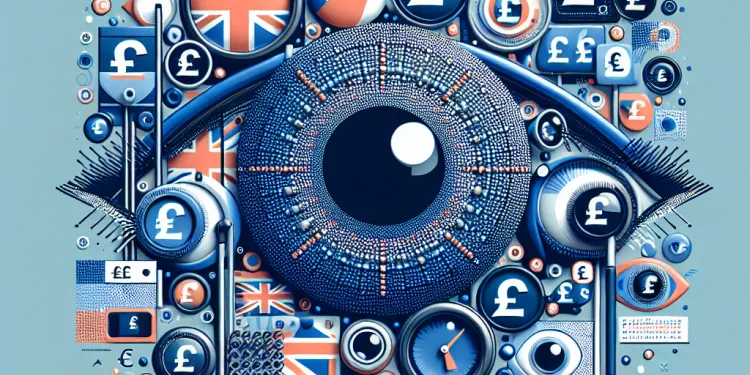
Can self-testing detect all eye conditions?
Relevance: 80%
-

How often should I self-test my eyes?
Relevance: 75%
-
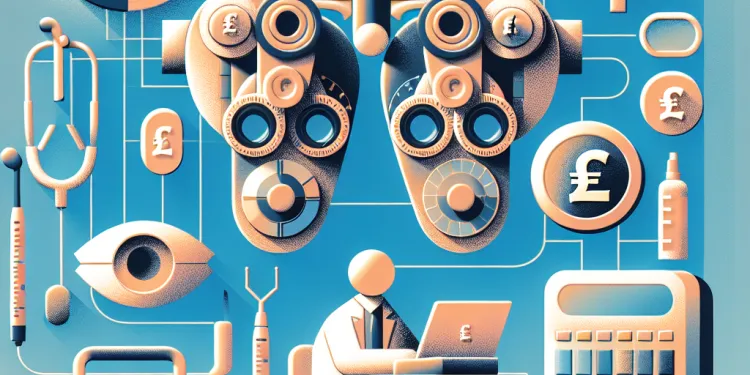
Should I share the results of my self-tests with my eye doctor?
Relevance: 74%
-
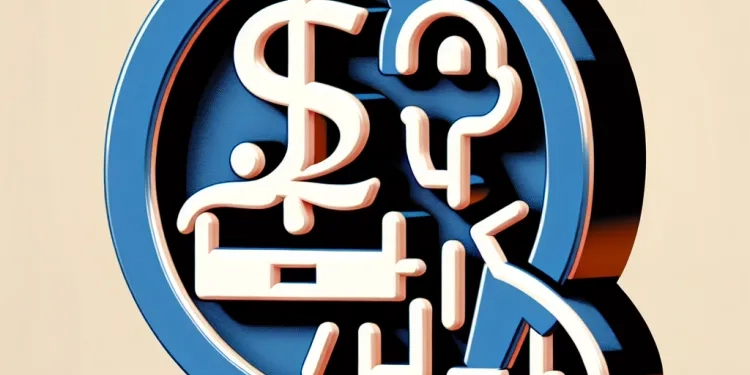
Why would someone need to self-test their eyes?
Relevance: 72%
-

What types of self-tests are available for eye patients?
Relevance: 69%
-

Can I use a smartphone for self-testing my eyes?
Relevance: 66%
-

Are there any self-tests for eye pressure?
Relevance: 65%
-

How does self testing for eye patients work?
Relevance: 59%
-

How do I use a vision chart for self-testing?
Relevance: 53%
-

Where can I find reliable self-testing tools for my eyes?
Relevance: 49%
-

Is it possible for self-tests to cause harm?
Relevance: 45%
-

What should I do if I notice changes during self-testing?
Relevance: 43%
-

Do insurance plans cover the cost of self-testing tools?
Relevance: 43%
-

What age groups can benefit from self-testing?
Relevance: 42%
-

How accurate are app-based eye tests?
Relevance: 39%
-

How do I maintain mobility equipment?
Relevance: 36%
-

What is Mobility Equipment?
Relevance: 35%
-
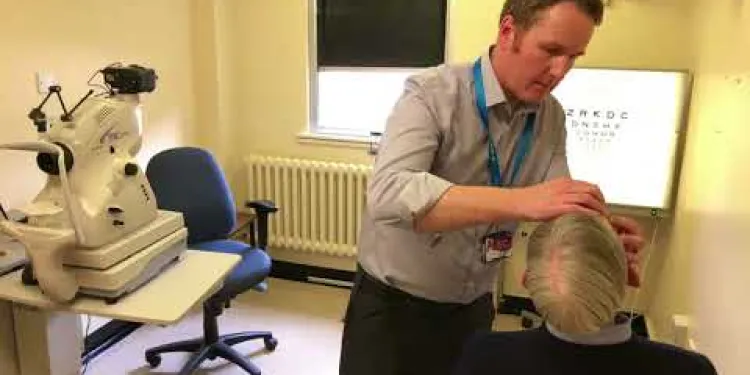
Derbyshire Diabetic Eye Screening - Diabetic Eye Screening
Relevance: 35%
-

Eye Injections at Royal Bournemouth Hospital
Relevance: 34%
-

Diabetes Eye Screening
Relevance: 34%
-

What is hypotony in the eye?
Relevance: 34%
-

Can mobility equipment be rented?
Relevance: 34%
-

Is a prescription needed for mobility equipment?
Relevance: 34%
-

Are there specific mobility equipment for children?
Relevance: 33%
-

How do I choose the right mobility equipment?
Relevance: 32%
-

How do I know if mobility equipment is right for me?
Relevance: 32%
-

Are there training programs for using mobility equipment?
Relevance: 32%
-

What is the eye condition hypotony?
Relevance: 31%
-

Eye Injections at Royal Bournemouth Hospital
Relevance: 31%
-

Are there any financial assistance programs for mobility equipment?
Relevance: 31%
-

What innovations are there in mobility equipment technology?
Relevance: 30%
-

Glaucoma: general side effects of eye drops
Relevance: 30%
-

North Yorkshire Diabetic Eye Screening Programme - A day in the life
Relevance: 30%
-

Can hypotony occur in both eyes?
Relevance: 30%
-

Self care - hay fever itchy eyes
Relevance: 30%
-

What equipment is used in air physiotherapy?
Relevance: 30%
Introduction to Eye Self-Testing
Eye self-testing can be a useful way to monitor your vision between regular eye examinations. While it is not a substitute for professional eye exams, self-testing may help you identify changes in your vision. Understanding whether you need special equipment for these tests is crucial, especially for individuals keen on maintaining their eye health.
Basic Tools for Eye Self-Testing
For basic eye self-testing at home, you typically do not need sophisticated equipment. Many self-tests can be performed with materials readily available at home. A simple test can involve using a printed or digital vision chart to check your visual acuity. These charts can often be downloaded and printed, or used directly from devices like tablets or laptops.
Advanced Equipment Considerations
While basic vision tests are easy to conduct, certain eye conditions might necessitate the use of special equipment. For instance, if you suspect issues like macular degeneration or glaucoma, home-based tools such as an Amsler grid or smartphone apps designed to measure eye pressure might be beneficial. These tools, while not a replacement for clinical diagnosis, can serve as a preliminary screening method before seeking professional advice.
Mobile Apps and Digital Tools
Technology has paved the way for innovative solutions in eye care. Numerous mobile apps are now available to facilitate eye testing from the comfort of your home. These apps can assist in testing for colour vision, astigmatism, and even track changes in visual acuity over time. However, it is important to ensure that the apps you choose are reputable and have been developed with input from optometry professionals.
Professional Recommendations
Optometrists in the UK generally recommend that while self-testing can be useful, it should not replace regular eye examinations. The human eye is complex, and a comprehensive examination by a professional can detect issues that self-testing might not uncover. If you notice any significant changes in your vision during self-tests, it is advisable to book an appointment with your optometrist promptly.
Conclusion
In summary, while no special equipment is strictly necessary for basic eye self-testing, certain conditions may benefit from the use of more advanced tools or apps. Regular eye exams remain essential, and self-tests should be regarded as complementary rather than a substitute. Taking proactive steps in eye health monitoring is commendable, but the expertise of a professional remains invaluable in maintaining optimal vision and eye health.
Introduction to Eye Self-Testing
Eye self-testing is a way to check your eyes at home. It is not the same as going to the eye doctor, but it can help you see if there are changes in your vision. Knowing if you need special things for these tests is important for keeping your eyes healthy.
Basic Tools for Eye Self-Testing
You do not need fancy tools to test your eyes at home. You can use things you already have. A simple test is to use a vision chart. You can print it or use it on a tablet or computer.
Advanced Equipment Considerations
Some eye problems need special tools. If you think you have a problem like macular degeneration or glaucoma, you can use an Amsler grid or smartphone apps to help. These tools are not the same as going to the doctor, but they can help you decide if you need to see one.
Mobile Apps and Digital Tools
There are many phone apps that help test your eyes at home. These apps can check for things like colour vision and astigmatism. Make sure the apps you use are good and made by eye experts.
Professional Recommendations
Eye doctors say that while testing your eyes at home is good, it should not replace real eye exams. Eye doctors can find problems that home tests might miss. If you see changes in your vision, visit your eye doctor soon.
Conclusion
So, you don't need special tools for simple eye tests at home. But some problems might need better tools or apps. Always go for a regular eye check-up with your doctor. Checking your eyes is good, but only an eye doctor can make sure they are healthy.
Frequently Asked Questions
Do I need any special equipment to perform an eye self-test?
Basic eye self-tests usually do not require special equipment, but having certain tools can be helpful.
What can I use to self-test my vision at home?
You can use a printed eye chart, a mirror, and good lighting to conduct a basic vision test at home.
Are there any apps for self-testing my eyes?
Yes, there are several mobile apps designed for vision testing that can serve as useful tools for self-assessment.
Is it necessary to have glasses or contact lenses for an eye self-test?
If you normally wear glasses or contact lenses, you should wear them during the self-test for the most accurate assessment.
Can I perform a color vision test at home?
Yes, online tests and apps are available that can help you assess color vision, but they are not a substitute for clinical tests.
Do I need a vision testing app to check my eyesight?
While not necessary, using a vision testing app can provide additional methods for assessing your eyesight.
What type of lighting is best for performing an eye self-test?
Good natural or bright, even lighting is ideal for conducting an accurate eye self-test.
Are there any tools I should have for checking my visual acuity?
A Snellen eye chart, either printed or on a device, is useful for measuring visual acuity.
How can I measure my pupillary distance at home?
You can use a ruler or a dedicated app to measure the distance between your pupils, known as pupillary distance.
Is a mirror required for any eye self-tests?
A mirror can be helpful for checking eye alignment and performing certain binocular vision tests.
Can online eye tests accurately assess my vision?
Online tests can provide a general assessment, but they do not replace professional eye exams for a complete diagnosis.
How often should I perform an eye self-test?
It can be useful to perform a basic eye self-test periodically, especially if you notice any changes in vision, but consult a professional for any concerns.
Is it possible to check for eye alignment issues at home?
You can check for gross alignment issues with a simple cover test at home, but a professional should evaluate any findings.
Can I assess my near vision without special equipment?
Yes, you can assess it using reading material at a comfortable distance to see how clearly you can read.
Do I need medical equipment for eye pressure testing at home?
Eye pressure requires specialized equipment typically unavailable at home and should be measured by an eye care professional.
Are there any recommended practices for eye self-testing?
Ensure good lighting, take breaks to prevent eye strain, and follow specific test instructions carefully.
Can a smartphone be used for any type of eye test?
Smartphones, with the right apps, can be used for certain eye tests like visual acuity and color vision screening.
Is it safe to rely on self-testing for eye health?
Self-testing can provide useful information but should not replace regular professional eye examinations.
How can I test for astigmatism at home?
Apps and online resources provide charts to test for astigmatism, but a professional evaluation is more reliable.
What should I do if an eye self-test shows a potential issue?
Consult with an eye care professional if a self-test indicates any potential vision problems.
Do I need special tools to do an eye test at home?
Simple eye tests at home usually don't need special tools. But having some tools can be helpful.
How can I check my eyesight at home?
You can use an eye chart, a mirror, and bright lights to check your eyes at home.
Can I use apps to check my eyes myself?
Do you want to test your eyes at home? There are apps that can help you do this.
These apps make it easier to see how well your eyes are working.
Before using an app, ask an adult or a doctor to help you choose the best one.
Yes, there are some phone apps that can help check your eyes. These apps are good for testing your vision yourself.
Do you need glasses or contact lenses for an eye check-up at home?
If you wear glasses or contact lenses, keep them on when you do the test. This will help you get the best result.
Can I do a color vision test at home?
Yes, you can check your color vision at home!
Here are some simple steps you can follow:
- Use online color vision tests. These are games that help you see how well you see colors.
- You can also find free apps on a smartphone or tablet that test your color vision.
- Make sure the room is well-lit when you do the test. Good light helps you see colors better.
- If you find the tests hard, ask someone to help you.
Remember, if you're not sure about your results, talk to an eye doctor.
Yes, there are tests and apps online that can help you check if you see colors the right way. But these are not the same as a doctor's test.
Do I need an app to check my eyes?
Do I need to use an app on a phone or tablet to see how good my eyes are?
You do not have to use it, but a vision testing app can help you check your eyes in different ways.
What kind of light is best for checking your eyes at home?
Make sure the room is bright and has good light when you check your eyes.
What tools can help me check my eyesight?
You can use some tools to see how well you can see. Here are some ideas:
- Eye Chart: This is a big paper with letters on it. You cover one eye and read the letters.
- Apps: You can find special apps on a tablet or phone to help you check your eyes.
- Visit an Eye Doctor: The best way is to see an eye doctor. They have special tools to check your eyes.
Remember, if you have trouble seeing, an adult can help you. It's important to take care of your eyes!
You can use a Snellen eye chart to check how well you can see. It might be on paper or on a screen.
How can I measure the distance between my pupils at home?
Here is how you can measure the space between your eyes at home.
You will need a ruler, a mirror, and good light.
- Stand in front of a mirror.
- Hold the ruler over your eyes.
- Close one eye, and line up the 0 on the ruler with the center of your open eye.
- Open your closed eye and close your other eye.
- Look straight in the mirror and see the number where the ruler lines up with the center of your open eye. This number is your distance.
You can ask someone to help you if it is tricky.
Using a phone or tablet to zoom in can make it easier to see the numbers.
You can use a ruler to check the space between your eyes. This is called pupillary distance. You can also use a special app to help you measure it.
Do I need a mirror to check my eyes?
If you want to check your eyes at home, you might need a mirror. A mirror can help you look at your eyes clearly.
If you have trouble reading, ask someone to help you. You can also use a magnifying glass to see better.
A mirror can help you see if your eyes are looking the same way. It is also useful for doing some eye tests.
Do online eye tests work well to check my eyes?
Online tests can help you learn a little about your eyes. But they are not as good as a real eye test by a doctor.
How often should I test my own eyes?
Doing a simple eye check now and then can be good, especially if you see any vision changes. If you have worries, talk to an eye doctor.
Can I check if my eyes are straight at home?
Yes, you can do a simple test to see if your eyes are straight. Here’s how:
1. Look in a Mirror: Stand in front of a mirror and look straight at yourself. Check if both eyes look in the same direction.
2. Ask for Help: A family member or friend can look at your eyes to see if they are straight.
3. Cover Test: Cover one eye and focus on an object. Then, switch and cover the other eye. Notice if one eye moves to look at the object.
If you think there might be a problem, you should see an eye doctor. They can help you.
For more help, you can use a magnifying glass or read out loud to understand the instructions better.
You can do a simple cover test at home to see if your eyes line up right. But it’s important to have a professional check what you find.
Can I check my close-up vision without special tools?
Yes, you can check it by reading something at a distance that feels good to see how easily you can read it.
Do I need tools to check eye pressure at home?
You might need special tools to check eye pressure at home. It's best to ask a doctor. They can help you find the right tools.
If you do it at home, follow the doctor’s instructions. This will help you do it safely.
Using simple tools can make it easier for you. Ask someone to help if you’re not sure.
You need special tools to check eye pressure. These tools are not usually at home. An eye doctor should check your eye pressure for you.
How can I check my eyes at home?
Here are some simple steps to check your eyes:
- Good Light: Make sure the room is bright enough.
- Cover One Eye: Use your hand to cover one eye.
- Look at Things: Look at a picture or words from a short distance.
- Switch Eyes: Now cover the other eye and look again.
- Compare: See if one eye is different from the other.
If it is hard to see, tell an adult or a doctor.
Use a magnifying glass if small things are hard to see.
Make sure the room is bright, take breaks to rest your eyes, and listen carefully to what you need to do for the test.
Can you use a smartphone for eye tests?
You can use a smartphone for some eye tests. But not all tests can be done on a phone.
Here are some tools and ways to test your eyes with a phone:
- Vision Apps: Some apps can check your eyesight. They are easy to use. Follow the steps they give you.
- Magnifier: Your phone can make things look bigger. Use the camera to help see small things better.
Remember, for important eye tests, you should still visit an eye doctor.
Smartphones can help check your eyes if you use the right apps. They can test how well you see and if you can see colors correctly.
Is it safe to check your eyes by yourself?
Checking your own eyes can help you learn new things. But you still need to visit an eye doctor to check your eyes regularly.
How can I check for astigmatism at home?
Astigmatism is when your eye is not perfectly round. This can make things look blurry or fuzzy.
Here are some ways to check at home:
- The Line Test: Use a picture with lines going in different directions. Cover one eye and look at the lines. Do they look blurry or uneven? Switch eyes and check again.
- The Clock Test: Draw a big clock with numbers from 1 to 12. Cover one eye and look at the clock. Do some numbers look clearer than others? Switch eyes to see if it is the same.
- Use a Ruler: Hold a ruler at arm’s length. Cover one eye and look at the lines. Do they look slanted or wonky? Try with the other eye too.
Helpful Tools: You can ask an adult to help you with these tests. If you have trouble reading, you can use a magnifying glass.
See a Doctor: If things look blurry or strange, tell an adult so you can see an eye doctor for help.
There are apps and websites with pictures to check for astigmatism, but it is best to see a doctor for a good check-up.
What do I do if an eye test shows a problem?
If an eye test shows a problem, here’s what you can do:
1. **Stay Calm**: It’s okay. Don’t worry.
2. **Tell an Adult**: Show the test to a parent or teacher.
3. **See an Eye Doctor**: Ask to visit the eye doctor. They can help you.
4. **Ask Questions**: It’s good to ask questions if you don’t understand something.
5. **Use Tools to Help**: Try using a magnifier or reading glasses to see better.
Talk to an eye doctor if a test you do yourself shows any vision problems.
Useful Links
This website offers general information and is not a substitute for professional advice.
Always seek guidance from qualified professionals.
If you have any medical concerns or need urgent help, contact a healthcare professional or emergency services immediately.
- Ergsy carfully checks the information in the videos we provide here.
- Videos shown by Youtube after a video has completed, have NOT been reviewed by ERGSY.
- To view, click the arrow in centre of video.
- Most of the videos you find here will have subtitles and/or closed captions available.
- You may need to turn these on, and choose your preferred language.
- Go to the video you'd like to watch.
- If closed captions (CC) are available, settings will be visible on the bottom right of the video player.
- To turn on Captions, click settings .
- To turn off Captions, click settings again.
More Items From Ergsy search
-
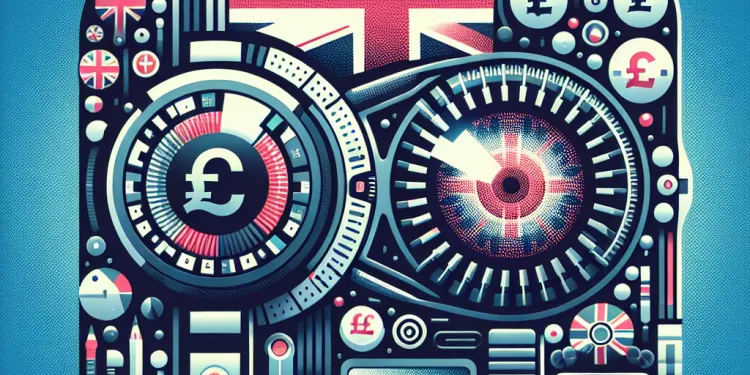
Do I need any special equipment for eye self-testing?
Relevance: 100%
-

Are self-tests a substitute for professional eye exams?
Relevance: 83%
-

What is self-testing for eye patients?
Relevance: 81%
-

What are the limitations of self-testing for eyes?
Relevance: 80%
-
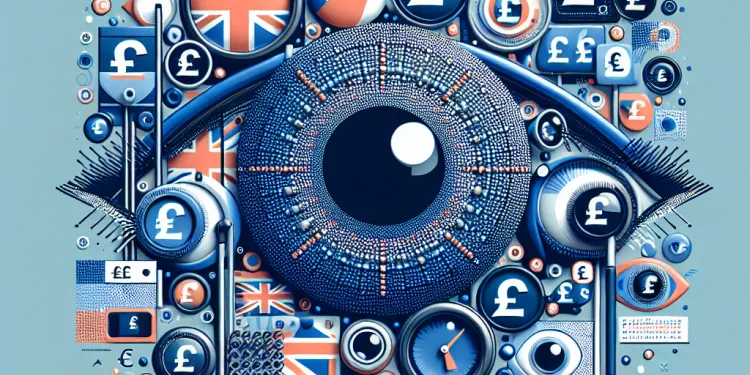
Can self-testing detect all eye conditions?
Relevance: 80%
-

How often should I self-test my eyes?
Relevance: 75%
-
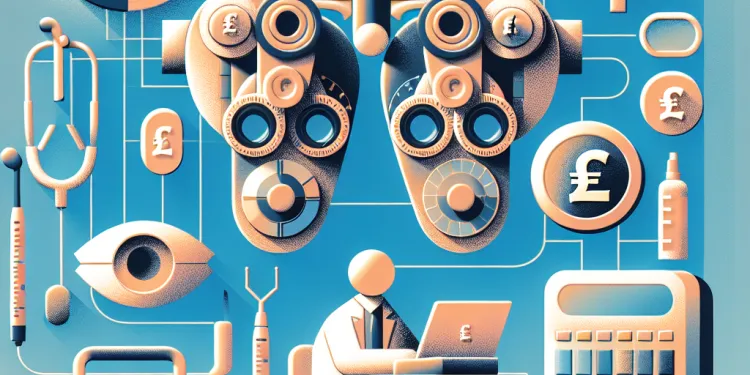
Should I share the results of my self-tests with my eye doctor?
Relevance: 74%
-
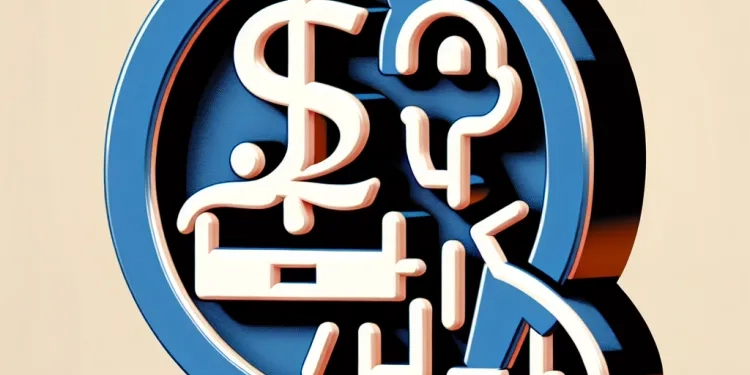
Why would someone need to self-test their eyes?
Relevance: 72%
-

What types of self-tests are available for eye patients?
Relevance: 69%
-

Can I use a smartphone for self-testing my eyes?
Relevance: 66%
-

Are there any self-tests for eye pressure?
Relevance: 65%
-

How does self testing for eye patients work?
Relevance: 59%
-

How do I use a vision chart for self-testing?
Relevance: 53%
-

Where can I find reliable self-testing tools for my eyes?
Relevance: 49%
-

Is it possible for self-tests to cause harm?
Relevance: 45%
-

What should I do if I notice changes during self-testing?
Relevance: 43%
-

Do insurance plans cover the cost of self-testing tools?
Relevance: 43%
-

What age groups can benefit from self-testing?
Relevance: 42%
-

How accurate are app-based eye tests?
Relevance: 39%
-

How do I maintain mobility equipment?
Relevance: 36%
-

What is Mobility Equipment?
Relevance: 35%
-
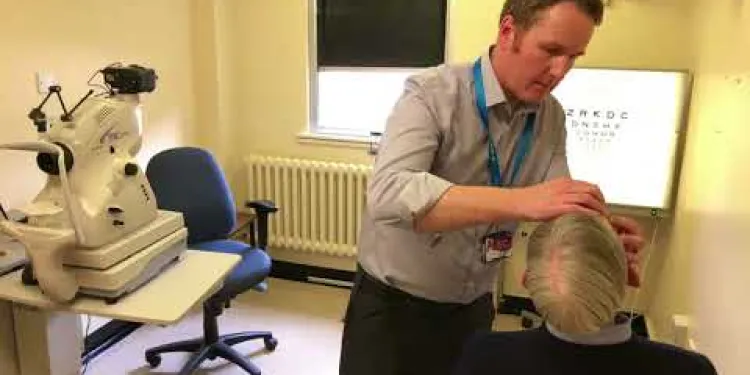
Derbyshire Diabetic Eye Screening - Diabetic Eye Screening
Relevance: 35%
-

Eye Injections at Royal Bournemouth Hospital
Relevance: 34%
-

Diabetes Eye Screening
Relevance: 34%
-

What is hypotony in the eye?
Relevance: 34%
-

Can mobility equipment be rented?
Relevance: 34%
-

Is a prescription needed for mobility equipment?
Relevance: 34%
-

Are there specific mobility equipment for children?
Relevance: 33%
-

How do I choose the right mobility equipment?
Relevance: 32%
-

How do I know if mobility equipment is right for me?
Relevance: 32%
-

Are there training programs for using mobility equipment?
Relevance: 32%
-

What is the eye condition hypotony?
Relevance: 31%
-

Eye Injections at Royal Bournemouth Hospital
Relevance: 31%
-

Are there any financial assistance programs for mobility equipment?
Relevance: 31%
-

What innovations are there in mobility equipment technology?
Relevance: 30%
-

Glaucoma: general side effects of eye drops
Relevance: 30%
-

North Yorkshire Diabetic Eye Screening Programme - A day in the life
Relevance: 30%
-

Can hypotony occur in both eyes?
Relevance: 30%
-

Self care - hay fever itchy eyes
Relevance: 30%
-

What equipment is used in air physiotherapy?
Relevance: 30%


