Find Help
More Items From Ergsy search
-

TRUSTS EXPLAINED I HOW TO PROTECT FAMILY ASSETS
Relevance: 100%
-
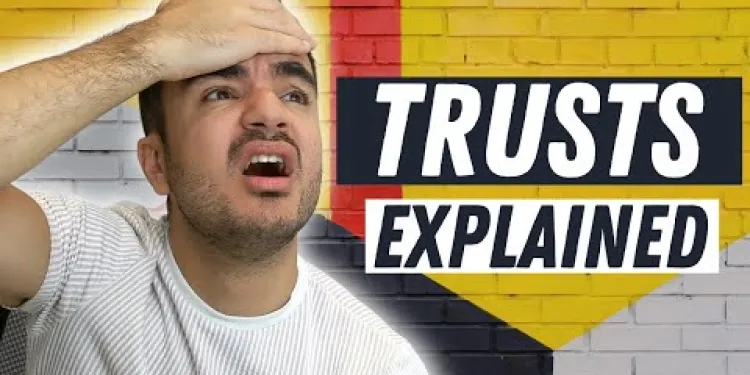
How To Protect Family Assets | Trusts Explained UK
Relevance: 96%
-
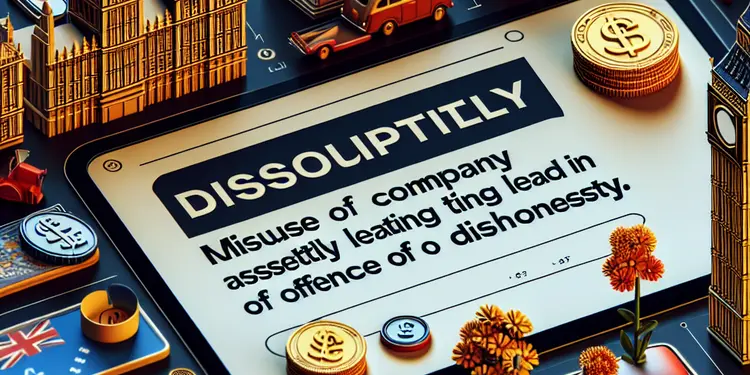
Can misuse of company assets be an offence of dishonesty?
Relevance: 45%
-

What is a breach of trust?
Relevance: 44%
-

Would a wealth tax apply to foreign assets?
Relevance: 40%
-

www.DebtMadeSimple.co.uk - Trust Deeds, Debt Arrangement Schemes, and Bankruptcy Services
Relevance: 37%
-

Court of Protection
Relevance: 36%
-

What is the National Trust?
Relevance: 35%
-

Are there seasonal jobs with the National Trust?
Relevance: 35%
-

What is the Pension Protection Fund?
Relevance: 34%
-

Can the executor use the deceased's assets to pay tax debts?
Relevance: 34%
-

What are National Trust Jobs?
Relevance: 32%
-

How can the elderly protect themselves from scams?
Relevance: 31%
-
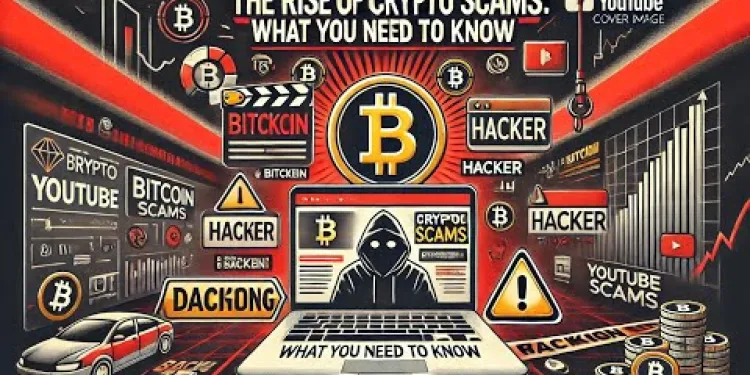
Crypto Scams Exposed - Protect Your Investments Now!
Relevance: 31%
-

What if the estate does not have enough assets to pay all tax debts?
Relevance: 31%
-

How can individuals protect their retirement savings?
Relevance: 30%
-

Do National Trust jobs require travel?
Relevance: 29%
-

What types of positions are available at the National Trust?
Relevance: 29%
-

The Benefits of Family Activities
Relevance: 29%
-

Are defined contribution pensions protected if the provider goes bust?
Relevance: 29%
-

What is the work environment like at the National Trust?
Relevance: 29%
-

Is prior experience required to work at the National Trust?
Relevance: 29%
-

How can I apply for a job at the National Trust?
Relevance: 28%
-
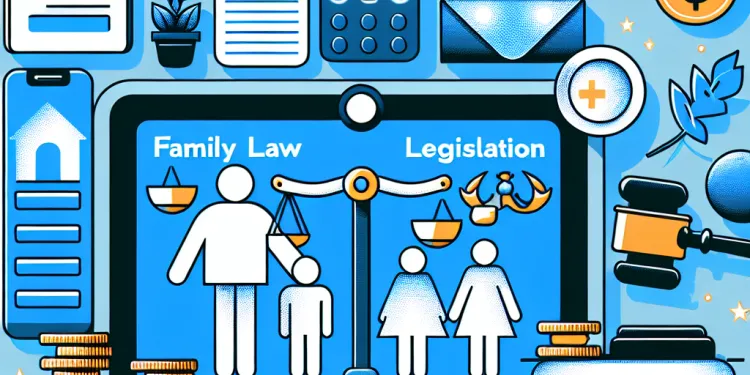
Impacts of Recent Changes to Family Law Legislation
Relevance: 28%
-
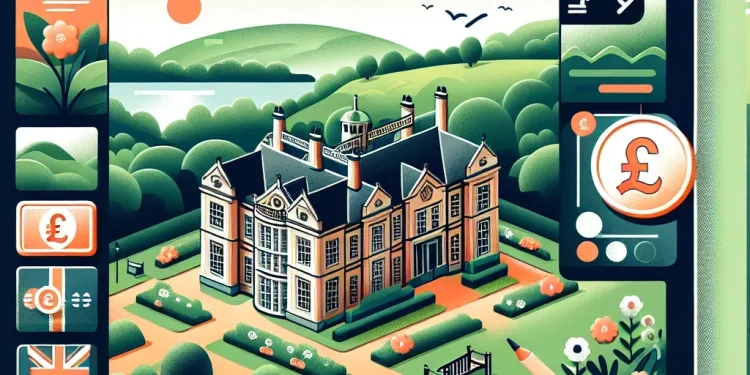
What qualifications do I need to work for the National Trust?
Relevance: 28%
-

Can I work for the National Trust part-time?
Relevance: 28%
-

Does the National Trust offer internships?
Relevance: 28%
-

Can I get a job with the National Trust if I am a student?
Relevance: 28%
-

Magistrates in the Family Court: A Public Law Case
Relevance: 27%
-

MRSA Screening at Chesterfield Royal Hospital NHS Foundation Trust
Relevance: 27%
-

What role does government regulation play in protecting pensions?
Relevance: 26%
-

Your stay on the Intensive Care Unit at North Bristol NHS Trust
Relevance: 26%
-
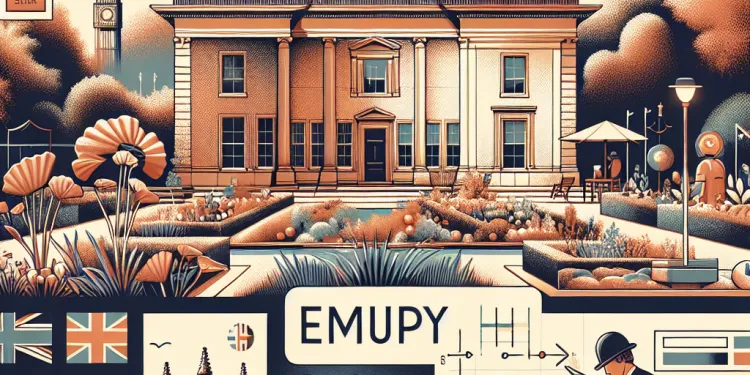
What age do you have to be to work at the National Trust?
Relevance: 26%
-

How does the National Trust support career development?
Relevance: 26%
-

Child Care Proceedings | Family Law
Relevance: 26%
-

Can international applicants apply for jobs at the National Trust?
Relevance: 26%
-

How do I write a will?
Relevance: 25%
-

What types of assets are typically subject to a wealth tax?
Relevance: 25%
-
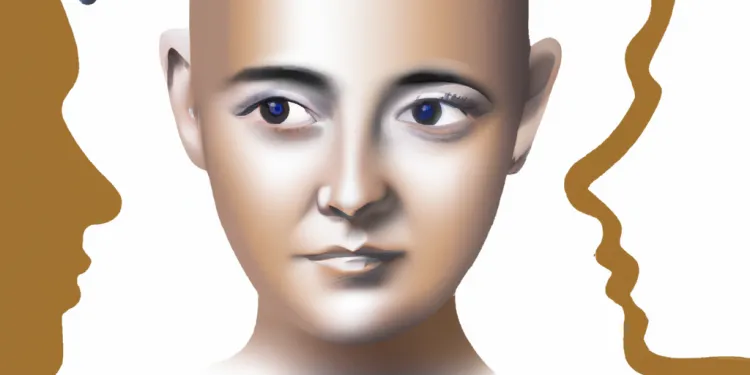
Mental Health Resources for Families
Relevance: 24%
-

Navigating Changes in Family Law Post-Brexit
Relevance: 24%
Trusts Explained: How to Protect Family Assets
Understanding Trusts
A trust is a legal arrangement in which one party, known as the settlor, transfers assets to another party, the trustee, to manage for the benefit of a third party, known as the beneficiary. Trusts are commonly used in the United Kingdom for multiple purposes such as managing and protecting family assets, ensuring property succession, and for tax planning. By placing assets into a trust, the settlor effectively relinquishes ownership, although they can still maintain some control over how the assets are managed.Types of Trusts
There are several types of trusts in the UK, each serving different purposes:- Bare Trusts: Here, the beneficiary has an absolute right to the assets and income, and the trustee only holds the property in name.
- Interest in Possession Trusts: These allow the beneficiary to receive income generated by the assets immediately, though they may not necessarily own the underlying assets.
- Discretionary Trusts: The trustees have discretion over how to distribute income and capital to the beneficiaries.
- Accumulation Trusts: These trusts accumulate income until it can be used either for the benefit of the beneficiaries or added to the trust capital.
- Life Interest Trusts: Often used in inheritance planning, they allow one beneficiary to enjoy the assets during their lifetime, with the assets passing to another beneficiary after their death.
Benefits of Setting Up a Trust
Setting up a trust can provide several advantages:- Asset Protection: Trusts can protect family assets from potential creditors, divorce settlements, or mismanagement by inexperienced beneficiaries.
- Tax Efficiency: Trusts can be used for inheritance and capital gains tax planning, potentially reducing the tax burden on the estate.
- Controlled Distribution: Trusts allow for controlled distribution of assets, ensuring they are used in a manner consistent with the settlor’s wishes.
- Continuity: Trusts ensure continuity in asset management and distribution after the settlor’s death.
Setting Up a Trust
To set up a trust in the UK:- Consult a Solicitor: Seek professional legal advice to understand the best type of trust for your situation.
- Create a Trust Deed: This legal document sets out the terms of the trust, including the roles and responsibilities of trustees and the rights of beneficiaries.
- Identify Trustees and Beneficiaries: Choose trusted individuals who will manage the trust and benefit from it.
- Transfer Assets: Move the specified assets into the trust in accordance with the trust deed.
- Register the Trust: Register the trust with HMRC and comply with any tax obligations.
Conclusion
Trusts are a highly effective tool for protecting family assets and ensuring they are managed and distributed according to your wishes. Whether you are aiming to safeguard wealth, control how assets are passed on, or minimise tax liabilities, setting up a trust can provide peace of mind and financial security for your family in the United Kingdom. Ensure to seek professional legal advice to tailor a trust to meet your specific needs.Trusts Explained: How to Protect Family Assets
Understanding Trusts
A trust is a way of keeping money or property safe. Someone called the settlor gives their assets to a trustee. The trustee looks after these assets for someone else called the beneficiary. In the UK, trusts help manage and protect family money or property, make sure the property goes to the right people, and can help with taxes. When the settlor puts assets into a trust, they no longer own them but can still help decide how they are used.Types of Trusts
There are different kinds of trusts in the UK. Each one does something special:- Bare Trusts: The beneficiary owns everything, and the trustee just keeps it safe.
- Interest in Possession Trusts: The beneficiary can use the money made by the assets right away but doesn't own them.
- Discretionary Trusts: Trustees decide how to share out money and things to the beneficiaries.
- Accumulation Trusts: The trust saves money until it can be used for the beneficiaries or added to the trust.
- Life Interest Trusts: One person uses the trust during their life, and after they pass away, it goes to someone else.
Benefits of Setting Up a Trust
Setting up a trust can help in many ways:- Asset Protection: Keeps family money safe from debts or other problems.
- Tax Efficiency: Helps save money on taxes when passing on things after someone dies.
- Controlled Distribution: Makes sure that the money and property are used the way you want.
- Continuity: Keeps things going smoothly after you are gone.
Setting Up a Trust
To make a trust in the UK, do these steps:- Consult a Solicitor: Talk to a lawyer to find the best trust for you.
- Create a Trust Deed: Write a paper that says how the trust works and who does what.
- Identify Trustees and Beneficiaries: Choose who will look after the trust and who will benefit from it.
- Transfer Assets: Move the money and things into the trust as planned.
- Register the Trust: Sign up the trust with HMRC and do the needed tax things.
Conclusion
Trusts are a great way to look after family money and property. They make sure everything is used the way you want. Trusts can help save taxes and plan who gets what. It is always a good idea to talk to a lawyer to make a trust that is just right for your family in the UK.Frequently Asked Questions
What is a trust?
A trust is a legal arrangement where one or more individuals (trustees) manage assets for the benefit of others (beneficiaries).
Why should I set up a trust?
Setting up a trust can help in protecting family assets, reducing inheritance tax liabilities, and managing assets for beneficiaries who may not be able to manage them efficiently themselves.
What types of trusts are there?
There are several types of trusts, including bare trusts, interest in possession trusts, discretionary trusts, and mixed trusts.
How do trusts help in protecting family assets?
Trusts protect family assets by ensuring they are managed by trustees according to specified rules and cannot be squandered or claimed by external parties like creditors.
Can trusts help in reducing inheritance tax?
Yes, trusts can reduce inheritance tax liabilities by removing assets from an individual's estate, provided certain conditions are met.
Who can be a trustee?
A trustee can be a trusted friend, family member, professional advisor, or a trust company.
Who can be a beneficiary?
Beneficiaries can be family members, friends, or any individuals or entities the settlor wishes to name, including charities.
What is the role of a trustee?
A trustee manages the trust's assets, makes decisions about distributions, ensures proper record-keeping, and acts in the best interests of the beneficiaries.
Can I be a trustee of my own trust?
Yes, you can be a trustee of your own trust, but it may be advisable to appoint additional trustees for governance and impartial decision-making.
Are trusts regulated in the UK?
Yes, trusts in the UK are regulated and must comply with relevant laws, such as the Trustee Act 2000 and the Inheritance Tax Act 1984.
How are trusts taxed in the UK?
Trusts are subject to different types of taxation, including income tax, capital gains tax, and inheritance tax, depending on the type of trust and its specific circumstances.
Can I change the terms of a trust?
It depends on the type of trust. Some trusts, like discretionary trusts, may allow changes, while others, like irrevocable trusts, usually do not.
What happens if a trustee fails in their duties?
If a trustee fails in their duties, they can be held personally liable and may face legal consequences, including being removed as a trustee.
How do I set up a trust?
To set up a trust, you generally need to draft a trust deed, appoint trustees, and transfer assets to the trust. It is advisable to consult with a legal or financial advisor.
What is the difference between a will and a trust?
A will is a legal document that expresses an individual's wishes regarding the distribution of their estate after death, while a trust can be used to manage and distribute assets both during their lifetime and after death.
What is a trust?
A trust is a special way to keep things safe. People can put money or things in a trust. A trust helps look after the money or things for someone. It's like a big box that keeps things safe until it's time to use them.
For help, you can ask someone you trust to explain. You can also use pictures or videos to understand better.
A trust is a way to manage money or things. In a trust, some people (called trustees) look after money or things for other people (called beneficiaries).
Why should I set up a trust?
A trust is a way to manage money or things you own.
Here are some reasons to set up a trust:
- It keeps your money safe for the future.
- It helps you give money or things to family or friends.
- It can save money on taxes.
- It helps you to make plans for when you are not around.
Need help setting up a trust? Here are some things you can do:
- Talk to a lawyer or someone who knows about trusts.
- Use easy-to-read guides about trusts.
Making a trust can help keep family money and things safe. It can also help pay less in taxes when someone dies. A trust helps make sure the right people get the money, especially if they can't manage it very well on their own.
What are the different kinds of trusts?
Here is a simple way to understand what a trust is:
A trust is a way to keep and manage money or things for someone else.
There are different kinds of trusts:
- Living Trust: This is a trust you make while you are alive.
- Testamentary Trust: This trust is made after you pass away, usually through a will.
- Revocable Trust: You can change this trust whenever you want.
- Irrevocable Trust: You cannot change this trust after it is made.
Some helpful tools to understand trusts better are:
- Diagrams or pictures that show how a trust works.
- A simple list or guide that explains words about trusts.
There are different kinds of trusts. Here are a few:
- Bare trusts: A simple type of trust.
- Interest in possession trusts: Lets someone use the trust's money or things now.
- Discretionary trusts: Trustees decide who gets money or things.
- Mixed trusts: Combines parts of different trusts.
To understand better, you can use tools like audiobooks or ask someone to explain more.
How do trusts protect family money and things?
Trusts keep family things safe. They make sure people in charge follow the rules and don't waste the family things. Trusts also stop others, like people who want money, from taking the family things.
If reading is hard, try these tips:
- Ask someone to read it with you.
- Use a tool that reads text out loud.
- Look for pictures to help you understand.
Can trusts help lower the tax on money you inherit?
Yes, trusts can help pay less inheritance tax. This is because they take things out of a person's estate, if they follow some rules.
Who can be a trustee?
A trustee is someone who takes care of things for others. Here’s who can be a trustee:
- Adults: You need to be at least 18 years old.
- Responsible people: Someone who can be trusted to make good decisions.
If you want help being a trustee, you can:
- Ask someone with experience for advice.
- Use a checklist to keep track of what you need to do.
A trustee is a person or company who helps take care of money or things for someone else. They can be a good friend, someone in your family, a professional advisor, or a special trust company.
Who can get the benefits?
Here is who can get the benefits:
- People named in a will or a trust.
- Family members.
- Friends.
- Anyone the person wants to help.
If you find reading hard, you can:
- Ask someone to read it with you.
- Use a text-to-speech tool.
- Look for pictures or videos that explain it.
People who can get the money are called beneficiaries. They can be family, friends, or anyone the settlor wants, like charities.
What does a trustee do?
A trustee is a person who helps look after money or property for someone else. They keep it safe and make sure it is used in the right way.
Tools that might help you understand:
- Using pictures or diagrams to show how a trustee works.
- Watching videos that explain what trustees do.
A trustee is a person who looks after things in a trust. They take care of the trust's money and things. They decide when to give things to the people who will get them, called beneficiaries. They also keep everything organized and make sure they do what is best for the people who will get the trust's money and things.
Can I be in charge of my own trust?
A trust is a way to manage money or things for someone. If you have a trust, you might wonder if you can be the person in charge. Yes, you can be! You can make decisions about the trust if you are the trustee. But, it's a good idea to ask someone who knows about trusts to help you, like a lawyer or a financial helper.
Here are some ways to make it easier:
- Ask someone you trust to explain things to you.
- Use pictures or drawings to help understand how a trust works.
- Write down questions and important things to remember.
Yes, you can be in charge of your own trust. But it is a good idea to have other people help you make decisions. This makes sure everything is fair and clear.
Does someone check the rules for trusts in the UK?
Yes, trusts in the UK have to follow rules. These rules are in laws like the Trustee Act 2000 and the Inheritance Tax Act 1984.
How do trusts pay tax in the UK?
A trust is a way to keep and share money or things. Let's learn how trusts pay tax in the UK.
1. What is a trust?
A trust is when money or things are given to someone to take care of them for another person.
2. How does a trust pay tax?
The trust pays tax on money it makes. This is called "income tax".
3. How do people get money from a trust?
If someone gets money from a trust, they may also pay tax on it.
4. Getting help:
If you find tax hard, you can ask someone to explain it to you. Tools like talking calculators can help. You can also ask a person who knows about tax.
Trusts have to pay different kinds of taxes. These can be income tax, capital gains tax, or inheritance tax. The type of tax depends on the kind of trust and its special rules.
Can I change the rules of a trust?
It depends on the kind of trust. Some trusts, like special ones that the person in charge can change, may allow changes. Other trusts, like ones that cannot be changed, usually do not allow changes.
What if a trustee does not do their job?
A trustee is someone who looks after money or things for someone else.
If a trustee does not do their job:
- The money or things might not be safe.
- People might not get the money or help they need.
Here are ways to fix it:
- Talk to the trustee and explain what they need to do.
- Get help from a lawyer or an adult you trust.
- Ask someone else to be the trustee.
Tools to help you:
- Make a list of things the trustee should do.
- Use drawings or charts to show what needs to be done.
If a person in charge of a trust (called a trustee) does not do their job right, they can get in trouble. This means they might have to fix their mistakes with their own money. They might also stop being in charge of the trust anymore.
How do I set up a trust?
A trust is a way to keep and manage money or things for someone else.
To set up a trust, you can:
- Talk to a special lawyer who knows about trusts.
- The lawyer will help you write down what you want.
- You can say who gets the money or things.
- The lawyer will make sure it's done the right way.
If you need help understanding, you can use:
- Pictures or drawings to make it clear.
- Ask someone you trust to help explain.
- Use a computer to read out loud.
Making a trust is like making a special box for your things. First, you need to make a list of rules for your trust. This is called a "trust deed." Then, you pick some people to take care of the trust. These people are called "trustees." Finally, you put your things into the trust box. It's a good idea to talk to a lawyer or money expert for help.
What is the difference between a will and a trust?
A will is a paper that says who gets your things when you die. It tells people what you want.
A trust is a thing that helps take care of your stuff even before you die. It can also help after you die. A trust can keep things safe for a long time.
You can use pictures or ask someone to help you understand more.
A will is a special paper that says what a person wants to happen to their things after they die. A trust is another way to look after their things. It can help share their things while they are alive and after they die.
If reading is hard, you can try using audiobooks or watching videos to learn more. Reading together with someone can also make it easier!
Useful Links
- Ergsy carfully checks the information in the videos we provide here.
- Videos shown by Youtube after a video has completed, have NOT been reviewed by ERGSY.
- To view, click the arrow in centre of video.
- Most of the videos you find here will have subtitles and/or closed captions available.
- You may need to turn these on, and choose your preferred language.
- Go to the video you'd like to watch.
- If closed captions (CC) are available, settings will be visible on the bottom right of the video player.
- To turn on Captions, click settings .
- To turn off Captions, click settings again.
More Items From Ergsy search
-

TRUSTS EXPLAINED I HOW TO PROTECT FAMILY ASSETS
Relevance: 100%
-
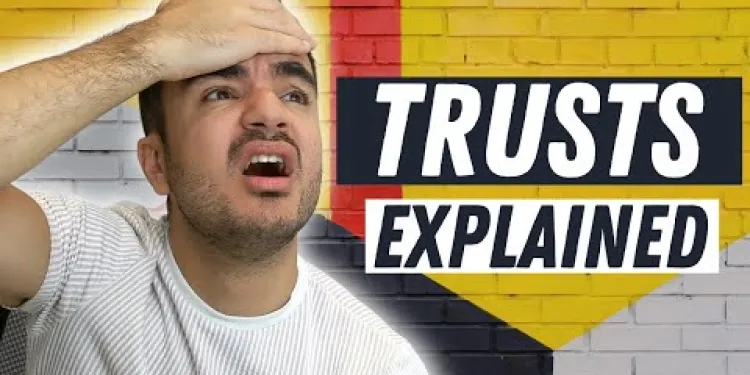
How To Protect Family Assets | Trusts Explained UK
Relevance: 96%
-
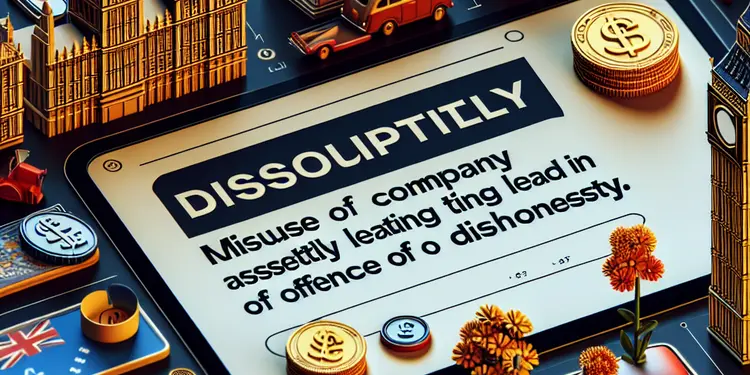
Can misuse of company assets be an offence of dishonesty?
Relevance: 45%
-

What is a breach of trust?
Relevance: 44%
-

Would a wealth tax apply to foreign assets?
Relevance: 40%
-

www.DebtMadeSimple.co.uk - Trust Deeds, Debt Arrangement Schemes, and Bankruptcy Services
Relevance: 37%
-

Court of Protection
Relevance: 36%
-

What is the National Trust?
Relevance: 35%
-

Are there seasonal jobs with the National Trust?
Relevance: 35%
-

What is the Pension Protection Fund?
Relevance: 34%
-

Can the executor use the deceased's assets to pay tax debts?
Relevance: 34%
-

What are National Trust Jobs?
Relevance: 32%
-

How can the elderly protect themselves from scams?
Relevance: 31%
-
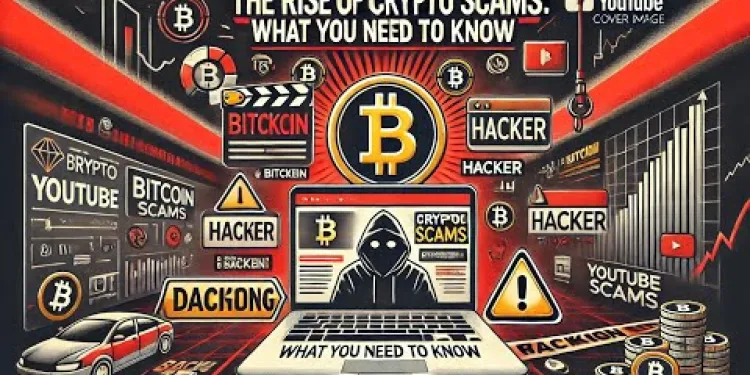
Crypto Scams Exposed - Protect Your Investments Now!
Relevance: 31%
-

What if the estate does not have enough assets to pay all tax debts?
Relevance: 31%
-

How can individuals protect their retirement savings?
Relevance: 30%
-

Do National Trust jobs require travel?
Relevance: 29%
-

What types of positions are available at the National Trust?
Relevance: 29%
-

The Benefits of Family Activities
Relevance: 29%
-

Are defined contribution pensions protected if the provider goes bust?
Relevance: 29%
-

What is the work environment like at the National Trust?
Relevance: 29%
-

Is prior experience required to work at the National Trust?
Relevance: 29%
-

How can I apply for a job at the National Trust?
Relevance: 28%
-
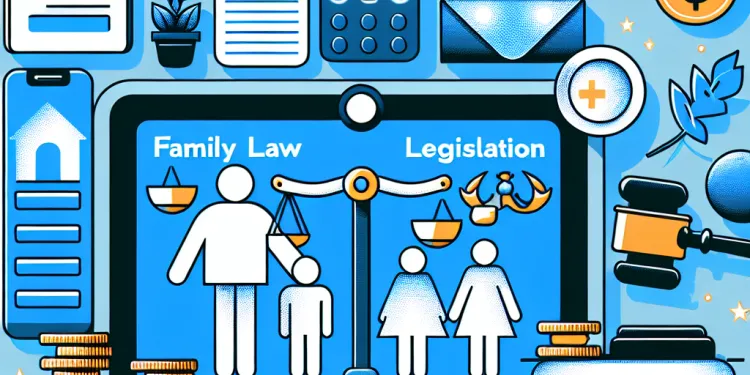
Impacts of Recent Changes to Family Law Legislation
Relevance: 28%
-
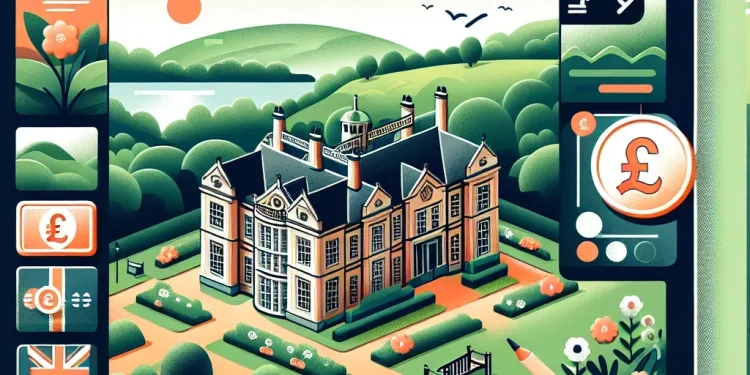
What qualifications do I need to work for the National Trust?
Relevance: 28%
-

Can I work for the National Trust part-time?
Relevance: 28%
-

Does the National Trust offer internships?
Relevance: 28%
-

Can I get a job with the National Trust if I am a student?
Relevance: 28%
-

Magistrates in the Family Court: A Public Law Case
Relevance: 27%
-

MRSA Screening at Chesterfield Royal Hospital NHS Foundation Trust
Relevance: 27%
-

What role does government regulation play in protecting pensions?
Relevance: 26%
-

Your stay on the Intensive Care Unit at North Bristol NHS Trust
Relevance: 26%
-
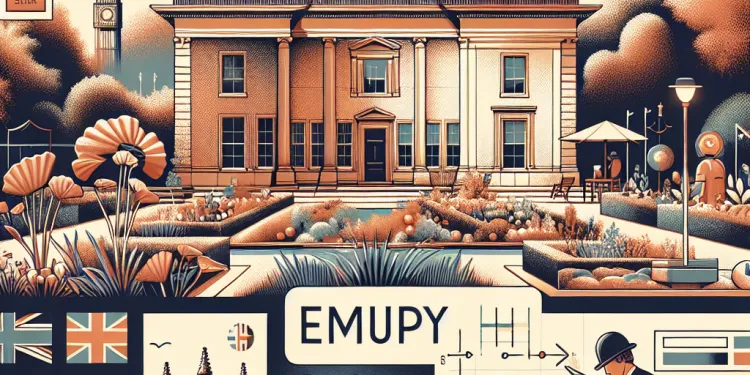
What age do you have to be to work at the National Trust?
Relevance: 26%
-

How does the National Trust support career development?
Relevance: 26%
-

Child Care Proceedings | Family Law
Relevance: 26%
-

Can international applicants apply for jobs at the National Trust?
Relevance: 26%
-

How do I write a will?
Relevance: 25%
-

What types of assets are typically subject to a wealth tax?
Relevance: 25%
-
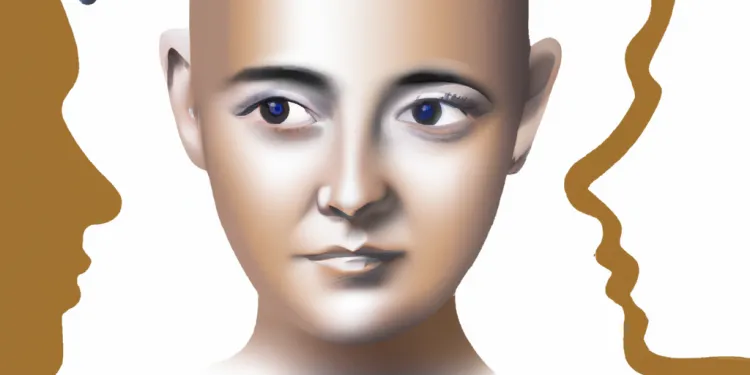
Mental Health Resources for Families
Relevance: 24%
-

Navigating Changes in Family Law Post-Brexit
Relevance: 24%


