Find Help
More Items From Ergsy search
-

THE LAW IN 60 SECONDS | HEALTH AND SAFETY AT WORK
Relevance: 100%
-

Health and safety responsibilities
Relevance: 90%
-

What are my rights regarding workplace safety as a gig worker?
Relevance: 57%
-

What are some safety programs specifically for seniors?
Relevance: 54%
-

How does walking to work impact mental health?
Relevance: 51%
-

Are new emerging pathogens a risk for blood safety?
Relevance: 49%
-

What are the health benefits of walking to work?
Relevance: 48%
-
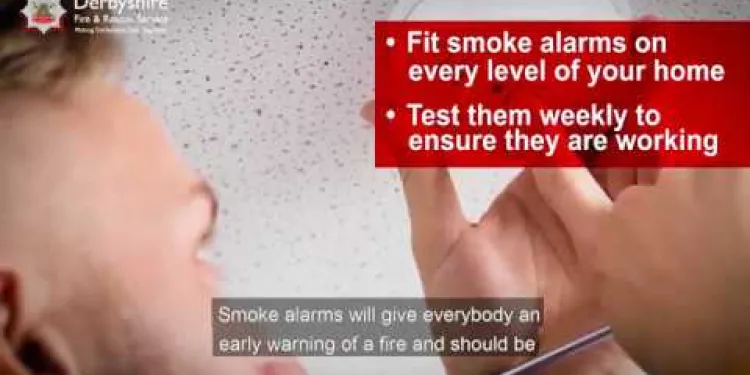
Fire Safety At Home
Relevance: 48%
-

What measures are taken to ensure food safety in school meals?
Relevance: 47%
-

Is public safety a consideration in indefinite sentencing?
Relevance: 46%
-

What is the role of the Office for Product Safety and Standards in a recall?
Relevance: 44%
-

Where can individuals find reliable information on the safety of medications during pregnancy?
Relevance: 42%
-

Is malaria still a concern for blood transfusion safety?
Relevance: 41%
-
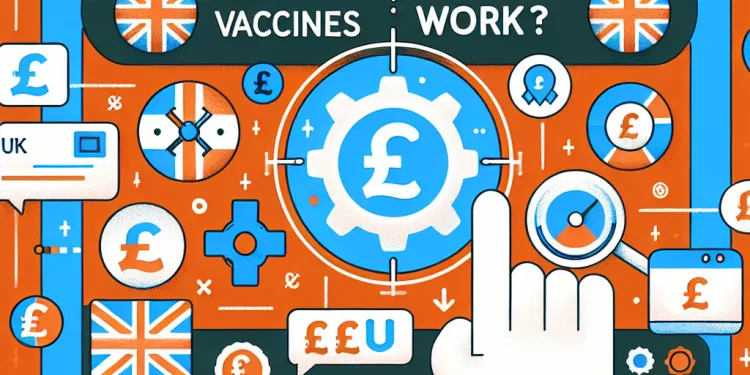
How do vaccines work?
Relevance: 41%
-

What should I do if my route to work lacks sidewalks?
Relevance: 40%
-
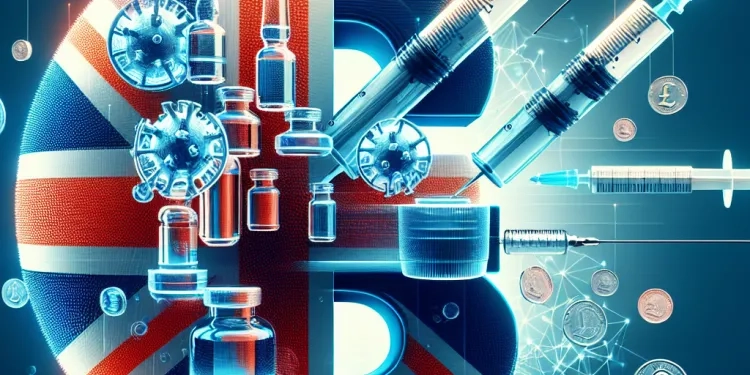
What are vaccines and how do they work?
Relevance: 40%
-
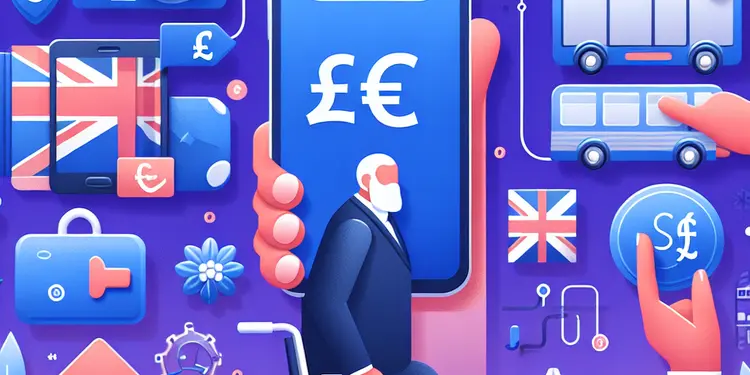
What safety precautions should be taken when using mobility equipment?
Relevance: 40%
-

Is it safe to get dental work done in Turkey?
Relevance: 39%
-

What are prostate supplements and do they work?
Relevance: 38%
-

Are UK's Post-Pandemic Work Habits Harming Mental Wellbeing?
Relevance: 38%
-

Are nicotine pouches regulated by health authorities?
Relevance: 38%
-

What is the work environment like at the National Trust?
Relevance: 38%
-

Are UK's Post-Pandemic Work Habits Harming Mental Wellbeing?
Relevance: 38%
-
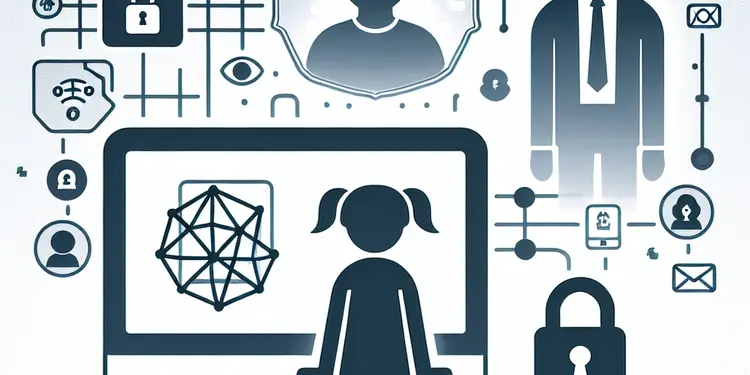
What online safety measures can parents implement?
Relevance: 38%
-

Can loneliness affect work productivity?
Relevance: 38%
-

Health Officials Warn Against 'DIY' Health Remedies Amid Supply Chain Issues
Relevance: 37%
-
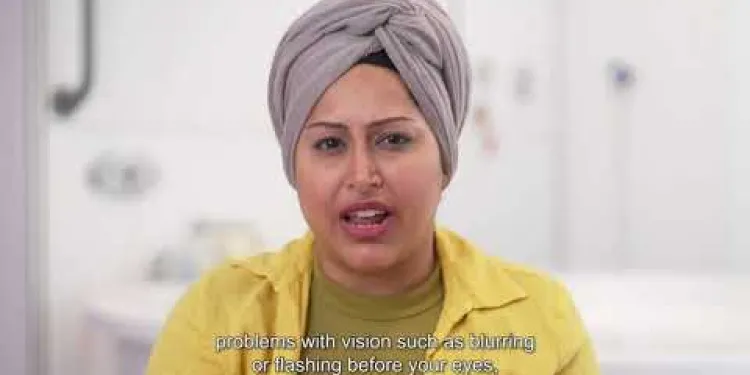
Pre eclampsia - NHS Maternity Safety Information
Relevance: 37%
-
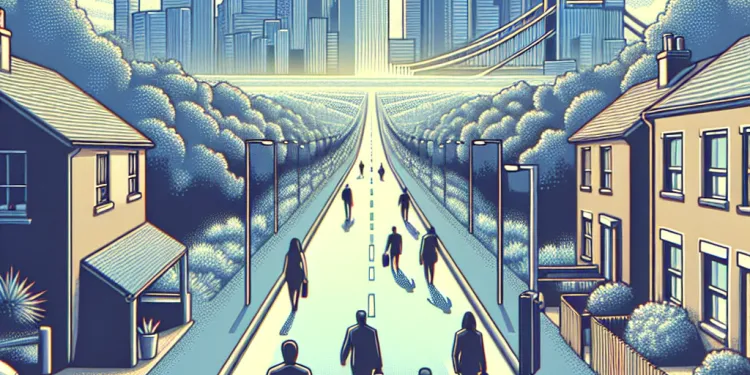
What if my walk to work is too long?
Relevance: 37%
-
How do COVID jabs work?
Relevance: 37%
-

How can I stay safe while walking to work?
Relevance: 36%
-

How does Botox work?
Relevance: 36%
-
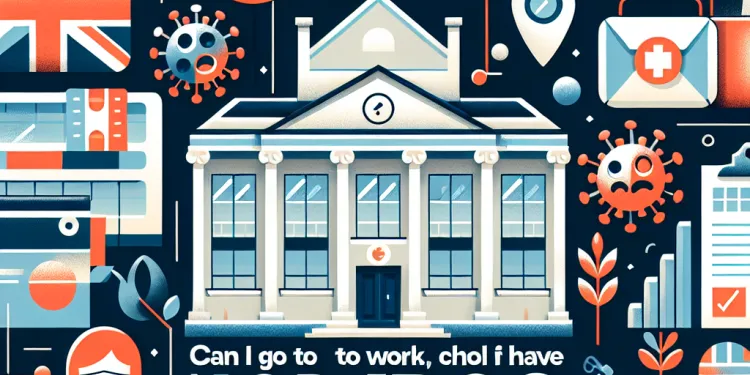
Can I go to work or school if I have norovirus?
Relevance: 36%
-

Should health care workers get the meningitis vaccine?
Relevance: 36%
-

Why is regular health monitoring important for drivers over 70?
Relevance: 36%
-

How does a defibrillator work?
Relevance: 36%
-

How does ketamine work?
Relevance: 35%
-
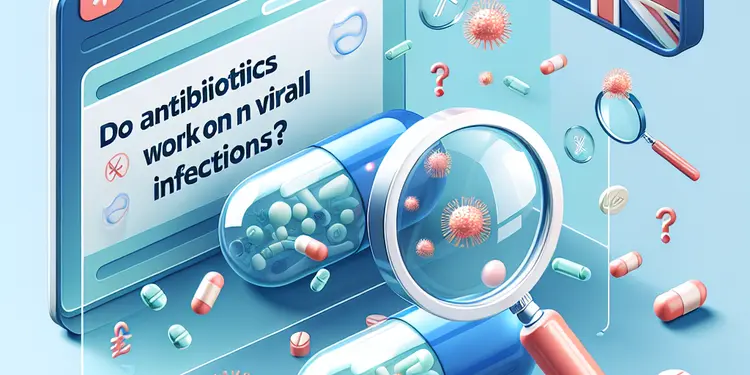
Do antibiotics work on viral infections?
Relevance: 35%
-

How can I ensure safety during pregnancy exercises?
Relevance: 35%
-

Are there any long-term studies on the safety of nicotine pouches?
Relevance: 35%
-

Can I receive health benefits as a gig worker?
Relevance: 35%
The Law in 60 Seconds: Health and Safety at Work
Introduction to Health and Safety Law
The United Kingdom has stringent regulations to protect employees' health and safety at work. Governed primarily by the Health and Safety at Work Act 1974 (HSWA), this law imposes obligations on employers to ensure a safe working environment for their staff. The Act is enforced by the Health and Safety Executive (HSE) and local authorities.
Employers' Duties
Under the HSWA, employers must provide a safe system of work, ensure safe use, handling, and storage of dangerous substances, and maintain machinery and equipment. Additionally, they are required to carry out risk assessments, provide adequate training and supervision, and ensure a safe working environment, including proper lighting and ventilation.
Employees' Responsibilities
Employees also have responsibilities under the HSWA. They must take reasonable care for their own health and safety and that of their colleagues. Additionally, they must cooperate with employers on health and safety matters and use any equipment provided correctly. Employees should also report any hazards or risks they identify in the workplace.
Common Health and Safety Issues
Some common health and safety issues in the workplace include slips, trips, and falls, manual handling injuries, exposure to hazardous substances, and stress. Employers should address these risks through regular risk assessments, providing appropriate equipment, and fostering an open communication culture about safety concerns.
Penalties for Non-Compliance
Non-compliance with health and safety law can lead to severe penalties, including fines, imprisonment, and other sanctions. The HSE has the authority to inspect workplaces, issue improvement notices, and shut down operations that pose a risk to health and safety. Therefore, it is crucial for both employers and employees to adhere to health and safety regulations to avoid legal consequences and ensure a safe working environment.
The Law in 60 Seconds: Health and Safety at Work
What is Health and Safety Law?
The law helps keep people safe at work in the United Kingdom. The main rule is called the Health and Safety at Work Act. It started in 1974. This rule makes sure that people are safe at work. A group called the Health and Safety Executive (HSE) and local councils check that everyone follows the rules.
What Employers Must Do
Businesses must make sure the workplace is safe. They should make sure that machines are safe and things are stored properly. They must check for dangers at work, train staff, and keep the place safe with good lights and fresh air.
What Employees Must Do
Workers must also help keep the place safe. They should be careful to keep themselves and others safe, listen to their bosses about safety, and use equipment the right way. Workers should tell their boss if they see anything dangerous.
Common Problems at Work
Some common problems at work are slipping, getting hurt while lifting, bad chemicals, and stress. Bosses should check for these dangers often and give the right tools and help everyone talk about safety.
What Happens if Rules are Broken?
Not following safety rules is serious. It can cause big fines and even jail. The Health and Safety Executive can visit jobs, tell businesses to fix problems, or even stop work if it is not safe. Everyone should follow the rules to keep the workplace safe and to stay away from trouble.
Frequently Asked Questions
What is the Health and Safety at Work etc. Act 1974?
The Health and Safety at Work etc. Act 1974 is the primary legislation covering occupational health and safety in the United Kingdom. It sets out the general duties employers have towards employees and members of the public, as well as the duties employees have to themselves and others.
Who enforces health and safety laws in the UK?
Health and safety laws in the UK are enforced by the Health and Safety Executive (HSE) and local authorities. They conduct inspections, investigate accidents, and have the power to enforce legal compliance through notices and prosecutions.
What responsibilities do employers have under health and safety law?
Employers are responsible for ensuring the health, safety, and welfare of their employees at work. This includes providing safe systems of work, adequate training, necessary protective equipment, and conducting risk assessments.
What does a risk assessment involve?
A risk assessment involves identifying potential hazards in the workplace, evaluating the risk associated with those hazards, and implementing control measures to reduce or eliminate the risks. It should be regularly reviewed and updated.
What rights do employees have regarding health and safety?
Employees have the right to work in a safe environment, receive adequate training, be provided with necessary protective equipment, and report any health and safety concerns without fear of reprisals.
Can employees refuse to work in unsafe conditions?
Yes, employees have the right to refuse to perform work that they reasonably believe poses a serious and imminent danger to their health and safety. They should inform their employer of the concern and seek to resolve the issue before refusing to work.
What is the role of a Health and Safety Representative?
A Health and Safety Representative is an employee elected or appointed to represent the workforce's health and safety interests. They have the right to inspect the workplace, investigate incidents, and consult with the employer on health and safety matters.
What is the purpose of a Health and Safety Policy?
A Health and Safety Policy outlines an organisation’s approach to health and safety, detailing the responsibilities and arrangements in place to manage and control health and safety risks. It is a legal requirement for businesses employing 5 or more people.
What is COSHH?
COSHH stands for the Control of Substances Hazardous to Health. It is a UK regulation requiring employers to control substances that can harm workers' health, detailing how to handle, use, store, and dispose of these substances safely.
What should be done if an accident occurs at work?
If an accident occurs at work, it should be reported to a supervisor or manager, recorded in the accident book, and, if necessary, reported to the Health and Safety Executive under RIDDOR (Reporting of Injuries, Diseases and Dangerous Occurrences Regulations).
What is RIDDOR?
RIDDOR stands for the Reporting of Injuries, Diseases and Dangerous Occurrences Regulations. It requires employers, self-employed people, and those in control of premises to report certain serious workplace accidents, occupational diseases, and specified dangerous occurrences.
Are employers required to provide health and safety training?
Yes, employers are legally obliged to provide health and safety training to their employees. This training should be adequate, appropriate, and provided when employees are first recruited, when risks change, and periodically to refresh knowledge.
What is PPE and when should it be used?
PPE stands for Personal Protective Equipment. It includes items such as helmets, gloves, eye protection, and high-visibility clothing. PPE should be used when there are risks to health and safety that cannot be adequately controlled in other ways.
What are the consequences for employers who fail to comply with health and safety laws?
Employers who fail to comply with health and safety laws can face enforcement actions including improvement and prohibition notices, fines, and prosecution. Serious breaches can result in significant financial penalties and imprisonment for responsible individuals.
How can employees contribute to improving workplace health and safety?
Employees can contribute by following workplace health and safety procedures, using equipment properly, participating in health and safety training, reporting hazards or unsafe conditions, and cooperating with their employer’s health and safety measures.
What is the Health and Safety at Work etc. Act 1974?
This is a law to help keep people safe at work. It says what employers and workers must do to make sure everyone stays safe and healthy at their job.
The Health and Safety at Work Act 1974 is a law in the United Kingdom. It tells us how to keep people safe at work.
This law says what bosses must do to keep workers and others safe. It also says what workers must do to keep themselves and others safe.
Here are some tips to understand the law better:
- Ask your boss questions if you are unsure.
- Use simple checklists to remember what to do.
- Talk to others if you need help.
Who makes sure health and safety rules are followed in the UK?
In the UK, there are people who check if everyone is following health and safety rules.
They work to keep everyone safe at work and other places.
If you want help to understand more, you can ask someone to explain or use pictures and easy words.
In the UK, there are rules to keep people safe and healthy at work. The Health and Safety Executive (HSE) and local councils make sure we follow these rules. They check workplaces, look into accidents, and can tell companies to fix problems. If needed, they can take companies to court.
Here's a tip: If you find reading hard, try using tools that read text out loud. These can help you understand the information better.
What do bosses have to do to keep workers safe at their jobs?
Bosses must keep workers safe. They need to make sure everyone stays healthy and happy at work. They do this by:
- Making sure the way we do work is safe.
- Giving workers enough training to do their jobs safely.
- Giving out safety gear if it's needed.
- Checking for dangers and figuring out how to fix them.
Using pictures or diagrams can help understand these ideas better.
What is a risk check?
A risk check is about finding things that might go wrong.
It helps to keep people safe.
Here are some easy steps:
- Look around and see what could cause harm.
- Think about who could get hurt and how.
- Decide what to do to keep people safe.
- Write down what you found out.
- Check again later to make sure it's still safe.
It can help to use checklists and pictures to understand better.
A risk assessment is a way to keep people safe at work. It means looking for things that could be dangerous, thinking about how risky they are, and finding ways to make them safer. You should check and update it often.
What safety rights do workers have?
Workers have a right to feel safe and healthy at work. If something feels unsafe, you can talk to your boss. You can also ask for safety gear or training if you need it.
If you are not sure, you can ask a friend or use a tool like a speech-to-text app to help understand your rights better.
Workers have a right to:
- Work in a safe place.
- Get the training they need.
- Have the protective gear they need, like helmets or gloves.
- Tell someone if they see something dangerous and not get in trouble for it.
If you need help understanding this, you can:
- Ask a friend or family member to read it with you.
- Use a text-to-speech tool to listen to it.
- Break it into smaller parts and read one part at a time.
Can workers say no to working in unsafe places?
Workers want to be safe at work. If the workplace is not safe, they might get hurt.
Workers can say, "I don't feel safe." They should tell their boss or manager.
If workers are worried about being safe, they can:
- Talk to someone they trust at work.
- Ask for help from a union or support group.
- Use simple words to explain why they feel it's unsafe.
Remember, being safe at work is important!
Yes, workers can say no to doing a job if they think it is dangerous and could hurt them soon. They should tell their boss about the danger and try to fix the problem before saying no to the job.
What does a Health and Safety Representative do?
A Health and Safety Representative helps keep people safe at work. They look for dangers and tell everyone how to avoid accidents. They also talk to the bosses about keeping the workplace safe.
Tools that might help understand:
- Use pictures to show safety rules.
- Listen to safety stories or audio guides.
A Health and Safety Representative is a worker chosen to help keep everyone safe at work. They can look around the workplace, check what happened if someone gets hurt, and talk to the boss about staying safe.
What is a Health and Safety Policy for?
A Health and Safety Policy helps keep people safe at work. It is a plan that tells us how to avoid accidents and injuries.
Here are some easy tips to understand it better:
- Use pictures to show safety rules.
- Read with a friend or family member.
- Ask someone if you have questions.
- Take your time to read slowly.
- Use a highlighter to mark important parts.
A Health and Safety Policy is a plan that says how a company keeps everyone safe and healthy. It tells who does what to stop accidents and keep things safe. Companies with 5 or more workers must have this plan because it is the law.
To help understand this, you can:
- Make a list of who is in charge of safety at your workplace.
- Use posters or signs to show safety rules clearly.
- Ask someone to explain any parts you do not understand.
What is COSHH?
COSHH stands for Control of Substances Hazardous to Health. This is a set of rules that helps to keep people safe from harmful things like chemicals at work.
It's about making sure that everyone knows what things can be dangerous and how to stay safe around them.
To help understand and remember, you can use pictures, simple lists, or ask someone to explain it to you.
COSHH means Control of Substances Hazardous to Health. It is a rule in the UK. It tells bosses to be careful with things that can make workers sick. It explains how to use, store, and get rid of these things safely.
What to Do if There is an Accident at Work?
If someone gets hurt at work, here is what you can do:
- Stay calm and make sure you are safe.
- Call for help right away. Tell a grown-up or a boss.
- If you know first aid, you can help the hurt person.
- Use a phone to call emergency services if needed.
- Report the accident to your manager as soon as you can.
Remember: Always have a first aid kit nearby and know where it is.
Helpful Tools:
- Pictures and signs to help understand what to do.
- Talking to someone if you feel confused or scared.
If someone gets hurt at work, tell your boss. Write it in the accident book. Sometimes, you also need to tell the Health and Safety people. This is called RIDDOR. RIDDOR is a rule for telling about accidents and bad things at work.
Here are some ways to help: - Ask someone you trust to help you write the report. - Use simple words when you tell someone about the accident. - Draw a picture to show what happened.What is RIDDOR?
RIDDOR is a set of rules. These rules say that some accidents at work must be reported. When someone is hurt at work, it is important to tell the right people. This helps keep everyone safe.
If you want to learn more, you can:
- Ask a supervisor or teacher for help.
- Use a computer to look up RIDDOR with a parent or friend.
- Watch a video about RIDDOR.
RIDDOR means the Reporting of Injuries, Diseases and Dangerous Occurrences Regulations. It is a rule that says bosses, people who work for themselves, and people in charge of places like buildings must tell about some big work accidents, job-related illnesses, and certain scary events.
Here are some helpful tips and tools: - Use simple checklists and reminders. - Try using pictures to show what needs to be done. - Use apps or tools that help to remember things. - Take notes using voice recording if it helps to remember.
Do bosses have to give health and safety lessons?
Bossses are the people you work for. Health and safety lessons teach you how to stay safe while working. It is important to feel safe at work. Make sure to ask questions if you do not understand. You can also ask for help if you need it. Use tools like pictures, easy words or videos to help you learn.
Yes, bosses must give health and safety training to workers by law. This training should be good, fit the needs, and be given when workers are first hired, when there are new dangers, and regularly to help workers remember.
If you find reading hard, try using tools like text readers that read out loud. Breaking text into small parts can also help. You can use online dictionaries to look up hard words too.
What is PPE and when should you use it?
PPE means special clothes and gear that keep you safe. For example, hard hats, gloves, and masks.
When to use PPE:
- Use PPE when you are doing a job that can be dangerous, like working on a building site.
- Wear PPE when your boss says you need it.
- If you do not know if you should wear PPE, ask your boss for help.
To make it easier to understand:
- Look at pictures of PPE to know what they look like.
- Try a video that shows how to wear PPE.
- Ask someone to explain PPE to you.
What is PPE?
PPE means Personal Protective Equipment. This is gear that keeps you safe, like helmets, gloves, goggles, and bright clothing. You wear PPE to stay safe if there is danger that can’t be stopped in other ways.
What happens if bosses don't follow health and safety rules?
If bosses don't keep workers safe, they can get in trouble.
Here are some things that might happen:
- They might have to pay money, called a fine.
- They could have to stop working for a while.
- They might have to change things to make work safer.
- Sometimes, they can even go to court.
If you need help, you can use tools like reading apps or ask someone to explain.
If bosses don't follow health and safety rules, they can get into trouble. They might have to fix things, stop work, pay a lot of money, or even go to court. If things are really bad, they could pay big fines or go to jail.
How can workers make the workplace safer and healthier?
Workers can help by doing these things:
- Follow the rules to stay safe at work.
- Use tools and machines the right way.
- Join in on safety training sessions.
- Tell someone if something is dangerous or not safe.
- Work together with your boss to keep everyone safe.
If you find reading hard, try using these helpful tools to understand better:
- Use text-to-speech tools to listen to the information.
- Ask for pictures or videos to explain things clearly.
- Break information into small, easy steps.
Useful Links
This website offers general information and is not a substitute for professional advice.
Always seek guidance from qualified professionals.
If you have any medical concerns or need urgent help, contact a healthcare professional or emergency services immediately.
- Ergsy carfully checks the information in the videos we provide here.
- Videos shown by Youtube after a video has completed, have NOT been reviewed by ERGSY.
- To view, click the arrow in centre of video.
- Most of the videos you find here will have subtitles and/or closed captions available.
- You may need to turn these on, and choose your preferred language.
- Go to the video you'd like to watch.
- If closed captions (CC) are available, settings will be visible on the bottom right of the video player.
- To turn on Captions, click settings .
- To turn off Captions, click settings again.
More Items From Ergsy search
-

THE LAW IN 60 SECONDS | HEALTH AND SAFETY AT WORK
Relevance: 100%
-

Health and safety responsibilities
Relevance: 90%
-

What are my rights regarding workplace safety as a gig worker?
Relevance: 57%
-

What are some safety programs specifically for seniors?
Relevance: 54%
-

How does walking to work impact mental health?
Relevance: 51%
-

Are new emerging pathogens a risk for blood safety?
Relevance: 49%
-

What are the health benefits of walking to work?
Relevance: 48%
-
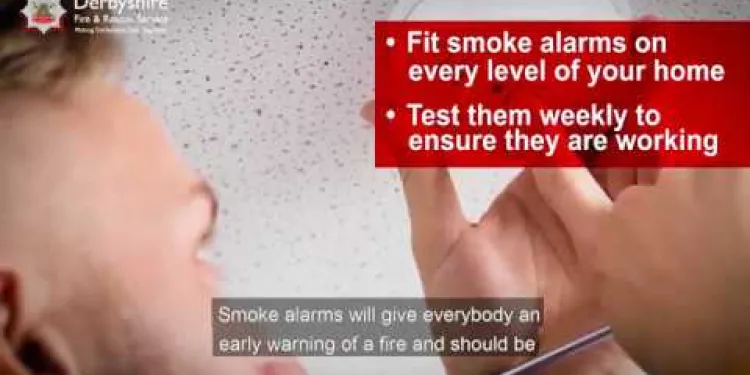
Fire Safety At Home
Relevance: 48%
-

What measures are taken to ensure food safety in school meals?
Relevance: 47%
-

Is public safety a consideration in indefinite sentencing?
Relevance: 46%
-

What is the role of the Office for Product Safety and Standards in a recall?
Relevance: 44%
-

Where can individuals find reliable information on the safety of medications during pregnancy?
Relevance: 42%
-

Is malaria still a concern for blood transfusion safety?
Relevance: 41%
-
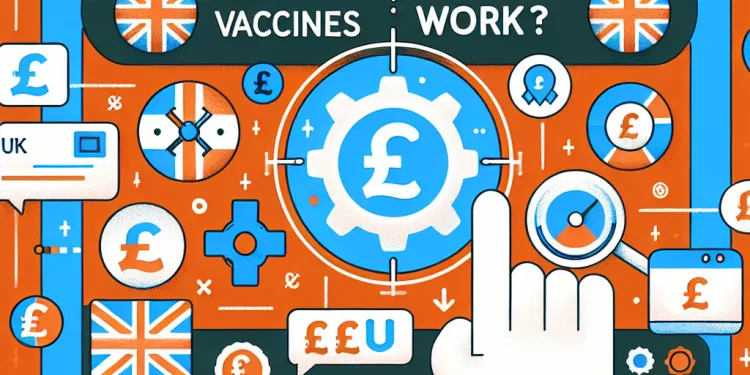
How do vaccines work?
Relevance: 41%
-

What should I do if my route to work lacks sidewalks?
Relevance: 40%
-
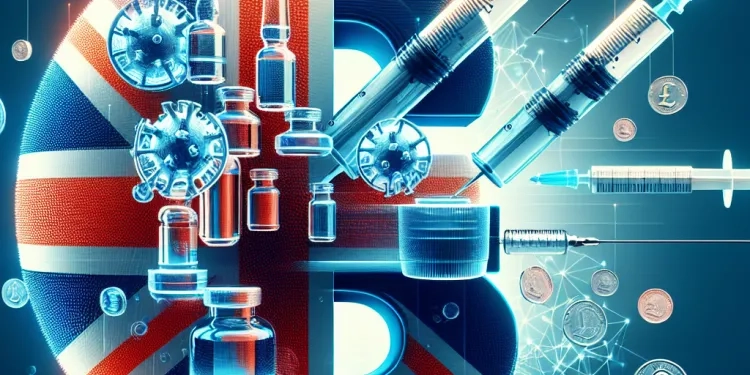
What are vaccines and how do they work?
Relevance: 40%
-
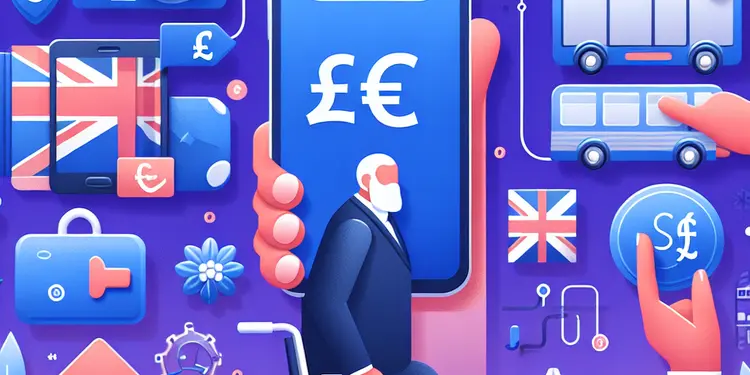
What safety precautions should be taken when using mobility equipment?
Relevance: 40%
-

Is it safe to get dental work done in Turkey?
Relevance: 39%
-

What are prostate supplements and do they work?
Relevance: 38%
-

Are UK's Post-Pandemic Work Habits Harming Mental Wellbeing?
Relevance: 38%
-

Are nicotine pouches regulated by health authorities?
Relevance: 38%
-

What is the work environment like at the National Trust?
Relevance: 38%
-

Are UK's Post-Pandemic Work Habits Harming Mental Wellbeing?
Relevance: 38%
-
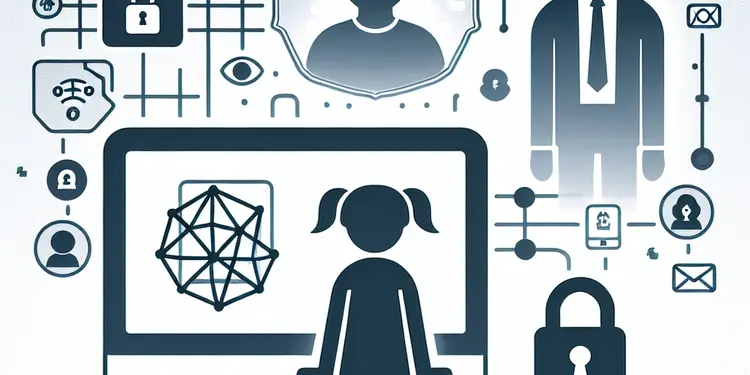
What online safety measures can parents implement?
Relevance: 38%
-

Can loneliness affect work productivity?
Relevance: 38%
-

Health Officials Warn Against 'DIY' Health Remedies Amid Supply Chain Issues
Relevance: 37%
-
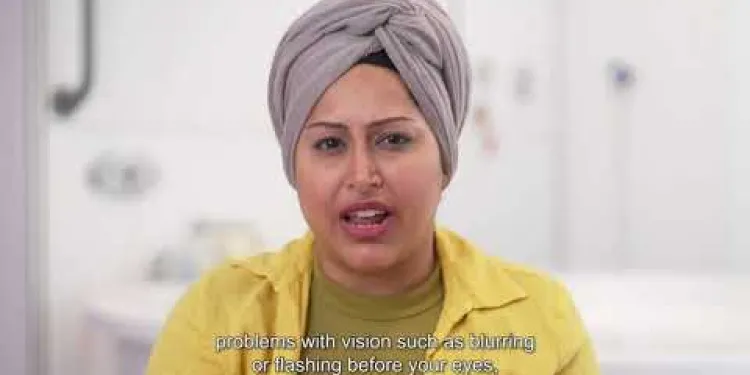
Pre eclampsia - NHS Maternity Safety Information
Relevance: 37%
-
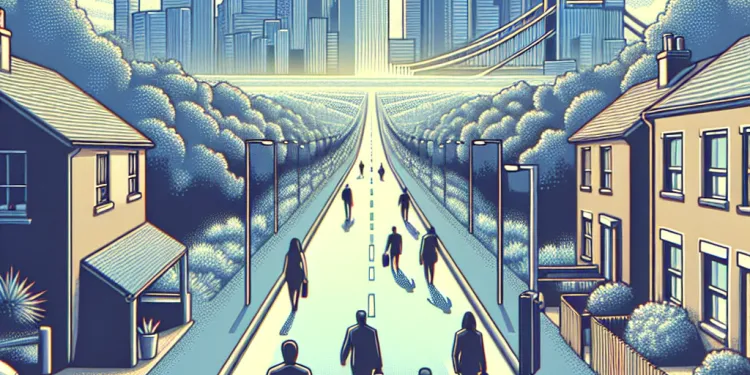
What if my walk to work is too long?
Relevance: 37%
-
How do COVID jabs work?
Relevance: 37%
-

How can I stay safe while walking to work?
Relevance: 36%
-

How does Botox work?
Relevance: 36%
-
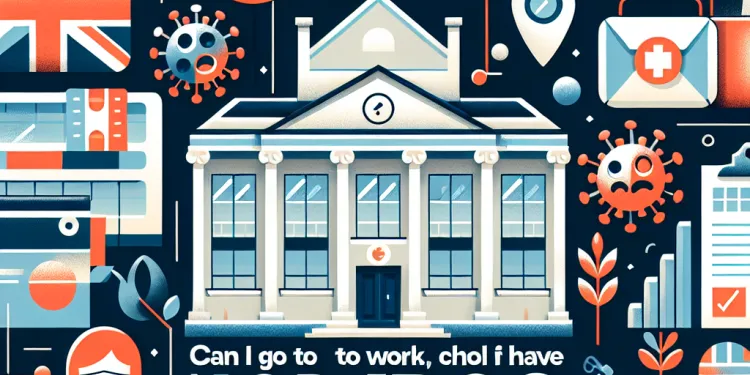
Can I go to work or school if I have norovirus?
Relevance: 36%
-

Should health care workers get the meningitis vaccine?
Relevance: 36%
-

Why is regular health monitoring important for drivers over 70?
Relevance: 36%
-

How does a defibrillator work?
Relevance: 36%
-

How does ketamine work?
Relevance: 35%
-
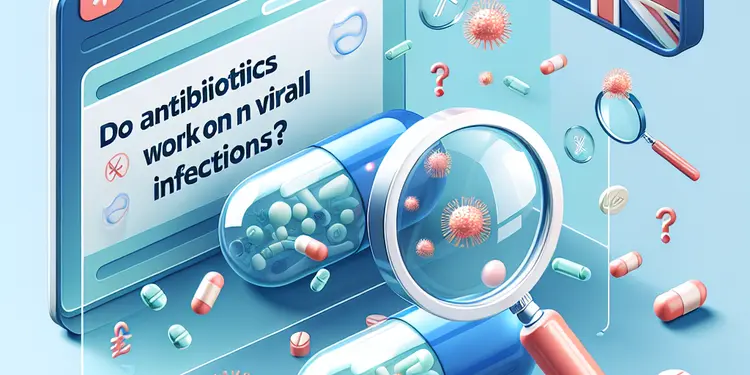
Do antibiotics work on viral infections?
Relevance: 35%
-

How can I ensure safety during pregnancy exercises?
Relevance: 35%
-

Are there any long-term studies on the safety of nicotine pouches?
Relevance: 35%
-

Can I receive health benefits as a gig worker?
Relevance: 35%


