
Find Help
More Items From Ergsy search
-

What does it mean if my friends receive spammy messages from my account?
Relevance: 100%
-

How do I know if my social media accounts have been hacked?
Relevance: 48%
-
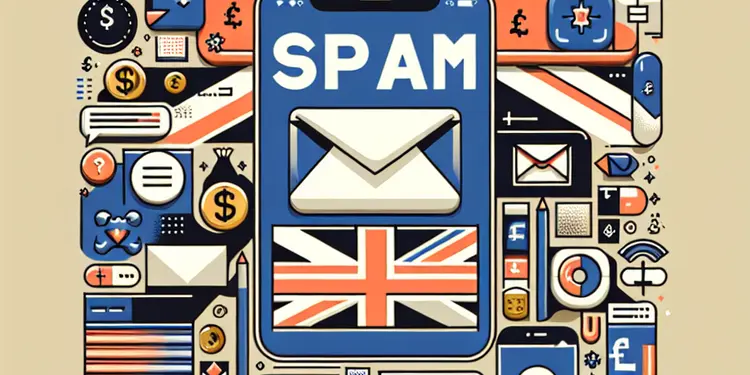
Is there a difference between spam and unsolicited messages?
Relevance: 47%
-

What signs indicate that my social media account might be hacked?
Relevance: 39%
-

How do I secure my online accounts?
Relevance: 39%
-

What should I do if I can't log into my account anymore?
Relevance: 34%
-

What are the risks of ignoring a hacked account?
Relevance: 34%
-

Will changing my password secure my hacked account?
Relevance: 34%
-

Are there any penalties for sending unsolicited messages?
Relevance: 34%
-

Should I switch my savings account, checking account, or both?
Relevance: 33%
-

Should I switch my savings account, checking account, or both?
Relevance: 33%
-
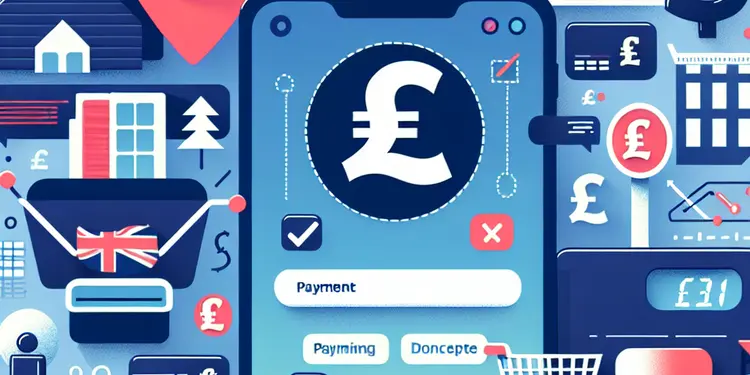
What is a payment on account?
Relevance: 32%
-

Can Monzo or Revolut accounts be hacked easily?
Relevance: 32%
-
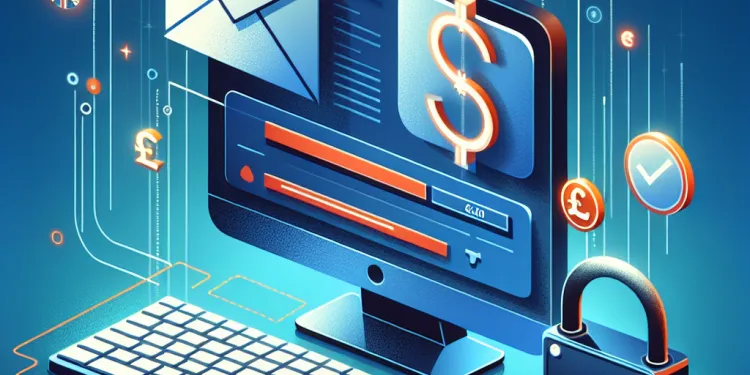
What should I do if I can't access my email account?
Relevance: 31%
-

Why are there unfamiliar apps connected to my social media account?
Relevance: 31%
-

What happens if I have a credit on my account?
Relevance: 29%
-

Why is it important to update my account recovery information?
Relevance: 28%
-

How can I recover a hacked email account?
Relevance: 27%
-

Will students receive the payment directly into their bank accounts?
Relevance: 27%
-

Are there benefits to having multiple bank accounts at different banks?
Relevance: 27%
-

Are there benefits to having multiple bank accounts at different banks?
Relevance: 27%
-

Why have my email account recovery options changed without my knowledge?
Relevance: 26%
-

Do I need an accountant to file a Self Assessment tax return?
Relevance: 26%
-

Can a gig platform deactivate my account without reason?
Relevance: 26%
-

Can I receive my tax refund directly into my bank account?
Relevance: 26%
-

How can I check recent login activity on my email account?
Relevance: 25%
-

How can I check recent login activity on my social media accounts?
Relevance: 24%
-

Can using the same password across accounts increase the risk of hacking?
Relevance: 24%
-

Will reporting complaints stop all unsolicited contacts?
Relevance: 23%
-
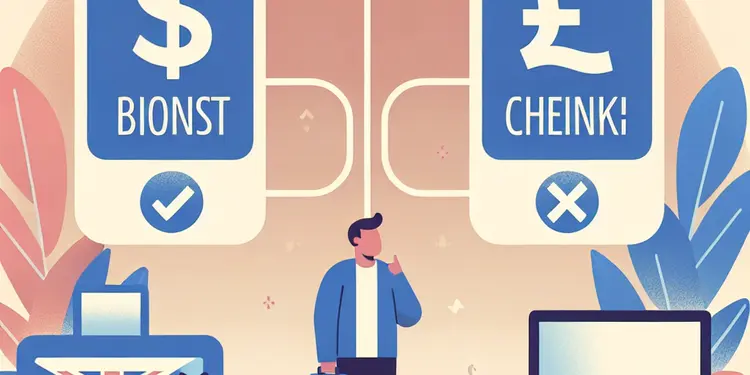
Should I switch my savings account, checking account, or both?
Relevance: 22%
-

Can scammers access my information through social media?
Relevance: 21%
-

How often are cashback rewards credited to my account?
Relevance: 21%
-

How can phishing attacks lead to social media hacks?
Relevance: 21%
-

How do I know if my email has been hacked?
Relevance: 21%
-

How does two-factor authentication help protect my account?
Relevance: 20%
-

What is the risk of my contacts being compromised if my email is hacked?
Relevance: 20%
-

How are water companies held accountable for infrastructure maintenance?
Relevance: 19%
-

Don't Fall for These 7 Cybersecurity Scams!
Relevance: 18%
-

Will HMRC contact me via phone or email regarding my tax refund?
Relevance: 18%
-

How do I report unsolicited texts or calls to my phone carrier?
Relevance: 18%
Introduction
In today's digital age, it's not uncommon for individuals to encounter issues related to online security. One such concern that many face is when their friends report receiving spammy messages from their account. This issue can potentially harm one's reputation and may indicate a deeper problem with the security of the account in question. Understanding why this happens and how to address it is crucial for anyone affected.
What Does It Mean?
If your friends are receiving spammy messages from your account, it generally means that your account has been compromised. This occurs when a malicious actor gains unauthorized access to your account and uses it to send out spam messages. These messages can take various forms, such as advertisements, phishing attempts, or malicious links aimed at deceiving recipients into providing personal information.
How It Happens
There are several ways your account could have been compromised. Often, this occurs through phishing attacks, where an attacker tricks you into giving away your login credentials by pretending to be a legitimate service. Another common method is through malware, where a malicious software infiltrates your device, capturing your login information. Weak passwords are also a significant risk, as they can be easily guessed or cracked by attackers.
Implications of a Compromised Account
The implications of having a compromised account can extend beyond sending spammy messages. It can damage your personal relationships and reputation, as your contacts may be confused or annoyed by the spam they receive. Furthermore, it can lead to identity theft if the attacker uses your account to gather personal information or accesses other accounts linked to the compromised one. It is also possible for the attacker to make fraudulent transactions if any financial information is stored within the account.
Steps to Take
Upon realizing your account is sending spam, immediate action is necessary. First, change your password to a strong, unique one—preferably using a mix of letters, numbers, and symbols. Next, scan your device with reliable antivirus software to detect and remove any malware. It's also crucial to review your account settings and look for any unusual activity or changes that were not made by you. Additionally, enabling two-factor authentication adds an extra layer of security.
Preventative Measures
Preventing future issues starts with practicing good security habits. Regularly update passwords and avoid using the same password across multiple accounts. Be cautious of unsolicited emails and messages requesting personal information. Familiarize yourself with common phishing tactics to avoid falling victim to them. Ensuring your software and devices are up to date with the latest security patches also reduces the risk of vulnerabilities. Finally, communicate with your friends, letting them know about the situation and advising them not to engage with any suspicious messages they receive.
Conclusion
A compromised account sending spammy messages can be a frustrating experience, but understanding the causes and implementing protective measures can help prevent future occurrences. By maintaining vigilant security practices and responding promptly to threats, you can safeguard your digital presence.
Introduction
Today, we use the internet a lot. People might have problems with keeping their online accounts safe. One problem is when your friends get strange messages that seem to come from you. This can hurt your reputation and make people think your account is not safe. It is important to know why this happens and how to fix it.
What Does It Mean?
If your friends are getting strange messages from your account, it usually means someone else is using your account. This person might be trying to trick others by sending bad messages. These messages can look like ads, fake websites, or include bad links that try to get personal information from people.
How It Happens
Your account can be broken into in a few ways. Sometimes, people pretend to be a company you know and ask for your login details. This is called phishing. Other times, bad software can get into your device and steal your login information. Using weak passwords makes it easy for others to access your account.
Implications of a Compromised Account
Having someone else use your account is more than just sending bad messages. It can upset your friends and ruin your reputation. The person using your account might also steal other information about you or pretend to be you to get more details. They could also use your account to make fake purchases if they find your payment information.
Steps to Take
If you find out that your account is sending bad messages, act fast. Change your password to something strong with letters, numbers, and symbols. Check your device with antivirus software to remove any bad programs. Look over your account settings for anything odd. Turning on two-factor authentication can make your account safer.
Preventative Measures
Keep your account safe by using smart habits. Change your passwords often and do not use the same one everywhere. Be careful with emails or messages that ask for personal information. Learn about phishing so you do not get tricked. Update your software and devices to stay secure. Tell your friends about the problem and ask them not to open any strange messages from you.
Conclusion
It’s upsetting when someone else uses your account to send bad messages. But if you learn why it happens and how to protect yourself, you can stop this from happening again. Stay careful and act quickly if there are problems to keep your online presence safe.
Frequently Asked Questions
What does it mean if my friends receive spammy messages from my account?
It likely means that your account has been compromised by someone else or malicious software.
How can my account be sending spam messages without my knowledge?
Hackers may have obtained access to your account through stolen credentials or by exploiting weak security measures.
What are the immediate steps I should take if my account is sending spam?
Change your password immediately, ensure you have not reused this password elsewhere, and enable two-factor authentication.
How do hackers gain access to accounts to send spam?
They may use phishing attacks, credential stuffing, or malware to gain unauthorized access.
Why do hackers use compromised accounts to send spam?
Compromised accounts have more credibility, making recipients more likely to open malicious links or attachments.
Could malware on my devices be responsible for sending spam from my account?
Yes, malware can capture login information or send messages directly using your account.
What should I do if my contacts inform me they received spam from me?
Apologize, inform them about the potential compromise, and advise them not to click any links.
How can I secure my account to prevent it from sending spam again?
Use a strong, unique password, enable two-factor authentication, and regularly review account settings and activity.
What types of spam messages might be sent from a compromised account?
They can include unsolicited advertisements, phishing links, or malware attachments.
Should I inform the service provider about the spam issue?
Yes, reporting the issue helps the service provider take action and protect other users.
Is it possible for hackers to spam without my password?
They often need some form of access, but vulnerabilities may allow them to bypass certain protections.
Can receiving spam from my account damage my reputation?
Yes, recipients may view you as careless or feel that their safety is compromised.
How can I check for recent unauthorized access to my account?
Review your account's login history for unfamiliar locations or devices.
Could a third-party app be responsible for sending spam from my account?
Yes, if you have granted an app access, it might misuse permissions. Review and revoke access where necessary.
Are there legal consequences if my account sends spam?
Usually not, but it's important to act quickly to secure your account to avoid broader issues.
What practices help in preventing account compromise?
Use strong passwords, enable two-factor authentication, be wary of phishing, and regularly update security settings.
Can I recover messages that were sent as spam from my account?
Once sent, they cannot usually be recalled, but you can inform recipients to disregard them.
What are common signs that an account has been hacked?
Unexpected messages sent from your account, unfamiliar logins, and changed account settings.
How does two-factor authentication help secure my account?
It adds an extra layer of security, requiring not just a password but also a second verification step.
Where can I find more information on protecting my online accounts?
Consult the security section of your service provider's website or trusted online security resources.
Why are my friends getting strange messages from my account?
Your account might have been taken over by someone else or a bad computer program.
Why is my account sending spam messages without me knowing?
Sometimes, bad people can get into your account without you knowing. Here are reasons why this might happen:
- Your password is not strong enough. Use a mix of letters, numbers, and symbols to make it stronger.
- You clicked on a fake link, and someone stole your information. Be careful when clicking links.
- Your computer might have a virus. Use antivirus software to keep your computer safe.
To keep your account safe, try these tips:
- Change your password often. Make it hard to guess.
- Use two-step verification. This means you need two things to log in, like your password and a code sent to your phone.
- Don’t share your password with anyone.
Bad people called hackers might have gotten into your account. They might have used your stolen login information or found a way in because your security wasn't strong enough.
What should I do right away if my account is sending spam?
If your account is sending spam, here are some simple steps to follow:
- Change your password: Make a new password that is strong and not easy to guess.
- Tell your friends: Let your friends know that you're fixing the problem.
- Run a virus scan: Use an antivirus program to check your computer or device for problems.
- Check your settings: Look at your account settings to make sure nothing has changed.
- Contact support: Get help from customer support if you need more assistance.
These steps can help keep your account safe. You can ask a friend or an adult for help if you need it.
Change your password right away. Make sure you don't use this password for anything else. It's a good idea to use two-factor authentication to keep your account safe.
How do bad people get into accounts to send junk messages?
Some people try to get into other people's online accounts. They might do this to send junk messages, called spam. Here’s how they might do it:
- Guess Passwords: They might try to guess your secret word, called a password. Make sure your password is hard to guess.
- Phishing: They might trick you into giving them your password. Be careful if someone asks for your password.
- Viruses: They can use bad programs to steal your password. Use an antivirus program to keep your computer safe.
To keep your accounts safe, use a strong password and change it often. If you are not sure what to do, ask someone you trust for help. You can also use tools like password managers to safely remember passwords.
Bad people might try to trick you with fake emails or websites. This is called phishing. They might also try to use passwords they stole from somewhere else. This is called credential stuffing. Sometimes, they use bad software to get into computers. This is called malware.
Why do bad people use stolen accounts to send junk mail?
Bad people: Some people on the internet do not play fair. We call them hackers.
Stolen accounts: Hackers take over accounts that do not belong to them. This means they log in and use someone else's account without permission.
Send junk mail: They use these accounts to send lots of unwanted messages. This is called spam or junk mail. It often tries to sell you things or trick you.
Tools to help: Use a password manager to keep track of your passwords. It helps make strong and safe passwords. Always tell a grown-up if you get a strange message.
When a bad person gets into someone else's account, people trust it more. This makes them open bad links or files more easily.
Can bad software on my devices send spam from my account?
Sometimes, bad software called "malware" can get on your phone, tablet, or computer.
This bad software can sometimes use your email or social media account to send spam emails. Spam emails are unwanted messages sent to lots of people.
To keep your devices safe, you can:
- Use antivirus software to check for bad software.
- Keep your software and apps up to date.
- Be careful about clicking on links from strangers.
- Change your passwords often.
- Ask for help if you are unsure.
Yes, bad software can steal your login details or send messages from your account.
What to do if my friends get strange messages from me?
Say sorry, tell them what happened, and let them know their information might not be safe. Tell them not to click any links.
How can I keep my account safe so it does not send bad messages again?
Here are some steps to help keep your account safe:
- Change Password: Make a new password. Use both letters and numbers. Do not tell anyone your password.
- Use Two-Step Check: Turn on two-step check. This means you need your phone or another device to log in.
- Check for Bad Apps: Look at the apps connected to your account. Remove any that you do not know or use.
- Update Software: Make sure your computer and phone have the latest updates.
- Be Careful with Links: Do not click on links in emails from people you do not know.
If you need more help, ask someone you trust or use special apps that explain things more simply.
Make a strong password that is different from others. Turn on extra security steps like two-factor authentication. Check your account settings and what you have done with your account often.
What kinds of bad messages might be sent from a hacked account?
If someone hacks into an account, they might send different bad messages. Here are some types:
- Scams: These messages try to trick people into giving away money or personal info.
- Links to Viruses: Some messages have links that, if clicked, can put a virus on your computer.
- Fake Offers: Messages might say you won something, like money, but it's not real.
To stay safe, remember these tips:
- Don't click on links in strange messages.
- If a message looks too good to be true, it probably is.
- Use tools that can help keep your computer safe, like antivirus software.
They can have ads you didn’t ask for, fake links to trick you, or bad files that can harm your computer.
Do I need to tell the service provider about spam?
If you get lots of spam (unwanted messages), tell the company that gives you the service. They can help stop the spam.
Yes, telling someone about the problem helps them fix it and keep others safe.
Can hackers send spam messages without my password?
Sometimes, they need a way to get in. But problems in the system can let them skip some of the locks.
Can spam email from my account make people think bad things about me?
Yes, people might think you are not careful. They might also feel unsafe.
How can I see if someone else used my account?
Here is an easy way to check:
- Look for any emails that say something changed or was added to your account.
- Check the list of devices or places that have used your account.
- See if there are any things you did not do, like messages or posts.
Here are some tools to help you:
- Your account settings page.
- Help sections or guides on your account website.
- A friend or family member who can help you check.
Look at where and when you logged into your account. Check if there are any places or devices you don't know.
Can another app send bad messages from my account?
Some apps you add to your account can send messages. If you see messages you didn't send, an app might be doing it.
Here’s how to check:
- Look at the apps you have added to your account.
- Remove any app you don't trust.
- Change your password to keep your account safe.
You can ask for help if you're not sure how to do this.
Yes, if you say an app can use your information, it might use it the wrong way. Check what apps can do and stop them if you need to.
Can I get in trouble if my account sends spam messages?
No, it does not usually happen, but it is important to act fast. This can help keep your account safe and avoid bigger problems.
How can you keep your account safe?
Here are some ways to keep your account safe:
1. Use a strong password. Make it long and use letters, numbers, and symbols.
2. Change your password often. This makes it hard for others to guess.
3. Don’t share your password. Keep it a secret from everyone.
4. Use two-factor authentication. This means you need two things to log in, like a password and a code on your phone.
5. Be careful with emails and messages. Don’t click on links if you are not sure they are safe.
To make things easier, you can use a password manager. This tool remembers your passwords for you.
Make your passwords hard to guess. Turn on two-step checks for extra safety. Watch out for fake emails or messages. Keep your security settings up to date.
Can I get back messages that were marked as spam?
Yes, you can try to get back messages that were sent to spam. Here’s how you can do it:
- Open your email.
- Look for the “Spam” folder.
- Find the message you want to get back.
- Click on the message.
- Look for a button that says “Not Spam” or “Move to Inbox”.
- Click the button to move the message back to your Inbox.
If you need help, you can ask someone you trust to guide you.
Once you send a message, you usually cannot take it back. But you can tell the people who got it to ignore it.
How can you tell if someone broke into your account?
If you see messages you didn't send, someone you don't know has logged into your account, or things have changed in your account settings.
How does two-steps help keep my account safe?
Two-steps is a way to make your account extra safe.
First, you type your password. This is step one.
Then, you get a number on your phone or email. You type this number as step two.
Use two-steps to keep your account safe from strangers.
If you find two-steps tricky, ask a friend or family member for help.
You can also use pictures or videos to understand better.
It makes your account safer. You need a password and then you have to do one more thing to prove it's you.
How can I learn about keeping my online accounts safe?
If you want to keep your online accounts safe, there are simple steps you can follow. Here are some easy tips:
- Strong Passwords: Use passwords that are hard to guess. Mix letters, numbers, and symbols.
- Two-Factor Authentication: This adds an extra layer of security. You will need a code sent to your phone.
- Be Careful with Links: Don't click on links in emails or messages from people you don't know.
- Update Software: Keep your devices and apps updated to protect against hackers.
- Learn More: You can watch videos or use apps that teach you about online safety.
If you need help, ask a trusted adult or a friend who knows about computers.
Check the safety part on your service provider's website or look at safe online guides.
Useful Links
This website offers general information and is not a substitute for professional advice.
Always seek guidance from qualified professionals.
If you have any medical concerns or need urgent help, contact a healthcare professional or emergency services immediately.
Some of this content was generated with AI assistance. We’ve done our best to keep it accurate, helpful, and human-friendly.
- Ergsy carfully checks the information in the videos we provide here.
- Videos shown by Youtube after a video has completed, have NOT been reviewed by ERGSY.
- To view, click the arrow in centre of video.
- Most of the videos you find here will have subtitles and/or closed captions available.
- You may need to turn these on, and choose your preferred language.
- Go to the video you'd like to watch.
- If closed captions (CC) are available, settings will be visible on the bottom right of the video player.
- To turn on Captions, click settings .
- To turn off Captions, click settings again.
More Items From Ergsy search
-

What does it mean if my friends receive spammy messages from my account?
Relevance: 100%
-

How do I know if my social media accounts have been hacked?
Relevance: 48%
-
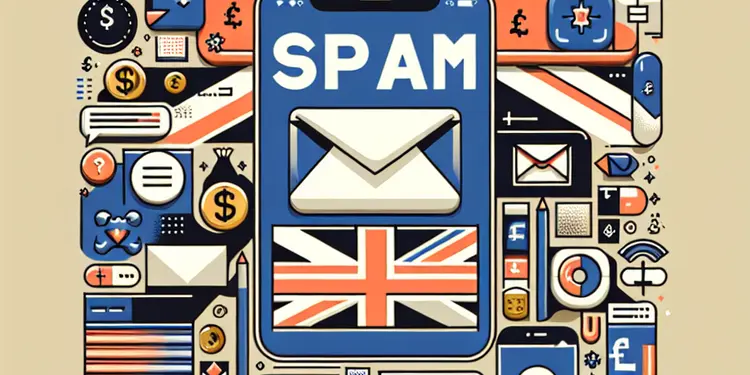
Is there a difference between spam and unsolicited messages?
Relevance: 47%
-

What signs indicate that my social media account might be hacked?
Relevance: 39%
-

How do I secure my online accounts?
Relevance: 39%
-

What should I do if I can't log into my account anymore?
Relevance: 34%
-

What are the risks of ignoring a hacked account?
Relevance: 34%
-

Will changing my password secure my hacked account?
Relevance: 34%
-

Are there any penalties for sending unsolicited messages?
Relevance: 34%
-

Should I switch my savings account, checking account, or both?
Relevance: 33%
-

Should I switch my savings account, checking account, or both?
Relevance: 33%
-
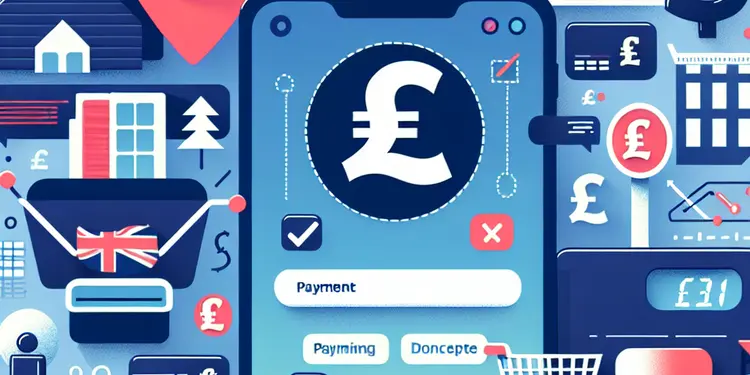
What is a payment on account?
Relevance: 32%
-

Can Monzo or Revolut accounts be hacked easily?
Relevance: 32%
-
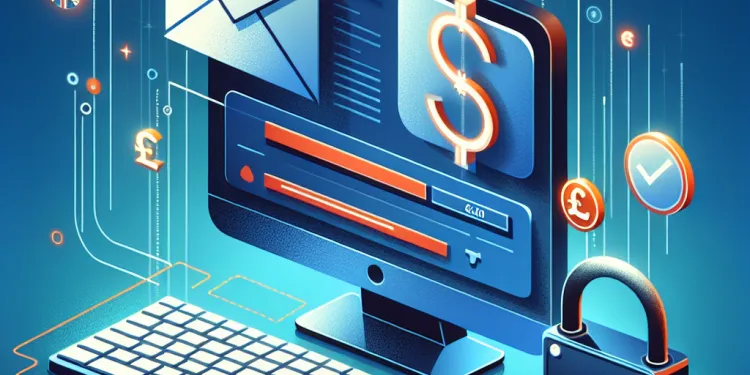
What should I do if I can't access my email account?
Relevance: 31%
-

Why are there unfamiliar apps connected to my social media account?
Relevance: 31%
-

What happens if I have a credit on my account?
Relevance: 29%
-

Why is it important to update my account recovery information?
Relevance: 28%
-

How can I recover a hacked email account?
Relevance: 27%
-

Will students receive the payment directly into their bank accounts?
Relevance: 27%
-

Are there benefits to having multiple bank accounts at different banks?
Relevance: 27%
-

Are there benefits to having multiple bank accounts at different banks?
Relevance: 27%
-

Why have my email account recovery options changed without my knowledge?
Relevance: 26%
-

Do I need an accountant to file a Self Assessment tax return?
Relevance: 26%
-

Can a gig platform deactivate my account without reason?
Relevance: 26%
-

Can I receive my tax refund directly into my bank account?
Relevance: 26%
-

How can I check recent login activity on my email account?
Relevance: 25%
-

How can I check recent login activity on my social media accounts?
Relevance: 24%
-

Can using the same password across accounts increase the risk of hacking?
Relevance: 24%
-

Will reporting complaints stop all unsolicited contacts?
Relevance: 23%
-
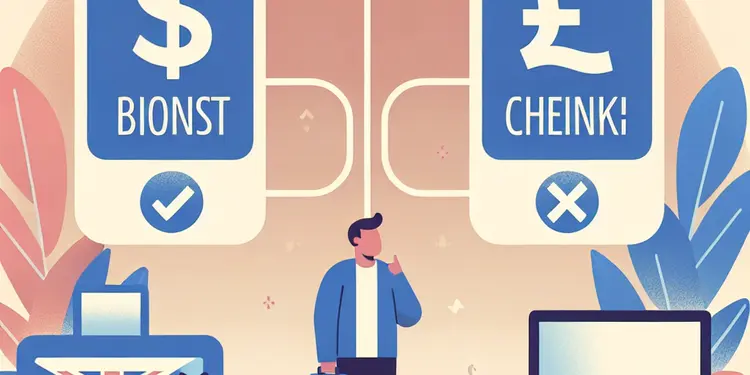
Should I switch my savings account, checking account, or both?
Relevance: 22%
-

Can scammers access my information through social media?
Relevance: 21%
-

How often are cashback rewards credited to my account?
Relevance: 21%
-

How can phishing attacks lead to social media hacks?
Relevance: 21%
-

How do I know if my email has been hacked?
Relevance: 21%
-

How does two-factor authentication help protect my account?
Relevance: 20%
-

What is the risk of my contacts being compromised if my email is hacked?
Relevance: 20%
-

How are water companies held accountable for infrastructure maintenance?
Relevance: 19%
-

Don't Fall for These 7 Cybersecurity Scams!
Relevance: 18%
-

Will HMRC contact me via phone or email regarding my tax refund?
Relevance: 18%
-

How do I report unsolicited texts or calls to my phone carrier?
Relevance: 18%


