
Find Help
More Items From Ergsy search
-

Why have my email account recovery options changed without my knowledge?
Relevance: 100%
-

How can I recover a hacked email account?
Relevance: 49%
-

Why is it important to update my account recovery information?
Relevance: 46%
-
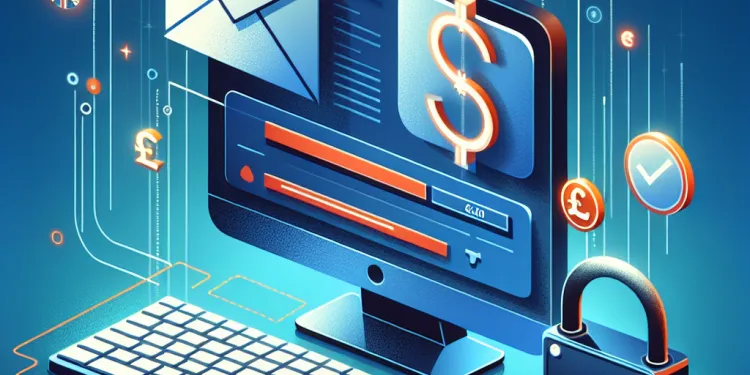
What should I do if I can't access my email account?
Relevance: 41%
-

Why does my email appear to be sending spam?
Relevance: 38%
-

How can I check recent login activity on my email account?
Relevance: 37%
-

How do I know if my email has been hacked?
Relevance: 36%
-

How can I secure my email after a hack?
Relevance: 35%
-

What are some signs that my email might be hacked?
Relevance: 35%
-

Should I contact my email provider if I suspect hacking?
Relevance: 35%
-

What should I do if I notice unfamiliar emails in my sent folder?
Relevance: 34%
-

Will changing my password secure my hacked account?
Relevance: 32%
-

Can a gig platform deactivate my account without reason?
Relevance: 31%
-

What preventive measures can I take to protect my email from being hacked?
Relevance: 31%
-

Can enabling two-factor authentication help if my email is hacked?
Relevance: 31%
-

What signs indicate that my email filters may have been tampered with?
Relevance: 29%
-

Can unexpected calendar events be a sign of a hacked email?
Relevance: 29%
-

Why are emails often targeted in data breaches?
Relevance: 29%
-

What is the risk of my contacts being compromised if my email is hacked?
Relevance: 29%
-

What signs indicate that my social media account might be hacked?
Relevance: 29%
-

Why am I receiving password reset emails I didn't request?
Relevance: 29%
-

What should I do if I suspect my email has been compromised through phishing?
Relevance: 28%
-

How do I know if my social media accounts have been hacked?
Relevance: 27%
-

How do I secure my online accounts?
Relevance: 27%
-

Can my lender change my interest rate without notification?
Relevance: 26%
-

Can I get updates on my immigration status via email?
Relevance: 26%
-

Why are there login attempts from unfamiliar locations in my email activity?
Relevance: 26%
-

What should I do if I can't log into my account anymore?
Relevance: 26%
-

What are the risks of ignoring a hacked account?
Relevance: 26%
-

What lifestyle changes can aid in prostate cancer recovery?
Relevance: 26%
-

Is it safe to use public Wi-Fi to check my email?
Relevance: 25%
-

Don't Click On That Email (SPAM & SCAMS)
Relevance: 25%
-

Can antivirus software protect my email from being hacked?
Relevance: 25%
-
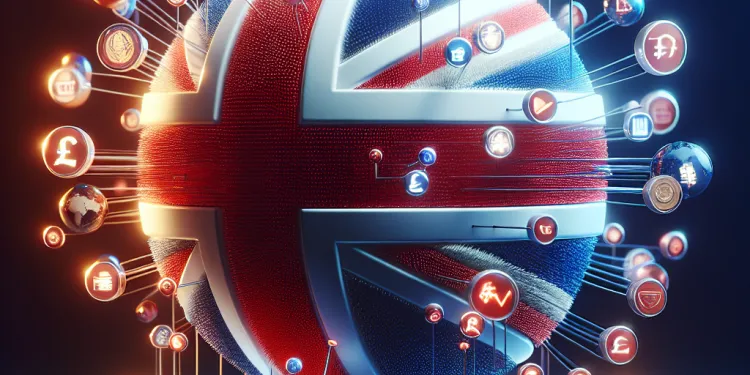
Do online banks offer investment options?
Relevance: 25%
-

Can using the same password across accounts increase the risk of hacking?
Relevance: 24%
-

Why am I not receiving expected emails?
Relevance: 24%
-

Should I switch my savings account, checking account, or both?
Relevance: 24%
-

Will HMRC contact me via phone or email regarding my tax refund?
Relevance: 23%
-

Can I take weight loss jabs without changing my diet or exercise?
Relevance: 22%
-

What does it mean if my friends receive spammy messages from my account?
Relevance: 22%
Introduction
Email account recovery options are crucial for maintaining access to your account if you forget your password or get locked out. Sometimes, you might notice changes to your recovery options that you didn’t make. Understanding why this happens and how to address it is essential for safeguarding your online security.
Reasons for Changes to Recovery Options
Several factors could lead to changes in your email recovery options without your knowledge. One of the most common reasons is unauthorized access. If someone gains access to your account, they might change recovery options to make it harder for you to regain control. This scenario is particularly concerning and requires immediate action.
Another possibility is a genuine security update by the email provider. Email services regularly update their security protocols and might modify recovery options to comply with new standards. For instance, they might add an additional layer of verification or require more recent contact details to improve security.
Lastly, it could be a simple oversight or error on your part. Perhaps you made changes and forgot about them, or you misremembered the original settings.
Steps to Secure Your Account
If you notice changes that you didn’t authorize, act swiftly. First, attempt to log in and see if you can reset your password using the “Forgot Password” link. If successful, change the password to something strong and unique.
Next, review the recovery options listed in your account settings. Ensure that the email and phone number listed are currently accessible and are your own. Remove any unknown contacts immediately.
Enable two-factor authentication (2FA) if it’s available. This adds an extra layer of security by requiring a second form of verification, usually a code sent to your mobile device, before accessing your account.
Additionally, scan your devices for malware. Running a full antivirus check can eliminate malicious software that might enable unauthorized access to your account.
Preventive Measures
To avoid future issues, regularly update your recovery options and passwords. Consider using a password manager to keep track of complex passwords. Stay informed about security updates and alerts from your email provider so you’re aware of any changes they implement.
Be cautious of phishing attempts, which often target email accounts. Always verify the sender’s address and avoid clicking on suspicious links or downloading attachments from unknown sources.
Conclusion
Discovering unexpected changes to your email account recovery options can be concerning, but understanding the potential causes and knowing the steps to rectify the situation can help you safeguard your accounts. Regularly monitoring your account settings and staying vigilant about security practices will enhance your online safety.
Introduction
If you forget your email password or get locked out, recovery options help you get back in. Sometimes, changes happen to these options that you didn't make. Knowing why and how to fix this keeps your account safe.
Why Recovery Options Change
Changes to your recovery options can happen for a few reasons. First, someone might have gotten into your account without you knowing, and they changed things. This means you need to act fast.
Sometimes, your email service makes changes to keep your account secure. They might add new steps to make sure only you can access your email.
Or, maybe you changed something and forgot. It could also be a mistake.
Steps to Keep Your Account Safe
If you see changes you didn't make, act quickly. Try to log in and use “Forgot Password” to reset it. Then, make a strong new password.
Check your recovery options. Make sure your email and phone number are correct and belong to you. Remove any that don’t.
Turn on Two-Factor Authentication (2FA) if you can. This means you’ll need a code on your phone to log in, making it safer.
Run a full antivirus check on your devices to find any harmful software.
How to Prevent Problems
Update your recovery options and passwords often. Use a password manager to remember tricky passwords for you. Keep an eye on messages from your email service so you know about any changes.
Watch out for "phishing" emails. These try to trick you into giving away your information. Check who sends emails and don’t click on strange links.
Conclusion
Finding unexpected changes to your email recovery can be worrying. But, if you know why it happens and how to fix it, you can protect your account. Keep checking your settings and follow safe practices to stay secure online.
Frequently Asked Questions
Why have my email account recovery options changed without my knowledge?
There could be several reasons for this, including unauthorized access to your account, automatic updates by the email provider, or changes in security policies.
Can someone change my email recovery options without me knowing?
Yes, if someone gained unauthorized access to your account, they might modify recovery options. It's important to secure your account immediately.
How can I check if someone else accessed my email account?
Most email providers offer an activity log. Check this log for unfamiliar IP addresses, devices, or login times.
What should I do if my recovery options have been changed without my knowledge?
Secure your account by changing your password immediately, and review your recovery options. Enable two-factor authentication for additional security.
Are automatic updates a reason for changes in recovery options?
Sometimes email providers update security protocols, which might alter recovery options automatically. Look for notifications from your provider.
How can I prevent my email recovery options from being changed without my consent?
Enable two-factor authentication and use a strong, unique password. Regularly review your account's security settings.
What are common signs that my email account has been compromised?
Unrecognized logins, unfamiliar sent emails, changes in settings, and messages about security updates could indicate compromise.
Why didn't I receive notification about the changes in recovery options?
Check your spam folder, and ensure your email provider has your correct contact information. Some notifications might also be delayed.
Could a security breach at my email provider cause changes to recovery options?
Yes, if the breach affected account settings, it could alter recovery options. Monitor your provider's status updates for information.
What role does phishing play in unauthorized changes to recovery options?
Phishing attempts can lead to compromised accounts if personal information is disclosed, allowing attackers to alter recovery settings.
How do I reset my recovery options back to my preferred settings?
Access your email account's settings, navigate to security or recovery options, and update them to your preferred choices.
Can outdated security software lead to changes in my email account?
While outdated software itself might not change settings, it can make your device more vulnerable to attacks that could lead to unauthorized changes.
Will changing my password undo unauthorized recovery option changes?
Changing your password secures your account and prevents further changes, but you must manually update recovery options back to your choices.
Why might my recovery options appear different after an account recovery?
During account recovery, default options might be applied. Review and customize them according to your preferences.
Is it necessary to contact my email provider if recovery options change without my knowledge?
It's a good idea to contact support if you suspect unauthorized access to ensure there are no further security issues.
How frequently should I review my email account recovery options?
Review your recovery options periodically, ideally every few months, or immediately if notices of unusual activity appear.
Do regular software updates help prevent changes in email recovery options?
Keeping all software up-to-date helps protect your account from security vulnerabilities that attackers might exploit.
Could changes in email recovery options be a glitch in the provider's system?
Technical issues can sometimes alter settings inadvertently. Contact your provider and check for wider reports of similar issues.
How can I ensure my backup recovery options are secure?
Use secure devices and authentication methods that are not easily accessible by others. Regularly update and verify them.
Should I be concerned if only one recovery option has changed?
Even a single unauthorized change can indicate a security issue. Investigate further to ensure your account is secure.
Why did my email recovery choices change without me knowing?
Your email recovery choices might change for a few reasons:
- Security updates: The email service wants to keep your account safe.
- New rules: The company might have new rules for everyone.
- Old info: Your old recovery choices might not work anymore.
If you're not sure, ask an adult or friend to help you check your account settings.
Here are some tips:
- Check your email settings often.
- Use a strong password.
- Write down recovery info and keep it safe.
There are a few reasons why this might happen:
- Someone else might be using your account without your permission. This is called "unauthorized access."
- Your email company might update things automatically. This means they change things without asking you.
- Sometimes, the rules for safety change. This can also affect your account.
If you need help, you can try these things:
- Use a tool called a "password manager." This helps keep your passwords safe and easy to remember.
- You can also switch on something called "two-factor authentication." This adds extra safety to your account.
- If you need more help, ask a grown-up or a friend to help you with your account.
Can someone change how I get back into my email without me knowing?
Yes, if someone you don't know gets into your account, they can change how you get your password back. Make sure to protect your account right away.
You can use things like a password manager or contact someone you trust for help.
How can I know if someone else looked at my emails?
Most places you use for email let you see a list of who uses your account. Look at this list to find any strange things, like numbers (called IP addresses), new devices, or times someone logged in.
What can I do if my recovery options were changed and I didn’t know?
Keep your account safe by changing your password right away. Check how you can get your account back if something goes wrong. Turn on two-factor authentication to add extra protection.
Do automatic updates change how you fix problems on your device?
Sometimes email companies make their security stronger. This can change how you get back into your account if you forget your password. Check for messages from your email company.
How can I stop someone from changing my email recovery settings without asking me?
If you want to keep your email safe, remember these tips:
- Use a strong password. Make it hard to guess.
- Don't share your password with anyone.
- Turn on two-step verification if your email has it. It makes your account safer.
- Check your recovery options often. Make sure they are correct.
- If you get strange emails, don't open them. They might try to trick you.
If you need help, ask a friend or family member, or use a trusted support service.
Turn on extra security for your account. Pick a password that is hard to guess and different from others. Check your account's safety settings regularly.
How can I tell if someone has been in my email without permission?
If someone else is using your account, you might notice strange things. You might see:
- Logins you don't know about.
- Emails sent that you didn't write.
- Changes in your account settings.
- Messages telling you about security updates.
If you see any of these, someone might be using your account without you knowing.
Here are some tips to help:
- Check your account activity often.
- Use a strong password with letters and numbers.
- Change your passwords regularly.
- Use tools like password managers.
Why didn't I get a message about changes to recovery options?
Look in your spam folder. Make sure your email has the right contact information. Sometimes, messages take a while to come.
Can my email recovery options change if someone hacks my email provider?
Yes, if someone's account got hacked, it might change how you get back into the account. Keep checking the company's updates for more information.
How does phishing help people change recovery options without permission?
Bad people might try to trick you to get your details. This is called phishing. If you share your details, they could sneak into your accounts and change how you get your account back. Be careful!
How can I change my recovery settings back to how I like them?
If you want to change your recovery settings to your favorite ones, follow these simple steps. This means you will put them back the way you like them.
- Open the settings on your device or computer.
- Find the section called "Recovery Options." Look for a label or tab with this name.
- Click or tap on it to open.
- Look for the button or option that says "Reset" or "Change."
- Choose your preferred settings again. This might be things like email, phone number, or security questions.
- When you are done, make sure to save your changes.
If you need help, ask someone you trust or use a tool like screen reader to guide you. Take your time. It's okay to ask for help!
Go to your email account settings. Find where it says security or recovery settings. Change these to what you want.
Can old security software change my email account?
If your security software is too old, it might not keep your email account safe. This means bad people could change things in your account. Make sure your security software is new and updated.
Ask for help if you need it. You can use simple guides or programs to make sure your email is safe.
Old software might not change things on your device by itself. But it can make your device easy for bad people to attack. This can lead to changes you did not agree to.
If I change my password, will it fix changes someone else made without my permission?
When you change your password, it keeps your account safe. It stops others from making changes. But you need to go and set your recovery choices again by yourself.
Why do my choices look different after I get back into my account?
When you get back into your account, the way things look might change. This is because the account is set up to keep you safe.
Here are some ways to help:
- Read it slowly. Take your time to understand.
- Ask for help. It's okay to ask a friend or family member.
- Use a screen reader. This can read the text out loud for you.
- Highlight the words. Use a highlighter to make important words stand out.
When you get your account back, some settings might change by themselves. Look at the settings and change them to what you like best.
Should I tell my email helper if my recovery choices change without me knowing?
If your recovery choices change and you didn't make the change, here’s what to do:
- Tell your email helper (provider) right away. They can help fix things.
- Check your email for any strange activity. Look for any emails you didn't write.
- Change your password to keep your email safe.
- Use new passwords that are hard for others to guess.
Tools that can help:
- Password manager apps - They help create and remember strong passwords.
If you need more help, ask a family member or friend you trust.
If you think someone is using your account and they shouldn’t be, it’s smart to tell the help team. This can stop other problems before they start.
How often should I check my email recovery options?
Check your recovery options often to make sure they are right. Try to do this every few months. If you see anything strange happening, check them right away.
Do software updates help keep my email recovery safe?
Software updates are like check-ups for your computer or phone. They help fix problems and keep things safe. When you update, it can protect your email recovery options.
Email recovery options are ways to get back into your email if you forget your password. Keeping these safe is important.
Here are some tools to help you:
- Set your device to update automatically.
- Use strong passwords. A password manager can help you remember them.
- Ask a friend or family member if you need help updating.
Make sure your computer and apps are always updated. This keeps your account safe from bad people who might try to break in.
You can use tools that remind you to update. They can help keep everything safe.
Could Problems with Email Recovery Be a Mistake in the System?
Sometimes, email recovery might not work right. This could be because of a problem in the system. If your email recovery is not working, try these things:
- Check your internet connection.
- Make sure you are entering the right email address.
- Look for any messages from your email provider about system issues.
- Ask a friend or family member for help.
These steps can help fix the problem. If it still doesn't work, you can contact the email provider for more help.
Sometimes, problems with technology can change things by accident. Talk to the company that provides the service and see if other people are having the same problem.
How can I keep my backup recovery safe?
Here is how you can do it:
1. Use strong passwords: Make sure your passwords are hard to guess. Use numbers, letters, and symbols.
2. Update Software: Keep your computer programs up to date. Updates help fix problems and keep your data safe.
3. Regular Backups: Save copies of important stuff often. You can use a USB stick or online storage like the cloud.
4. Check Security Settings: Make sure your backup tools have security settings turned on. This keeps your data safe.
Using these tips, you can keep your backups safe and sound!
Use safe devices. Keep them locked so others can't use them. Check them often to make sure they are safe. Update them when needed.
Is it okay if only one way to recover my account has changed?
One change to your account that you did not make could be a problem. Check more to make sure your account is safe.
Useful Links
This website offers general information and is not a substitute for professional advice.
Always seek guidance from qualified professionals.
If you have any medical concerns or need urgent help, contact a healthcare professional or emergency services immediately.
Some of this content was generated with AI assistance. We’ve done our best to keep it accurate, helpful, and human-friendly.
- Ergsy carfully checks the information in the videos we provide here.
- Videos shown by Youtube after a video has completed, have NOT been reviewed by ERGSY.
- To view, click the arrow in centre of video.
- Most of the videos you find here will have subtitles and/or closed captions available.
- You may need to turn these on, and choose your preferred language.
- Go to the video you'd like to watch.
- If closed captions (CC) are available, settings will be visible on the bottom right of the video player.
- To turn on Captions, click settings .
- To turn off Captions, click settings again.
More Items From Ergsy search
-

Why have my email account recovery options changed without my knowledge?
Relevance: 100%
-

How can I recover a hacked email account?
Relevance: 49%
-

Why is it important to update my account recovery information?
Relevance: 46%
-
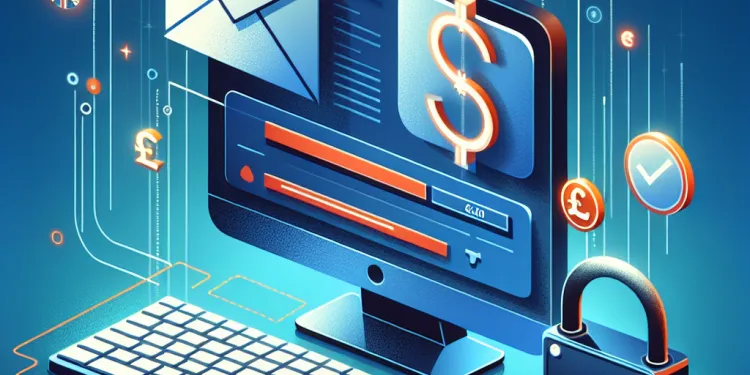
What should I do if I can't access my email account?
Relevance: 41%
-

Why does my email appear to be sending spam?
Relevance: 38%
-

How can I check recent login activity on my email account?
Relevance: 37%
-

How do I know if my email has been hacked?
Relevance: 36%
-

How can I secure my email after a hack?
Relevance: 35%
-

What are some signs that my email might be hacked?
Relevance: 35%
-

Should I contact my email provider if I suspect hacking?
Relevance: 35%
-

What should I do if I notice unfamiliar emails in my sent folder?
Relevance: 34%
-

Will changing my password secure my hacked account?
Relevance: 32%
-

Can a gig platform deactivate my account without reason?
Relevance: 31%
-

What preventive measures can I take to protect my email from being hacked?
Relevance: 31%
-

Can enabling two-factor authentication help if my email is hacked?
Relevance: 31%
-

What signs indicate that my email filters may have been tampered with?
Relevance: 29%
-

Can unexpected calendar events be a sign of a hacked email?
Relevance: 29%
-

Why are emails often targeted in data breaches?
Relevance: 29%
-

What is the risk of my contacts being compromised if my email is hacked?
Relevance: 29%
-

What signs indicate that my social media account might be hacked?
Relevance: 29%
-

Why am I receiving password reset emails I didn't request?
Relevance: 29%
-

What should I do if I suspect my email has been compromised through phishing?
Relevance: 28%
-

How do I know if my social media accounts have been hacked?
Relevance: 27%
-

How do I secure my online accounts?
Relevance: 27%
-

Can my lender change my interest rate without notification?
Relevance: 26%
-

Can I get updates on my immigration status via email?
Relevance: 26%
-

Why are there login attempts from unfamiliar locations in my email activity?
Relevance: 26%
-

What should I do if I can't log into my account anymore?
Relevance: 26%
-

What are the risks of ignoring a hacked account?
Relevance: 26%
-

What lifestyle changes can aid in prostate cancer recovery?
Relevance: 26%
-

Is it safe to use public Wi-Fi to check my email?
Relevance: 25%
-

Don't Click On That Email (SPAM & SCAMS)
Relevance: 25%
-

Can antivirus software protect my email from being hacked?
Relevance: 25%
-
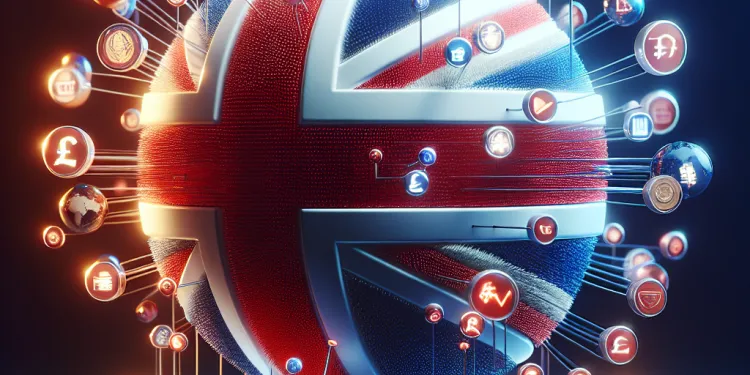
Do online banks offer investment options?
Relevance: 25%
-

Can using the same password across accounts increase the risk of hacking?
Relevance: 24%
-

Why am I not receiving expected emails?
Relevance: 24%
-

Should I switch my savings account, checking account, or both?
Relevance: 24%
-

Will HMRC contact me via phone or email regarding my tax refund?
Relevance: 23%
-

Can I take weight loss jabs without changing my diet or exercise?
Relevance: 22%
-

What does it mean if my friends receive spammy messages from my account?
Relevance: 22%


