
Find Help
More Items From Ergsy search
-

What is a data breach?
Relevance: 100%
-

Are companies required to inform me if my data is breached?
Relevance: 90%
-

Can I prevent my data from being included in a breach?
Relevance: 85%
-

Can I recover data once it has been breached?
Relevance: 84%
-

What type of information can be exposed in a data breach?
Relevance: 84%
-

How can I find out if my data was part of a breach?
Relevance: 84%
-

How do I know if my personal information was part of a data breach?
Relevance: 83%
-

Why are emails often targeted in data breaches?
Relevance: 83%
-

What should I do if I find my information in a data breach?
Relevance: 82%
-

What role do password managers play in data breach prevention?
Relevance: 73%
-

How often should I check for data breaches?
Relevance: 65%
-

How does a breached company manage the situation?
Relevance: 63%
-

What information do I need to provide to check for breaches?
Relevance: 62%
-
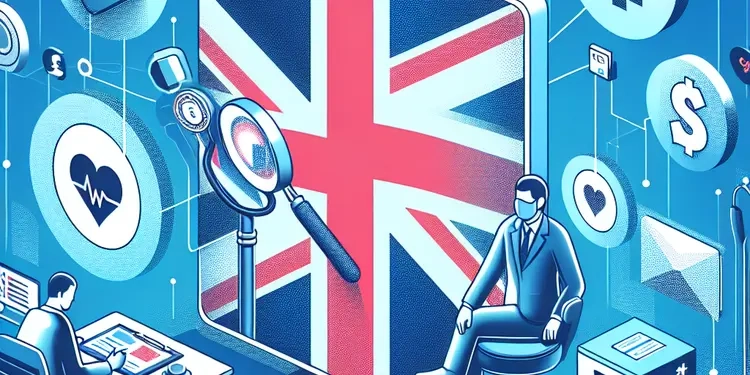
How can I find out if my medical data has been leaked?
Relevance: 58%
-

What is a breach of trust?
Relevance: 54%
-

Is my data secure on a virtual ward?
Relevance: 51%
-

Judicial Review Sought Over NHS Data Sharing Agreements
Relevance: 47%
-

Is it safe to use websites that check for data breaches?
Relevance: 46%
-

How can I secure sensitive data stored on my phone?
Relevance: 43%
-

Do AI models for lung cancer require a lot of data to train?
Relevance: 38%
-
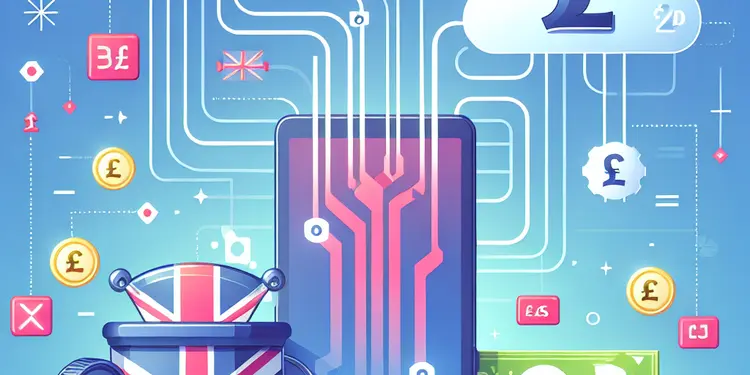
What is the best way to back up my mobile phone data?
Relevance: 38%
-
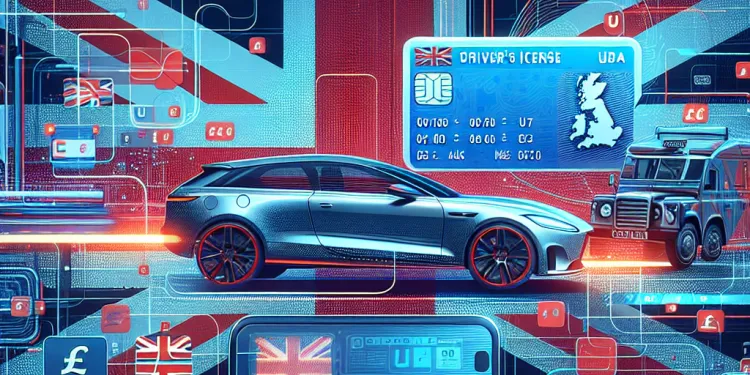
What should drivers do if there are errors in their digital license data?
Relevance: 37%
-

Which types of imaging data are analyzed by AI for lung cancer detection?
Relevance: 34%
-

What role does the Information Commissioner’s Office (ICO) play in these disputes?
Relevance: 33%
-

What is my neighbour required to do under GDPR?
Relevance: 31%
-

What is the risk of my contacts being compromised if my email is hacked?
Relevance: 29%
-

High Court Rules on Controversial Data Privacy Case
Relevance: 29%
-

Does the ICO have the power to take action against my neighbour?
Relevance: 26%
-

How do I know if my password has been hacked?
Relevance: 26%
-

What are the risks of ignoring a hacked account?
Relevance: 25%
-

What is identity theft?
Relevance: 25%
-

What are the security features of the digital driving license?
Relevance: 24%
-

What is credit card fraud?
Relevance: 23%
-

Should I change my passwords regularly?
Relevance: 23%
-

Should I encrypt my mobile phone?
Relevance: 22%
-

What are the elements of a professional negligence claim?
Relevance: 21%
-

Can using the same password across accounts increase the risk of hacking?
Relevance: 20%
-

Can unexpected calendar events be a sign of a hacked email?
Relevance: 20%
-

How do Monzo and Revolut keep their apps secure?
Relevance: 20%
-

Why is it important to secure my mobile phone?
Relevance: 20%
Understanding Data Breaches
Data breaches occur when sensitive, confidential, or protected information is accessed or disclosed without authorization. For individuals and organizations in the UK, keeping personal and financial data secure is imperative to avoid potential identity theft or financial loss.
Recommended Frequency for Checking
It is generally recommended to check for data breaches at least once a month. Regular checks ensure that you can quickly identify any unauthorized access to your data. If you have multiple accounts or frequently use online services, increasing the frequency to bi-weekly or even weekly may be beneficial. Automated alerts from monitoring services can also help keep you informed in real-time.
Using Data Breach Notification Services
Several services are available that can notify you if your personal data has been compromised. Websites like "Have I Been Pwned" allow you to enter your email address to determine if your data appeared in a known breach. These services are beneficial for getting instant updates without the need to manually check each platform.
Understanding Risks
If a data breach includes sensitive information such as login credentials or financial details, it's crucial to act promptly. Update passwords, enable two-factor authentication, and monitor bank statements for unauthorized transactions. Being proactive will help mitigate potential damages from a data breach before they escalate.
Legal Protections and Obligations
In the UK, the General Data Protection Regulation (GDPR) and the Data Protection Act 2018 require organizations to protect consumer data. Companies must report data breaches promptly. As a consumer, staying vigilant and informed about potential breaches complements legal protections already in place, ensuring personal data remains as secure as possible.
Promoting Safe Online Practices
Checking for data breaches is just one aspect of maintaining cybersecurity. Adopting safe online habits, such as using complex, unique passwords for different services and keeping software and systems updated, reinforces your defenses against breaches. Regularly reviewing privacy settings on social media and other platforms can reduce exposure to potential breaches.
Conclusion
While the digital landscape offers numerous conveniences, it also poses risks to personal data security. By regularly checking for data breaches and taking precautionary measures, you can protect your information more effectively. Staying informed and proactive is key in the ongoing effort to safeguard your digital footprint.
What Are Data Breaches?
Data breaches happen when secret information is stolen or shared without permission. It is very important to protect your personal and money details to stop bad people from using them.
How Often Should I Check?
It is good to check for data breaches at least once a month. This helps you spot any problems quickly. If you have many accounts or use the internet a lot, you might want to check every week or two. Some services can send you alerts automatically if there is a problem.
Using Alerts for Data Breaches
There are services that tell you if your data has been stolen. Websites like "Have I Been Pwned" let you check if your info was part of a data breach. These services help you know quickly without checking every site yourself.
What to Do If There's a Risk
If a data breach happens, change your passwords. Use two ways to log in for safety. Watch your bank account for odd spending. Act quickly to stop problems before they get bigger.
Rules to Protect You
In the UK, rules like GDPR make sure companies protect your data. They must tell you if there is a breach. You should also keep an eye out for any new breaches to help protect your data.
How to Stay Safe Online
Checking for data breaches is one way to stay safe. Use strong, different passwords and keep your computer software updated. Check your privacy settings on social sites so you are less likely to be affected by a breach.
Keep Your Information Safe
The internet is useful but can be risky for your personal details. Check for data breaches often and take steps to protect your info. Being careful and staying updated is the best way to keep your data safe.
Frequently Asked Questions
Useful Links
This website offers general information and is not a substitute for professional advice.
Always seek guidance from qualified professionals.
If you have any medical concerns or need urgent help, contact a healthcare professional or emergency services immediately.
Some of this content was generated with AI assistance. We’ve done our best to keep it accurate, helpful, and human-friendly.
- Ergsy carfully checks the information in the videos we provide here.
- Videos shown by Youtube after a video has completed, have NOT been reviewed by ERGSY.
- To view, click the arrow in centre of video.
- Most of the videos you find here will have subtitles and/or closed captions available.
- You may need to turn these on, and choose your preferred language.
- Go to the video you'd like to watch.
- If closed captions (CC) are available, settings will be visible on the bottom right of the video player.
- To turn on Captions, click settings .
- To turn off Captions, click settings again.
More Items From Ergsy search
-

What is a data breach?
Relevance: 100%
-

Are companies required to inform me if my data is breached?
Relevance: 90%
-

Can I prevent my data from being included in a breach?
Relevance: 85%
-

Can I recover data once it has been breached?
Relevance: 84%
-

What type of information can be exposed in a data breach?
Relevance: 84%
-

How can I find out if my data was part of a breach?
Relevance: 84%
-

How do I know if my personal information was part of a data breach?
Relevance: 83%
-

Why are emails often targeted in data breaches?
Relevance: 83%
-

What should I do if I find my information in a data breach?
Relevance: 82%
-

What role do password managers play in data breach prevention?
Relevance: 73%
-

How often should I check for data breaches?
Relevance: 65%
-

How does a breached company manage the situation?
Relevance: 63%
-

What information do I need to provide to check for breaches?
Relevance: 62%
-
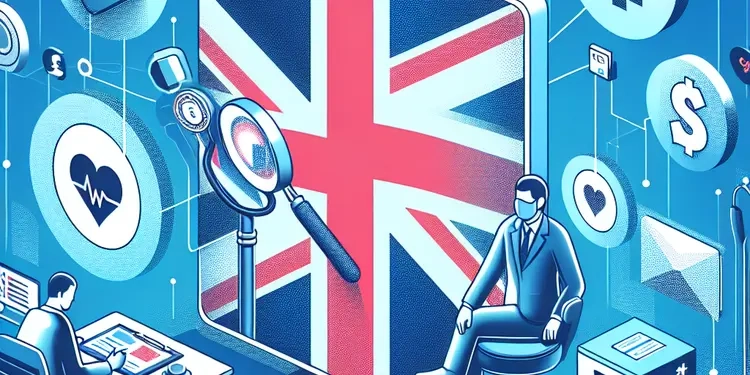
How can I find out if my medical data has been leaked?
Relevance: 58%
-

What is a breach of trust?
Relevance: 54%
-

Is my data secure on a virtual ward?
Relevance: 51%
-

Judicial Review Sought Over NHS Data Sharing Agreements
Relevance: 47%
-

Is it safe to use websites that check for data breaches?
Relevance: 46%
-

How can I secure sensitive data stored on my phone?
Relevance: 43%
-

Do AI models for lung cancer require a lot of data to train?
Relevance: 38%
-
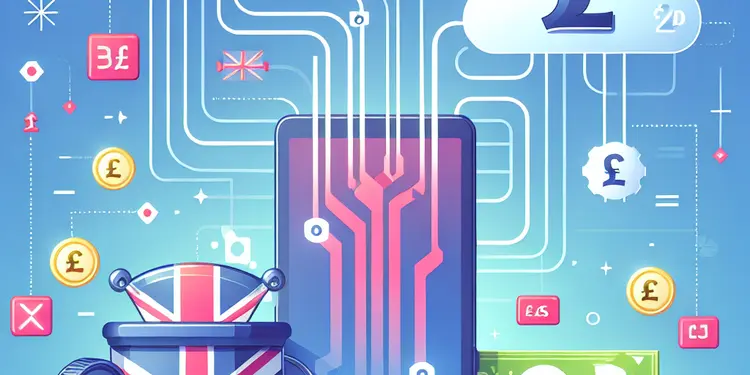
What is the best way to back up my mobile phone data?
Relevance: 38%
-
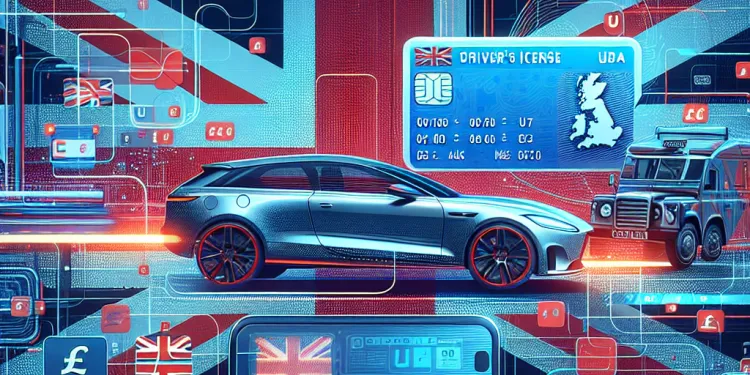
What should drivers do if there are errors in their digital license data?
Relevance: 37%
-

Which types of imaging data are analyzed by AI for lung cancer detection?
Relevance: 34%
-

What role does the Information Commissioner’s Office (ICO) play in these disputes?
Relevance: 33%
-

What is my neighbour required to do under GDPR?
Relevance: 31%
-

What is the risk of my contacts being compromised if my email is hacked?
Relevance: 29%
-

High Court Rules on Controversial Data Privacy Case
Relevance: 29%
-

Does the ICO have the power to take action against my neighbour?
Relevance: 26%
-

How do I know if my password has been hacked?
Relevance: 26%
-

What are the risks of ignoring a hacked account?
Relevance: 25%
-

What is identity theft?
Relevance: 25%
-

What are the security features of the digital driving license?
Relevance: 24%
-

What is credit card fraud?
Relevance: 23%
-

Should I change my passwords regularly?
Relevance: 23%
-

Should I encrypt my mobile phone?
Relevance: 22%
-

What are the elements of a professional negligence claim?
Relevance: 21%
-

Can using the same password across accounts increase the risk of hacking?
Relevance: 20%
-

Can unexpected calendar events be a sign of a hacked email?
Relevance: 20%
-

How do Monzo and Revolut keep their apps secure?
Relevance: 20%
-

Why is it important to secure my mobile phone?
Relevance: 20%


