
Find Help
More Items From Ergsy search
-

What role do password managers play in data breach prevention?
Relevance: 100%
-

Can I prevent my data from being included in a breach?
Relevance: 79%
-

What is a data breach?
Relevance: 70%
-

How do I know if my personal information was part of a data breach?
Relevance: 67%
-

What should I do if I find my information in a data breach?
Relevance: 67%
-

How can I find out if my data was part of a breach?
Relevance: 62%
-

What type of information can be exposed in a data breach?
Relevance: 62%
-

Why are emails often targeted in data breaches?
Relevance: 61%
-

Can I recover data once it has been breached?
Relevance: 61%
-

Are companies required to inform me if my data is breached?
Relevance: 59%
-

Should I change my passwords regularly?
Relevance: 54%
-

How does a breached company manage the situation?
Relevance: 54%
-

What information do I need to provide to check for breaches?
Relevance: 50%
-

How do I know if my password has been hacked?
Relevance: 49%
-

Will changing my password secure my hacked account?
Relevance: 47%
-

Can using the same password across accounts increase the risk of hacking?
Relevance: 45%
-

How often should I check for data breaches?
Relevance: 45%
-
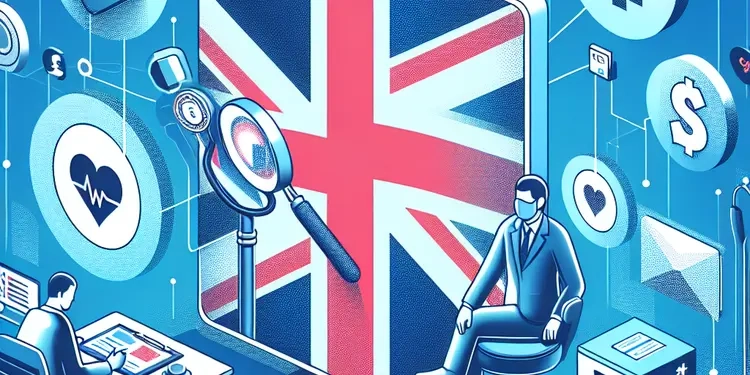
How can I find out if my medical data has been leaked?
Relevance: 44%
-

Why am I receiving password reset emails I didn't request?
Relevance: 39%
-

Is my data secure on a virtual ward?
Relevance: 39%
-

How can I secure sensitive data stored on my phone?
Relevance: 39%
-

What is a breach of trust?
Relevance: 37%
-

What steps can I take to prevent future hacks?
Relevance: 37%
-

What preventive measures can I take to protect my email from being hacked?
Relevance: 30%
-
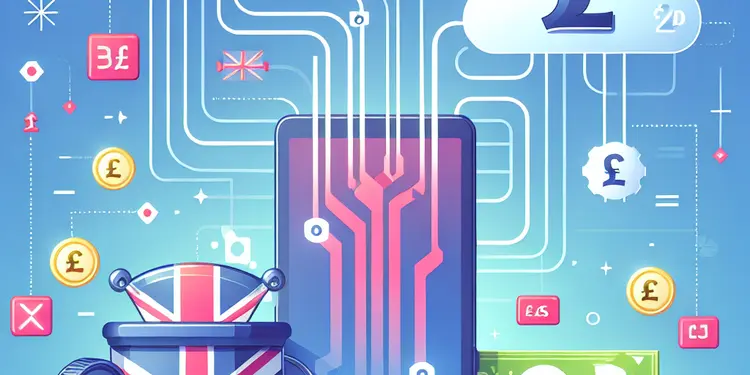
What is the best way to back up my mobile phone data?
Relevance: 30%
-

Why am I receiving password change requests that I did not initiate?
Relevance: 29%
-

Judicial Review Sought Over NHS Data Sharing Agreements
Relevance: 29%
-

Is it safe to use websites that check for data breaches?
Relevance: 28%
-

What is identity theft?
Relevance: 28%
-

How do I secure my online accounts?
Relevance: 27%
-

What settings should I regularly review for security?
Relevance: 26%
-

What is the risk of my contacts being compromised if my email is hacked?
Relevance: 25%
-

Can unexpected calendar events be a sign of a hacked email?
Relevance: 24%
-

Can Monzo or Revolut accounts be hacked easily?
Relevance: 24%
-

Why is it important to secure my mobile phone?
Relevance: 24%
-

Do AI models for lung cancer require a lot of data to train?
Relevance: 24%
-

How can I recover a hacked email account?
Relevance: 24%
-

What should I do if I notice unfamiliar emails in my sent folder?
Relevance: 23%
-

What should I do if I suspect my email has been compromised through phishing?
Relevance: 23%
-
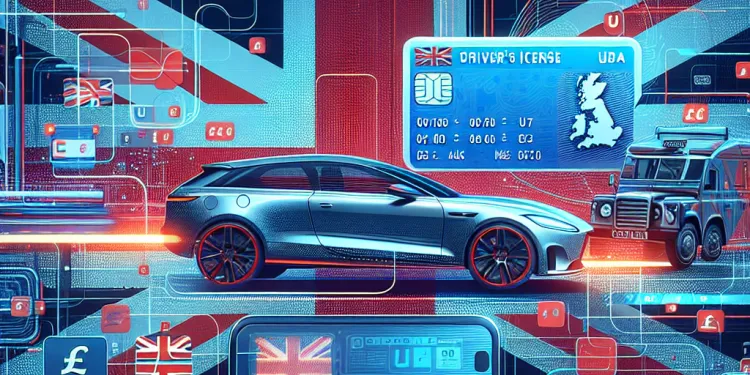
What should drivers do if there are errors in their digital license data?
Relevance: 23%
Introduction to Password Managers
Password managers have become increasingly popular as a tool for enhancing online security. They store and manage users' passwords for various accounts, ensuring that each password is strong and unique. These managers play a crucial role in data breach prevention, providing an essential layer of security in today's digital landscape.
How Password Managers Work
At their core, password managers are designed to simplify and secure the way users handle their passwords. They work by creating a secure database where all passwords are encrypted and accessible only through a master password known by the user. This means that users need to remember only one strong password, instead of multiple complex ones, which reduces the likelihood of using weak or repeated passwords across different sites.
Strengthening Password Security
One of the main roles of password managers in data breach prevention is the generation and storage of strong, complex passwords. Many users struggle with creating and remembering complex passwords, often resorting to simple or reused passwords that are easily compromised. Password managers automatically generate passwords that are long and include a mix of characters, numbers, and symbols, significantly reducing the chances of password cracking or guessing by attackers.
Preventing Password Reuse
Password reuse is a major security flaw that can lead to widespread data breaches. When a single password is used across multiple sites, a breach at one site could potentially compromise all other accounts using that same password. Password managers encourage and facilitate the use of unique passwords for each account, contained securely within the manager, which limits the potential damage in the event of a breach.
Protection Against Phishing Attacks
Another important feature of password managers is their ability to protect users from phishing attacks. They do this by auto-filling login credentials only on legitimate websites. If a user unknowingly tries to log in to a phishing site, the password manager will not recognize it as legitimate and will not auto-fill the password, alerting the user to the potential threat. This layer of protection helps prevent sensitive information from being captured by malicious actors.
Conclusion
In summary, password managers play a pivotal role in preventing data breaches by ensuring that users maintain strong, unique passwords across all their online accounts. They reduce the human error factor involved in password creation and management, thus enhancing overall cybersecurity. For individuals and businesses alike, using a password manager is a practical and effective step towards safeguarding sensitive data in an increasingly digital world. As cyber threats continue to evolve, adopting a password manager could prove vital in maintaining robust data protection standards.
Introduction to Password Managers
Password managers are tools that help keep your online accounts safe. They hold and manage your passwords for different accounts, making sure each password is strong and different from the others. This helps protect your information online.
How Password Managers Work
Password managers make it easier and safer to keep track of your passwords. They store all your passwords in a secure place that only you can unlock with one special password. This means you have to remember just one strong password instead of many. This helps stop the use of easy-to-guess or repeated passwords.
Strengthening Password Security
Password managers help make and keep strong and tough passwords. Many people find it hard to think of and remember complex passwords, so they often use easy ones. Password managers can create long passwords with letters, numbers, and symbols, making them hard for bad people to guess.
Preventing Password Reuse
Using the same password on many sites is risky. If one site gets hacked, other accounts with the same password can be hacked too. Password managers help you use different passwords for each account. This keeps your accounts safer if one gets hacked.
Protection Against Phishing Attacks
Password managers also keep you safe from phishing. Phishing is when someone pretends to be a real website to steal your password. Password managers only fill in your password on real websites. If you're on a fake site, they won't fill in your password, helping to keep you safe.
Conclusion
In short, password managers help protect your online accounts by keeping your passwords strong and unique. They help people avoid mistakes when making and managing passwords, making the online world safer. Using a password manager is a smart way to protect your important information in today’s digital world. As online dangers get more serious, using a password manager can be very important for staying safe.
Frequently Asked Questions
What role do password managers play in data breach prevention?
Password managers help prevent data breaches by generating and storing strong, unique passwords for each account, reducing the risk of weak password-related breaches.
How do password managers enhance security?
They store passwords in an encrypted format and help users create complex, hard-to-guess passwords which protect against attacks like brute force.
Can password managers protect against phishing attacks?
Yes, because they automatically fill in login credentials only on legitimate sites, reducing the chance of falling for phishing scams.
Do password managers prevent password reuse?
Yes, they generate unique passwords for different accounts, preventing the common security issue of password reuse across sites.
Is using a password manager safer than storing passwords in a browser?
Generally, yes. Password managers offer stronger encryption and additional security features compared to browsers' built-in password storage.
How do password managers secure stored passwords?
They use strong encryption algorithms to protect passwords, requiring a master password to access the encrypted vault.
What is a master password in a password manager?
It is a strong, singular password used to access the password manager's vault, which holds all other encrypted passwords.
Can using a password manager prevent credential stuffing attacks?
Yes, as they encourage unique passwords for each account, which makes credential stuffing attacks using reused credentials ineffective.
How do password managers help manage password expiration policies?
They provide alerts for password updates and make it easy to change passwords regularly without losing track of them.
Do password managers have features to notify about data breaches?
Many password managers offer breach alert services that notify users if their credentials are found in data breaches.
Are there risks associated with using password managers?
While they improve security, if a password manager is compromised, it could expose all stored passwords. Hence, securing the master password is critical.
Can password managers store more than just passwords?
Yes, many password managers can also store sensitive information like credit card numbers and secure notes.
Do password managers support two-factor authentication?
Many offer support for two-factor authentication, adding an extra layer of security to the password manager itself.
How does a password manager improve user convenience?
They autofill login credentials, reducing the need to remember multiple passwords and saving time when logging into accounts.
Can password managers be used across multiple devices?
Most password managers offer synchronization across devices, allowing access to passwords from any device the user owns.
Are cloud-based password managers safe to use?
Yes, as long as they employ robust encryption and security practices, although some users may prefer local-only options for added privacy.
Do password managers have browser extensions?
Many password managers offer browser extensions that integrate with web browsers for seamless autofill and password generation.
What happens if a user forgets their master password?
Most password managers cannot recover a lost master password due to encryption, so it's crucial to securely store it or use features like password hints or backups.
Are password managers compatible with mobile devices?
Yes, most have mobile apps compatible with iOS and Android, providing the same security and convenience on mobile devices.
How do password managers automate password updates?
Some offer features to automatically update passwords on supported sites, streamlining the process of maintaining secure passwords.
How do password managers help keep data safe?
Password managers are tools that remember your passwords for you. They help keep your information safe.
- Store Passwords: They save all your passwords in one place.
- Strong Passwords: They help you make really strong passwords that are hard to guess.
- Fill in Passwords: They can type your password for you when you want to log in.
Using a password manager can make it harder for someone to steal your information.
Here are some techniques to help further:
- Two-Factor Authentication: Use an extra step when logging in, like a code sent to your phone.
- Regular Updates: Keep your software up to date to protect against threats.
Password managers are tools that help keep your information safe. They make strong passwords for you and remember them. This makes your accounts harder to break into because each one has a different, strong password.
How do password managers make things safer?
Password managers help keep your passwords safe. They remember your passwords so you don't have to. This way, you can have strong passwords without worrying about forgetting them.
Here are some ways they help:
- Strong Passwords: A password manager can create strong passwords for you. Strong passwords are hard for others to guess.
- Remember for You: It remembers all your passwords, so you only need to remember one main password.
- One Safe Place: All your passwords are stored safely in one place, like a locked box.
Tips for using a password manager:
- Choose a trusted password manager.
- Make your main password very strong.
- Keep your main password secret and safe.
Password managers keep your passwords safe by locking them up. They also help you make strong, tricky passwords that are hard for others to figure out. This keeps your accounts safe from bad people trying to break in.
Can password helpers keep you safe from trick attacks?
A password helper is a tool that remembers your passwords safely.
Trick attacks try to steal your passwords by pretending to be someone you trust.
Yes, password helpers can help protect you! They do this by:
- Checking the website is real before filling in your password.
- Warning you if the website looks strange.
To stay safe, you can also:
- Look for signs that the website is real, like a lock icon in the address bar.
- Ask an adult to help if you're not sure.
Yes, because they only enter your sign-in details on real websites. This helps keep you safe from bad people trying to trick you.
Do password managers stop you from using the same password again?
Yes, they make special passwords for each account. This stops people from using the same password on different sites, which is not safe.
Is it safer to use a password helper tool instead of saving passwords in a web browser?
A password helper tool keeps all your passwords in one safe place. It can help you use strong passwords that are hard to guess. These tools are designed to be very secure.
When you save your passwords in a web browser, sometimes they might not be as safe. If someone gets into your computer, they might see your passwords. Not all web browsers protect your passwords well.
Using a password helper tool is a good way to keep your passwords safer.
If you need help, ask someone you trust, or look for videos online about password helper tools. Some tools also offer easy guides to help you use them.
Yes, they are. Password managers are safer because they use strong secret codes to keep your passwords safe. They also have extra safety features that are better than the password storage in browsers.
How do password managers keep passwords safe?
Password managers help keep your passwords safe. They do this by locking them up in a digital safe. Here’s how it works:
- Encryption: Password managers use a special code to scramble your passwords. This means only you can unlock and read them.
- Master Password: You have one main password to open the manager. It’s like a key to your digital safe.
- Automatic Features: They create strong passwords for you and remember them. This makes it easier for you.
To stay safe, remember:
- Make a strong master password.
- Use two-factor authentication. It's like having two locks on your digital safe.
Tools:
- Try apps that help with passwords.
- Use reminders to change passwords regularly.
With these tools, your passwords can stay safe and sound!
They use very strong codes to keep passwords safe. You need a special main password to open the safe place where all your passwords are stored.
What is a master password in a password manager?
A master password is a special password. It is like a key for your password manager.
Your password manager keeps all your other passwords safe. To open it, you need your master password. It is the only password you have to remember.
Tip: Use a strong master password, like a long sentence, but easy for you to remember.
Tools and techniques: Use a notebook or a special app to write down your master password in a safe place.
This is an important password. It opens the password manager. The password manager keeps all your other passwords safe and locked away.
Can a password manager stop credential stuffing attacks?
A password manager helps you keep your passwords safe. It remembers your passwords so you don't have to.
A credential stuffing attack is when someone tries to get into your account by guessing your password.
Using a password manager with strong, different passwords for each account can help keep you safe.
Here are some other things that can help:
- Use two-factor authentication. This is like having two locks on a door.
- Change your passwords often.
- Make sure your passwords are long and not easy to guess.
Yes, it is good to have a different password for each account. This way, if someone gets one of your passwords, they cannot use it to get into your other accounts.
How do password managers help with passwords that expire?
Password managers are tools that help you remember your passwords. They are like a digital notebook for your secret codes. Here is how they can help with passwords that need to change:
- They keep track of when a password is going to expire. This means you don’t need to remember when to change it.
- They can remind you when it is time to make a new password.
- They help create strong new passwords and save them for you.
These tools make handling passwords easier and safer.
They send reminders when you need to change your password. They help you change passwords easily and remember them.
Can password managers tell you if your data is unsafe?
Password managers can help keep your online accounts safe.
Some of them can also alert you if your information is at risk.
They can let you know if there's a problem with your data.
Using a password manager is a good way to protect yourself online.
Many password managers can tell you if someone else gets your passwords. They do this if your passwords are found in a data leak.
Is it risky to use password managers?
Some people worry about using password managers to store their passwords.
Here are some things to know:
- Password managers keep your passwords safe in one place.
- There is a small risk they can be hacked, just like any other computer tool.
- It's important to use a strong master password.
- Don't share your master password with anyone.
To stay safe, think about using these tips:
- Choose a trusted password manager.
- Use two-factor authentication if you can. This adds extra security.
- Update your password manager and devices regularly.
Password managers help keep your passwords safe. But if someone breaks into a password manager, they can see all your passwords. This is why it is very important to keep the master password safe.
What can password managers keep safe?
Password managers can save your passwords. But they can also keep other things safe:
- Your bank card numbers
- Your addresses
- Your secret notes
A password manager is like a safe box for your important information. It helps you remember and protect your secrets.
Need help? Ask a friend or use a password manager app. These tools can make your life easier and safer!
Yes, many password managers can also keep important information safe, like credit card numbers and special notes.
Do password managers work with two-factor security?
Many password helpers have two-step checks. This makes them safer and harder to break into.
How does a password helper make things easier?
Passwords can be hard to remember. A password helper is like a special notebook in your computer or phone. It keeps all your passwords safe and helps you remember them. Here’s how it makes life easier: 1. **One place for passwords:** You put all your passwords in one safe spot. 2. **No need to remember:** You only need to remember one main password to open the helper. 3. **Fast logins:** The helper can type your usernames and passwords for you. To use a password helper, you can ask an adult for help. They can show you how to set it up.They help you log in by filling in your username and password for you. This means you don't have to remember lots of passwords, and it makes logging in faster.
Can you use password managers on different devices?
Yes, you can use password managers on many devices like phones, tablets, and computers.
Here are some tips to help you:
- Make sure your devices are connected to the internet.
- Install the password manager app on each device.
- Use the same account to sign in on all devices.
If you need help, ask a friend or family member.
Many password managers let you use the same passwords on different devices, so you can get to your passwords from any device you use.
Is it safe to use cloud password managers?
Cloud password managers help you store all your passwords online. But are they safe? Let’s find out!
- Strong Security: Good cloud managers use strong locks (encryption) so only you can see your passwords.
- Password Tips: Use a very strong and unique password for your cloud manager. This helps keep everything safe.
- Extra Safety: Turn on two-step checks (like a text or app code) for more safety.
Using a cloud password manager can be safe if you do these things. Remember to pick one that is trusted and has good reviews.
Need help? You can ask a family member or a friend for advice.
Yes, these apps can be safe when they use strong secret codes to protect your information. But some people might like to keep everything on their own devices for extra privacy.
Can password managers work in web browsers?
Yes, password managers can work in web browsers. They have special tools called extensions. These tools help you save and fill in your passwords when you visit websites.
Here is how you can use a password manager extension:
- Download the extension for your browser.
- Log in to the password manager.
- When you visit a website, the extension can fill in your username and password for you.
Using a password manager extension can make it easier to remember your passwords. It also keeps them safe.
Many password helpers have special tools that work with web browsers. These tools can fill in usernames and passwords for you and help make new passwords.
What if you forget your main password?
If you forget your main password, you might not be able to get into your account. Don't worry though, here are some things you can try:
- Look for a "Forgot password?" link. It might help you reset your password.
- Try using a password manager. It can remember your passwords for you.
- Write your password down in a safe place, like a notebook at home. But only you should know where it is.
Most password managers cannot help you if you forget your main password. This is because the password is kept very safe. It is important to keep your main password in a safe place. You can also use things like password hints or backups to help you remember it.
Can you use password managers on phones and tablets?
Yes, most of them have apps for phones and tablets. You can use them on Apple and Android devices. The apps are safe and easy to use.
How do password managers help change passwords automatically?
Password managers are tools that help you keep track of your passwords. They can also change your passwords for you. Here is how they do it:
- Remember your passwords: Password managers store all your passwords in one safe place.
- Create new passwords: They can make new, strong passwords for your accounts.
- Login to websites: They enter your passwords for you when you visit websites.
- Change passwords automatically: Some password managers can visit a website and update your password without you having to do it.
If you need help, ask a parent, friend, or teacher. They can show you how to use a password manager safely.
Some password managers can automatically change passwords for you on websites that allow it. This makes it easier to keep your passwords safe.
Useful Links
This website offers general information and is not a substitute for professional advice.
Always seek guidance from qualified professionals.
If you have any medical concerns or need urgent help, contact a healthcare professional or emergency services immediately.
Some of this content was generated with AI assistance. We’ve done our best to keep it accurate, helpful, and human-friendly.
- Ergsy carfully checks the information in the videos we provide here.
- Videos shown by Youtube after a video has completed, have NOT been reviewed by ERGSY.
- To view, click the arrow in centre of video.
- Most of the videos you find here will have subtitles and/or closed captions available.
- You may need to turn these on, and choose your preferred language.
- Go to the video you'd like to watch.
- If closed captions (CC) are available, settings will be visible on the bottom right of the video player.
- To turn on Captions, click settings .
- To turn off Captions, click settings again.
More Items From Ergsy search
-

What role do password managers play in data breach prevention?
Relevance: 100%
-

Can I prevent my data from being included in a breach?
Relevance: 79%
-

What is a data breach?
Relevance: 70%
-

How do I know if my personal information was part of a data breach?
Relevance: 67%
-

What should I do if I find my information in a data breach?
Relevance: 67%
-

How can I find out if my data was part of a breach?
Relevance: 62%
-

What type of information can be exposed in a data breach?
Relevance: 62%
-

Why are emails often targeted in data breaches?
Relevance: 61%
-

Can I recover data once it has been breached?
Relevance: 61%
-

Are companies required to inform me if my data is breached?
Relevance: 59%
-

Should I change my passwords regularly?
Relevance: 54%
-

How does a breached company manage the situation?
Relevance: 54%
-

What information do I need to provide to check for breaches?
Relevance: 50%
-

How do I know if my password has been hacked?
Relevance: 49%
-

Will changing my password secure my hacked account?
Relevance: 47%
-

Can using the same password across accounts increase the risk of hacking?
Relevance: 45%
-

How often should I check for data breaches?
Relevance: 45%
-
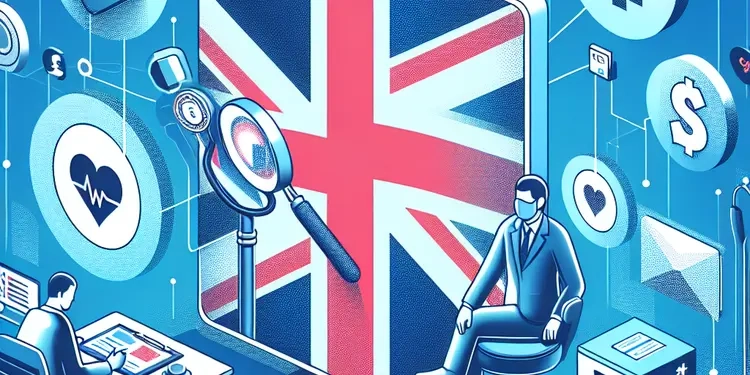
How can I find out if my medical data has been leaked?
Relevance: 44%
-

Why am I receiving password reset emails I didn't request?
Relevance: 39%
-

Is my data secure on a virtual ward?
Relevance: 39%
-

How can I secure sensitive data stored on my phone?
Relevance: 39%
-

What is a breach of trust?
Relevance: 37%
-

What steps can I take to prevent future hacks?
Relevance: 37%
-

What preventive measures can I take to protect my email from being hacked?
Relevance: 30%
-
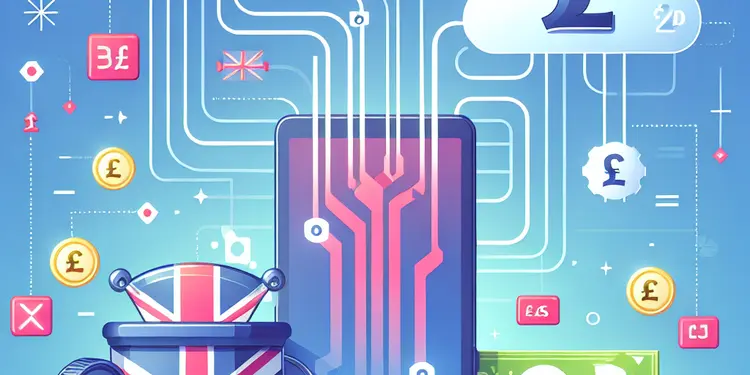
What is the best way to back up my mobile phone data?
Relevance: 30%
-

Why am I receiving password change requests that I did not initiate?
Relevance: 29%
-

Judicial Review Sought Over NHS Data Sharing Agreements
Relevance: 29%
-

Is it safe to use websites that check for data breaches?
Relevance: 28%
-

What is identity theft?
Relevance: 28%
-

How do I secure my online accounts?
Relevance: 27%
-

What settings should I regularly review for security?
Relevance: 26%
-

What is the risk of my contacts being compromised if my email is hacked?
Relevance: 25%
-

Can unexpected calendar events be a sign of a hacked email?
Relevance: 24%
-

Can Monzo or Revolut accounts be hacked easily?
Relevance: 24%
-

Why is it important to secure my mobile phone?
Relevance: 24%
-

Do AI models for lung cancer require a lot of data to train?
Relevance: 24%
-

How can I recover a hacked email account?
Relevance: 24%
-

What should I do if I notice unfamiliar emails in my sent folder?
Relevance: 23%
-

What should I do if I suspect my email has been compromised through phishing?
Relevance: 23%
-
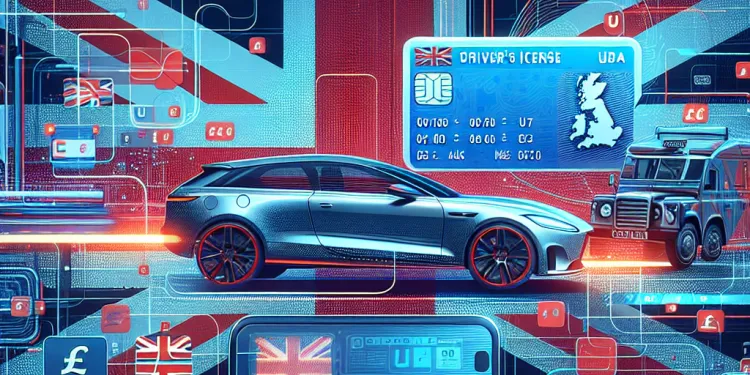
What should drivers do if there are errors in their digital license data?
Relevance: 23%


