
Find Help
More Items From Ergsy search
-

Can antivirus software protect my email from being hacked?
Relevance: 100%
-

Should I use antivirus software on my mobile phone?
Relevance: 58%
-

How do I know if my email has been hacked?
Relevance: 55%
-

How can I secure my email after a hack?
Relevance: 52%
-

What preventive measures can I take to protect my email from being hacked?
Relevance: 51%
-

How can I recover a hacked email account?
Relevance: 49%
-

What are some signs that my email might be hacked?
Relevance: 47%
-

Can unexpected calendar events be a sign of a hacked email?
Relevance: 44%
-

What is the risk of my contacts being compromised if my email is hacked?
Relevance: 44%
-

Should I contact my email provider if I suspect hacking?
Relevance: 41%
-

What steps can I take to prevent future hacks?
Relevance: 38%
-

Should I report the hack to the social media platform?
Relevance: 38%
-

Can enabling two-factor authentication help if my email is hacked?
Relevance: 37%
-

Why does my email appear to be sending spam?
Relevance: 35%
-

What should I do if I notice unfamiliar emails in my sent folder?
Relevance: 35%
-

Will changing my password secure my hacked account?
Relevance: 33%
-

Is it safe to use public Wi-Fi to check my email?
Relevance: 31%
-

How can phishing attacks lead to social media hacks?
Relevance: 30%
-

Don't Click On That Email (SPAM & SCAMS)
Relevance: 30%
-

How do I know if my social media accounts have been hacked?
Relevance: 29%
-

Can Monzo or Revolut accounts be hacked easily?
Relevance: 29%
-

How important is software updating for phone security?
Relevance: 28%
-

How do I know if my password has been hacked?
Relevance: 28%
-

What should I do if I suspect my email has been compromised through phishing?
Relevance: 27%
-

Why am I not receiving expected emails?
Relevance: 27%
-

What are the risks of ignoring a hacked account?
Relevance: 27%
-

Why have my email account recovery options changed without my knowledge?
Relevance: 27%
-

Is there a software requirement for VAT submissions?
Relevance: 26%
-

What signs indicate that my social media account might be hacked?
Relevance: 26%
-

How can I protect my phone from malware?
Relevance: 26%
-

Why are emails often targeted in data breaches?
Relevance: 25%
-

Phishing Scams EXPOSED Don't Fall Victim to These Tricks!
Relevance: 24%
-

Can a sudden decrease or increase in followers indicate a hack?
Relevance: 24%
-

Why am I receiving password reset emails I didn't request?
Relevance: 24%
-

Can using the same password across accounts increase the risk of hacking?
Relevance: 23%
-
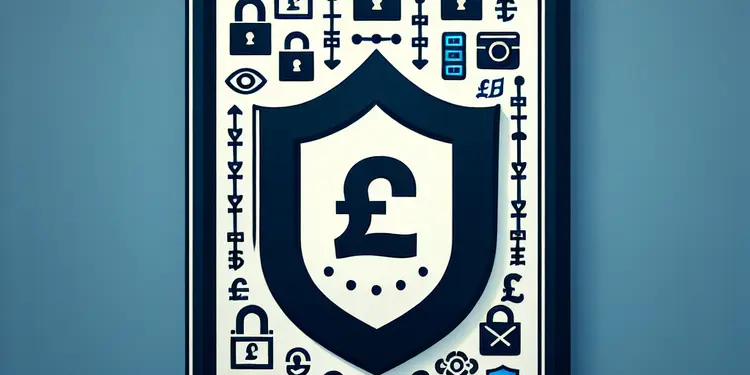
How can I protect my privacy on my mobile phone?
Relevance: 23%
-

Are unsolicited emails about weight loss drugs a warning sign?
Relevance: 23%
-

How can I educate myself about potential online threats?
Relevance: 23%
-
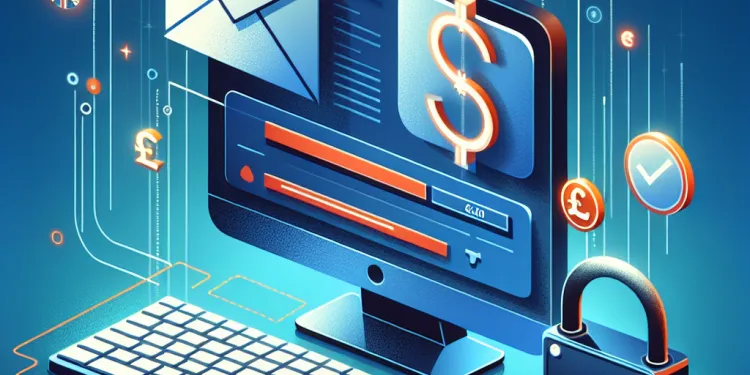
What should I do if I can't access my email account?
Relevance: 22%
-

Can I prevent my data from being included in a breach?
Relevance: 21%
Understanding the Role of Antivirus Software
Antivirus software plays a crucial role in protecting your computer and sensitive data against a variety of cyber threats. By scanning your devices for malicious software, antivirus programs can detect, quarantine, and remove harmful files, thereby reducing the risk of cyber attacks. In the context of email security, antivirus software can help shield your inbox from attachments and links containing malware, such as viruses, trojans, and ransomware.
Limitations of Antivirus Software
While antivirus software provides a significant line of defense against certain types of threats, it is not a complete solution for all security needs, particularly when it comes to email hacking. Hackers often use sophisticated phishing attacks designed to trick users into giving up their email credentials. These schemes can sometimes bypass traditional antivirus defenses. Additionally, antivirus software primarily focuses on malware detection and is not specifically designed to protect against unauthorized email access or password theft.
The Importance of Multi-layered Security
To effectively protect your email from being hacked, it's important to implement a multi-layered security strategy. This should include the use of strong, unique passwords, which can significantly reduce the risk of unauthorized access. Using a password manager can help you maintain robust password practices. Turning on two-factor authentication (2FA) for your email account is another critical step. This adds an extra layer of security by requiring a second form of verification in addition to your password.
The Role of Email Providers and Additional Tools
Email providers themselves often include built-in security features such as spam filters and suspicious activity alerts. These can help prevent phishing emails from arriving in your inbox. Moreover, third-party email security tools can offer additional protection. These tools might provide phishing detection, encryption, or advanced protection services such as tracking and alerting on suspicious activities associated with your account.
Remaining Vigilant and Educated
Awareness and education about the types of threats that exist are vital for personal cybersecurity. Being able to recognize phishing emails and knowing not to click on suspicious links or attachments can prevent compromises that antivirus software might miss. Regularly updating all your software, including antivirus programs, can also ensure that you have the latest protections against newly emerging threats.
Conclusion
While antivirus software is an important component of a comprehensive security posture, it should not be solely relied upon to protect your email from being hacked. Combining antivirus protection with strong passwords, two-factor authentication, email provider security features, and staying informed about potential threats can provide a more robust defense against email hacking.
Understanding the Role of Antivirus Software
Antivirus software helps keep your computer safe. It looks for bad software that can harm your computer. This bad software is called malware. Antivirus can find, stop, and remove harmful files. This makes it harder for bad people to attack your computer. Antivirus software also helps keep your email safe by checking for dangerous attachments and links.
Limitations of Antivirus Software
Antivirus software is good, but it cannot stop every type of problem. It might not stop hackers from getting into your email. Hackers use tricks to get your email password, and antivirus may not catch these tricks. Antivirus works best for finding bad software, not for stopping email hacks.
The Importance of Multi-layered Security
To keep your email safe, use many security steps. First, choose strong passwords that are not easy to guess. Using a password manager can help you remember these passwords. Turn on two-factor authentication (2FA). This means you need two steps to log in to your email, making it safer.
The Role of Email Providers and Additional Tools
Email providers help keep you safe too. They use spam filters to stop bad emails from reaching you. Some special tools can give extra protection by looking for phishing emails and offering encryption for secure messages.
Remaining Vigilant and Educated
Learning about online threats is important. Know how to spot phishing emails and don't click on links or attachments you don't trust. Update your antivirus and other software regularly, so they can protect you from new dangers.
Conclusion
Antivirus software is important, but you need more than that to keep your email safe. Use strong passwords, enable two-factor authentication, rely on your email provider's security features, and stay informed about online threats to keep your email secure.
Frequently Asked Questions
Can antivirus software completely protect my email from being hacked?
While antivirus software can help protect your email by detecting and blocking malware and phishing attempts, it cannot completely prevent hacking if your email credentials are compromised through other means.
How does antivirus software help protect my email?
Antivirus software helps protect your email by scanning attachments and links for malware and detecting phishing attempts to prevent you from being tricked into giving away your credentials.
Should I rely only on antivirus software to protect my email?
No, you should use multiple security measures including strong passwords, two-factor authentication, and safe browsing habits.
Does antivirus software scan my email for threats?
Yes, most antivirus software includes features that scan emails and attachments for viruses and malware.
Can antivirus software stop phishing attacks on my email?
Antivirus software can help detect and block phishing attempts, but staying vigilant about suspicious emails is also crucial.
Is email protection included in all antivirus software?
Most comprehensive antivirus packages offer email protection, but features may vary across different products.
Can antivirus software detect all types of email threats?
Antivirus software is effective against known threats, but new and sophisticated attacks may evade detection.
How important is keeping antivirus software updated for email security?
Keeping antivirus software updated is crucial as it ensures you have the latest protection against newly discovered threats.
Is two-factor authentication necessary if I have antivirus software?
Yes, two-factor authentication provides an additional layer of security and is recommended even if you have antivirus software.
Can antivirus software protect me if I access my email from different devices?
Antivirus software offers protection on devices where it is installed, but ensuring all your devices have security measures is important.
What limitations does antivirus software have in protecting email?
Antivirus software may not protect against human error, social engineering, or password breaches unrelated to malware.
How effective is antivirus software against email-based ransomware?
Antivirus software can detect and block many forms of ransomware, but it's important to also regularly back up data and be cautious with email links and attachments.
What role does email encryption play alongside antivirus software?
Email encryption helps protect the content of your emails from being read by unauthorized parties, complementing antivirus protection.
Can antivirus software protect against email account hijacking?
While antivirus software can detect malware that might be used for hijacking, it cannot prevent account access if your credentials are stolen.
Does email security rely solely on antivirus software?
No, email security is a multi-faceted approach that includes antivirus software, strong passwords, and user vigilance.
How can I enhance my email security beyond antivirus software?
Use strong, unique passwords for each account, enable two-factor authentication, and be cautious of suspicious emails.
Do I need email filtering software along with antivirus?
Email filtering software can enhance security by specifically targeting spam and phishing emails.
Can antivirus software help with email spoofing detection?
Some antivirus software includes features to help detect and prevent email spoofing, but user awareness is also key.
Why is it important to secure my email despite having antivirus software?
Emails often contain sensitive information, and securing them prevents unauthorized access and potential breaches.
What are some warning signs that my email might be compromised?
Unexpected password changes, unfamiliar login attempts, and emails you didn’t send are warning signs of a compromised email account.
Can antivirus software stop hackers from getting into my email?
Antivirus software can help keep your email safe, but it might not stop all hackers.
Here are some tips to stay safer:
- Use strong passwords that are hard to guess. Try mixing letters, numbers, and symbols.
- Change your passwords regularly.
- Turn on two-step verification (2FA). This means you need an extra code to sign in.
- Be careful with emails from people you don't know. Don't click on strange links or open attachments.
- Keep your antivirus software up to date. It helps protect your computer and email.
Ask an adult you trust if you need help with these tips.
Antivirus software can help keep your email safe. It can stop bad programs and tricks trying to steal information. But if someone gets your password or login details, it might not stop them from getting into your email.
Here are some tips to help keep your email safe:
- Use a strong password with a mix of letters, numbers, and symbols.
- Change your password regularly.
- Be careful of emails asking for your personal information.
- Use two-factor authentication for extra security.
How does antivirus software help keep my email safe?
Antivirus software helps keep your email safe from bad things like viruses or spam.
Here are some ways it helps:
- Stops viruses: It stops bad programs from getting into your email.
- Blocks spam: It keeps unwanted emails away from your inbox.
- Scans attachments: It checks files in emails to make sure they are safe.
To help you feel safe, try using:
- A simple antivirus program.
- A spam filter to block bad emails.
- Parental controls for extra protection.
Antivirus software keeps your email safe. It checks attachments and links for bad stuff like viruses. It can also spot tricks trying to steal your information.
Can I trust just antivirus software to keep my email safe?
Antivirus software helps keep your email safe from bad programs. But it's a good idea to do more than just use antivirus software to protect your email.
Here are some tips to help keep your email safe:
- Use strong passwords. Make sure your email password is hard to guess.
- Change your password often.
- Don't open emails from people you don't know.
- If an email looks strange or scary, don't click on any links or attachments.
- Use extra security features like two-step verification. This means you need your password and another code to get into your email.
- Keep your computer and apps updated, so they have the latest security fixes.
Using antivirus software is a great start, but doing these extra things can help keep your email safer.
No, keep yourself safe online with a few steps! Use strong passwords, try two-factor authentication, and browse safely.
Does antivirus software check my email for dangers?
Antivirus software can check your emails to keep you safe. It looks for bad files, like viruses, that can harm your computer.
Here are some tools or tips to help you:
- Use simple email programs that help protect you from bad emails.
- Get help from someone you trust if you're unsure about an email.
Yes, most antivirus programs can check your emails and attachments for bad software, like viruses.
Can antivirus software stop email tricks?
Antivirus software can help keep your computer safe. But it might not stop all email tricks. These tricks are called phishing attacks. They try to get you to share private information, like passwords.
Here are some tips to stay safe:
- Look out for emails from people you don't know.
- Be careful with links in emails. They might be fake.
- Check for spelling mistakes in the email. They could be a sign of a trick.
You can use special tools to help. Some email programs have spam filters. These help catch bad emails.
Always ask for help if you're not sure about an email.
Antivirus software can help spot and stop bad email tricks. It is also important to be careful with strange emails.
Does all antivirus software keep emails safe?
Not all antivirus programs can protect your emails. It's a good idea to check if the one you choose does.
You can ask someone to help you find an antivirus program that keeps emails safe. You can also look for information online.
Most antivirus programs help keep your email safe. But, what they do can be a little different for each one.
Does antivirus software find all bad things in emails?
Antivirus software is good at stopping bad stuff we know about. But sometimes, new and tricky attacks might still get through.
Why should you update antivirus software to keep emails safe?
Keep your antivirus software up to date. This helps keep your emails safe from viruses and bad files.
Here’s what to do:
- Check for updates often.
- Install the updates when they are ready.
- Ask someone for help if you find it hard.
Using these tips can help protect your computer and your emails.
It is important to keep your antivirus software up to date. This means you will be safe from new viruses and threats.
If you need help, you can use tools like speech-to-text or text-to-speech to read or write. You can also ask someone for help.
Do I need two-factor authentication if I already have antivirus software?
Even if you have antivirus software, two-factor authentication (2FA) is a good idea. Antivirus keeps your computer safe from viruses, but 2FA helps keep your accounts safe. It's like adding an extra lock to a door. You need both to be really safe.
Helpful tools: You can use apps like Google Authenticator or Authy for 2FA. These apps give you a special code to log in securely.
Yes, two-factor authentication makes your account safer. It is a good idea to use it, even if you have antivirus software.
Will antivirus keep me safe if I check email on different devices?
Antivirus software can help keep you safe when you check your email. But it is important to have antivirus on every device you use. This means your computer, tablet, and phone.
Here are some tips to stay safe:
- Install antivirus on all your devices.
- Keep your antivirus updated.
- Be careful about clicking links or opening attachments in emails.
- Use strong passwords for your email accounts.
Antivirus software keeps your devices safe where it is installed. It is important to make sure all your devices are protected.
What can’t antivirus programs do to keep your email safe?
Antivirus programs help stop viruses, but they can’t catch everything. Here are some things they might miss:
- Phishing Emails: Bad people might try to trick you into giving them your password. Antivirus might not stop this.
- Unknown Viruses: Some viruses are so new that antivirus programs don’t know about them yet.
- Attachments: Sometimes, a bad file is hidden in an email attachment. Be careful what you open.
It’s good to be careful with your emails. Here are some tips to help keep you safe:
- Think before you click on links or open attachments.
- Use strong passwords and keep them secret.
- Regularly update your antivirus software.
If you find reading hard, you can use tools like text-to-speech software. They read the text out loud for you.
Antivirus software might not help if a person makes a mistake, is tricked by someone, or if a password is stolen without using a virus.
Does antivirus software stop bad programs in emails?
Antivirus programs can help stop bad software like ransomware. It's important to save copies of your important stuff often and be careful with links and files in emails.
How do email locks and virus stoppers work together?
Email locks keep your messages safe. They stop others from reading them.
Virus stoppers keep your computer safe. They block bad programs from getting in.
Using both together helps protect your computer and your messages.
You can also ask someone you trust for help if you need it.
Use simple apps and tools to stay safe online.
Email encryption keeps your emails safe. It stops people who shouldn’t see them from reading them. It works well with antivirus software to keep you safe.
Can antivirus software stop someone from taking over your email?
Antivirus software can find bad programs on your computer. But it cannot stop someone from getting into your account if they steal your login details.
Is email safety only about using antivirus?
No, keeping email safe needs different steps. You need antivirus software, strong passwords, and to be careful when using email.
How can I make my email safer, besides using antivirus?
Here are some tips to help you keep your email safe:
- Use Strong Passwords: Make a password that is hard for others to guess. Use a mix of letters, numbers, and symbols.
- Two-Step Verification: This means you need two things to log in. Like a password and a code sent to your phone.
- Be Careful with Links: Don’t click on links in emails from people you don’t know. They might be bad websites.
- Regular Updates: Keep your email app and phone or computer updated. Updates help fix any security problems.
- Use a Spam Filter: This helps catch unwanted emails and keeps them out of your inbox.
- Look for the Lock: When using email on the web, check for a small lock picture in the address bar. This means the site is safe.
These tips can help keep your email and personal information safe.
Make a strong password that is different for every account. Turn on two-factor authentication for extra safety. Be careful with emails that look strange or suspicious.
Do I need email filtering software with antivirus?
Email filtering software helps keep bad emails away.
Antivirus software protects your computer from harmful files.
Together, they keep you safer from computer viruses and scams.
Using both tools is a good idea!
Email filtering software helps keep your computer safe. It does this by finding and stopping bad emails, like spam and phishing emails, before they reach you.
Can antivirus programs help find fake emails?
Antivirus programs are tools on your computer that stop bad things, like viruses. They can also help find fake emails. Fake emails look real, but they are not.
If you get a fake email, it might be trying to trick you. Antivirus programs can help stop these tricks. They look for clues in the email that are not right.
Here are some tools and tips to help you:
- Use antivirus programs. They make your computer safer.
- Check the sender’s email address. Does it look strange?
- Look for spelling mistakes. Fake emails often have many mistakes.
- Ask for help if you are not sure. A family member, friend, or teacher can help you.
- Do not click on links or open attachments from people you do not know.
Some antivirus programs can help stop fake emails, but it is also important for people to be careful and know what to look for.
Why do I need to keep my email safe if I have antivirus software?
It is good to have antivirus software, but it does not catch everything.
Email can be a way for bad people to send you tricky messages. These messages can be used to take your information or break into your accounts.
Keeping your email safe helps stop bad people from getting your personal information.
You can use strong passwords and be careful about links and attachments in emails.
Ask someone you trust if you need help understanding emails.
Emails can have private details. Keeping them safe stops people who are not allowed from seeing them or causing problems.
How can I tell if someone else is using my email?
If your email password changes and you didn’t do it, it might mean something is wrong. Also, if someone tries to log into your email or sends emails that you didn’t write, it could be a warning. Your email might not be safe.
Here are some ways to help:
- Use a strong password with letters, numbers, and symbols.
- Change your passwords often.
- Use tools like password managers to keep track of your passwords.
Useful Links
This website offers general information and is not a substitute for professional advice.
Always seek guidance from qualified professionals.
If you have any medical concerns or need urgent help, contact a healthcare professional or emergency services immediately.
Some of this content was generated with AI assistance. We’ve done our best to keep it accurate, helpful, and human-friendly.
- Ergsy carfully checks the information in the videos we provide here.
- Videos shown by Youtube after a video has completed, have NOT been reviewed by ERGSY.
- To view, click the arrow in centre of video.
- Most of the videos you find here will have subtitles and/or closed captions available.
- You may need to turn these on, and choose your preferred language.
- Go to the video you'd like to watch.
- If closed captions (CC) are available, settings will be visible on the bottom right of the video player.
- To turn on Captions, click settings .
- To turn off Captions, click settings again.
More Items From Ergsy search
-

Can antivirus software protect my email from being hacked?
Relevance: 100%
-

Should I use antivirus software on my mobile phone?
Relevance: 58%
-

How do I know if my email has been hacked?
Relevance: 55%
-

How can I secure my email after a hack?
Relevance: 52%
-

What preventive measures can I take to protect my email from being hacked?
Relevance: 51%
-

How can I recover a hacked email account?
Relevance: 49%
-

What are some signs that my email might be hacked?
Relevance: 47%
-

Can unexpected calendar events be a sign of a hacked email?
Relevance: 44%
-

What is the risk of my contacts being compromised if my email is hacked?
Relevance: 44%
-

Should I contact my email provider if I suspect hacking?
Relevance: 41%
-

What steps can I take to prevent future hacks?
Relevance: 38%
-

Should I report the hack to the social media platform?
Relevance: 38%
-

Can enabling two-factor authentication help if my email is hacked?
Relevance: 37%
-

Why does my email appear to be sending spam?
Relevance: 35%
-

What should I do if I notice unfamiliar emails in my sent folder?
Relevance: 35%
-

Will changing my password secure my hacked account?
Relevance: 33%
-

Is it safe to use public Wi-Fi to check my email?
Relevance: 31%
-

How can phishing attacks lead to social media hacks?
Relevance: 30%
-

Don't Click On That Email (SPAM & SCAMS)
Relevance: 30%
-

How do I know if my social media accounts have been hacked?
Relevance: 29%
-

Can Monzo or Revolut accounts be hacked easily?
Relevance: 29%
-

How important is software updating for phone security?
Relevance: 28%
-

How do I know if my password has been hacked?
Relevance: 28%
-

What should I do if I suspect my email has been compromised through phishing?
Relevance: 27%
-

Why am I not receiving expected emails?
Relevance: 27%
-

What are the risks of ignoring a hacked account?
Relevance: 27%
-

Why have my email account recovery options changed without my knowledge?
Relevance: 27%
-

Is there a software requirement for VAT submissions?
Relevance: 26%
-

What signs indicate that my social media account might be hacked?
Relevance: 26%
-

How can I protect my phone from malware?
Relevance: 26%
-

Why are emails often targeted in data breaches?
Relevance: 25%
-

Phishing Scams EXPOSED Don't Fall Victim to These Tricks!
Relevance: 24%
-

Can a sudden decrease or increase in followers indicate a hack?
Relevance: 24%
-

Why am I receiving password reset emails I didn't request?
Relevance: 24%
-

Can using the same password across accounts increase the risk of hacking?
Relevance: 23%
-
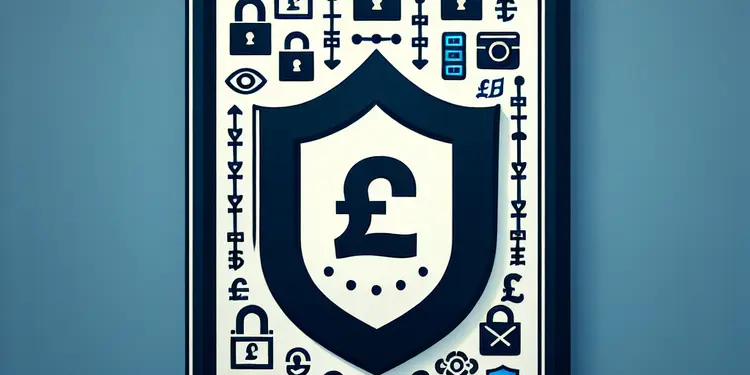
How can I protect my privacy on my mobile phone?
Relevance: 23%
-

Are unsolicited emails about weight loss drugs a warning sign?
Relevance: 23%
-

How can I educate myself about potential online threats?
Relevance: 23%
-
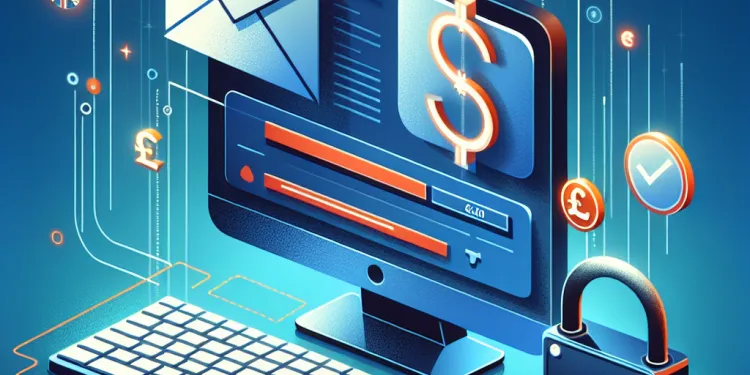
What should I do if I can't access my email account?
Relevance: 22%
-

Can I prevent my data from being included in a breach?
Relevance: 21%


