
Find Help
More Items From Ergsy search
-

What should I do if I suspect my email has been compromised through phishing?
Relevance: 100%
-

What is the risk of my contacts being compromised if my email is hacked?
Relevance: 85%
-

What are phishing scams?
Relevance: 69%
-

Why are emails often targeted in data breaches?
Relevance: 61%
-

Phishing Scams EXPOSED Don't Fall Victim to These Tricks!
Relevance: 57%
-

How do I know if my email has been hacked?
Relevance: 57%
-

Why does my email appear to be sending spam?
Relevance: 56%
-

Can unexpected calendar events be a sign of a hacked email?
Relevance: 56%
-

Can antivirus software protect my email from being hacked?
Relevance: 56%
-

What are some signs that my email might be hacked?
Relevance: 54%
-

How can I secure my email after a hack?
Relevance: 53%
-

What should I do if I notice unfamiliar emails in my sent folder?
Relevance: 53%
-

What preventive measures can I take to protect my email from being hacked?
Relevance: 53%
-

Don't Click On That Email (SPAM & SCAMS)
Relevance: 51%
-

How can phishing attacks lead to social media hacks?
Relevance: 51%
-

What signs indicate that my email filters may have been tampered with?
Relevance: 51%
-

How can I recover a hacked email account?
Relevance: 47%
-

Why am I receiving password reset emails I didn't request?
Relevance: 47%
-

Can enabling two-factor authentication help if my email is hacked?
Relevance: 45%
-

Should I contact my email provider if I suspect hacking?
Relevance: 45%
-

What is a phishing scam?
Relevance: 44%
-

Why have my email account recovery options changed without my knowledge?
Relevance: 44%
-

Why are there login attempts from unfamiliar locations in my email activity?
Relevance: 40%
-

Will HMRC contact me via phone or email regarding my tax refund?
Relevance: 40%
-

Are unsolicited emails about weight loss drugs a warning sign?
Relevance: 39%
-

Are there vaccination recommendations for people with compromised immune systems?
Relevance: 39%
-

What should I do if I find my information in a data breach?
Relevance: 37%
-
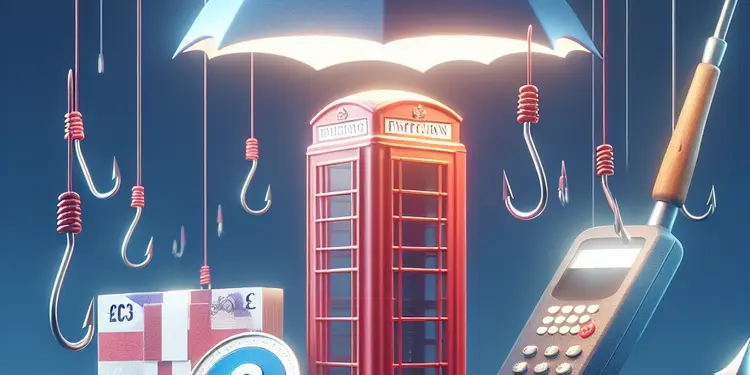
How can I deal with phone phishing scams?
Relevance: 37%
-

Can I get updates on my immigration status via email?
Relevance: 37%
-

Why am I not receiving expected emails?
Relevance: 36%
-

What steps can I take to prevent future hacks?
Relevance: 36%
-
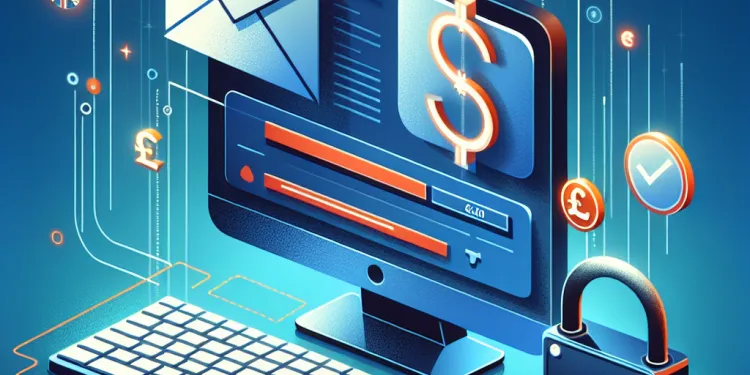
What should I do if I can't access my email account?
Relevance: 33%
-

Is it safe to use public Wi-Fi to check my email?
Relevance: 31%
-

What does it mean if my friends receive spammy messages from my account?
Relevance: 30%
-

How can I check recent login activity on my email account?
Relevance: 29%
-

How do I know if my password has been hacked?
Relevance: 29%
-

How do I secure my online accounts?
Relevance: 28%
-

Common Scams to Avoid in 2025 (And How to Outsmart Them!) | Stay Safe Online
Relevance: 28%
-

What type of information can be exposed in a data breach?
Relevance: 28%
-

Don't Fall for These 7 Cybersecurity Scams!
Relevance: 28%
Recognise the Signs of a Compromised Email
If you suspect your email has been compromised through phishing, it is essential to quickly identify the warning signs. Look for unexpected password changes, logins from unknown locations, or emails that you did not send. You may also notice strange emails in your sent or trash folders. Being vigilant and familiar with these signs can help you confirm whether your account has indeed been compromised.
Change Your Password Immediately
Once you have a suspicion that your email might be compromised, the first action should be to change your password. Choose a strong, unique password that combines letters, numbers, and special characters. Avoid using easily guessed information like birthdays or common words.
Enable Two-Factor Authentication (2FA)
Two-factor authentication adds an extra layer of security to your email account. Even if someone obtains your password, 2FA requires a second form of validation, such as a code sent to your mobile phone. This makes unauthorized access significantly more difficult.
Review Account Activity
Check your email account's security settings and logs, if available, to monitor recent activities. Look for any suspicious activity, such as unknown IP addresses or devices accessing your account. Some email providers also allow you to view the activity history to identify breaches.
Scan for Malware
You should also run a scan for malware and viruses on your device. Phishing attempts can sometimes accompany malware that tracks keystrokes or records personal information. Use reputable antivirus software to ensure that your device is clean.
Notify Contacts
If you suspect your email was used to send phishing messages to your contacts, inform them promptly. Advise them not to click on any suspicious links they might have received. By doing so, you help prevent the spread of phishing attacks to others.
Report the Phishing Attempt
Reporting phishing attacks assists in mitigating further risks. Notify your email provider, such as Gmail or Outlook, using their specific reporting functions. Additionally, report phishing emails to Action Fraud, the UK's national reporting centre for fraud and cybercrime.
Review Linked Accounts
Check any accounts linked to the compromised email, such as social media or online banking, for unauthorized access. Change passwords on linked accounts to protect them from potential breaches if your email was compromised.
Be Aware of Future Phishing Attempts
Educate yourself on recognising future phishing attempts. Regularly update your passwords and security questions to safeguard your email. Familiarize yourself with common phishing techniques to remain vigilant against threats.
Know the Signs of a Hacked Email
If you think your email has been hacked, look for these signs: Password changes you did not make, logins from places you do not know, or emails you did not send. Check your sent and trash folders for strange emails. Knowing these signs can help you find out if your email has been hacked.
Change Your Password Right Away
If you think your email is hacked, change your password immediately. Create a strong password using letters, numbers, and symbols. Do not use easy-to-guess things like your birthday or common words.
Turn On Two-Factor Authentication (2FA)
Two-factor authentication adds extra security to your account. Even if someone knows your password, they need another code, like one sent to your phone, to log in. This makes it much harder for hackers.
Check Your Account Activity
Look at your email's security settings and logs to see what has been happening. Watch for any strange activities, such as unknown devices logging into your account. Some email services show you an activity history that can help you spot problems.
Scan for Viruses
Run a scan on your device for viruses and malware. Sometimes, phishing attacks can come with malware that steals your information. Use a good antivirus program to make sure your device is safe.
Tell Your Contacts
If you think hackers used your email to send bad messages to your contacts, let them know right away. Tell them not to click on any weird links they got. This helps stop the problem from spreading.
Report the Phishing Attack
Reporting phishing attacks helps stop them from happening again. Tell your email service, like Gmail or Outlook, through their reporting tools. You can also report phishing emails to Action Fraud in the UK.
Check Linked Accounts
Look at other accounts connected to your hacked email, like social media or banking. See if anyone has accessed them without your permission. Change those passwords too to keep them safe.
Watch Out for Future Phishing Tricks
Learn to spot phishing scams in the future. Keep updating your passwords and security questions to protect your email. Know the common tricks used in phishing to stay alert and safe.
Frequently Asked Questions
What are the immediate steps I should take if my email has been compromised?
Immediately change your email password to a strong, unique password and enable two-factor authentication (2FA) if not already set up.
How can I check if my email has been accessed by someone else?
Review the recent login activity or account activity logs in your email account settings to check for unknown devices or locations.
Do I need to update passwords for accounts linked to my compromised email?
Yes, update passwords for all accounts that use the compromised email for login or password recovery.
What precautions should I take after securing my email?
Monitor your account for suspicious activity, enable security alerts if available, and educate yourself about phishing tactics.
Should I notify my contacts if my email was compromised?
Yes, inform your contacts about the compromise as they might receive phishing emails appearing to come from you.
Is it necessary to run a malware scan after an email compromise?
Yes, run a full malware and antivirus scan on your devices to ensure they're clean.
How can I prevent email phishing attacks in the future?
Avoid clicking on unknown links, verify sender details, and use email security features.
What should I do if I can't access my compromised email account?
Use the email provider's account recovery process to regain access, and contact their support if necessary.
Is it important to check other accounts linked to my compromised email?
Yes, review connected accounts for unauthorized activity and secure them with new passwords.
What role does 2FA play in email security?
2FA adds an extra layer of security, making it harder for attackers to access your account even if your password is compromised.
How can I recognize phishing emails to avoid being compromised again?
Look for suspicious links, verify sender email addresses, and be cautious of urgent, threatening language.
Is updating security questions important after a compromise?
Yes, update security questions and answers to ones that are hard to guess or find online.
Can a compromised email affect my identity or finances?
Yes, a compromised email can lead to identity theft or fraud, so monitor your credit and bank accounts closely.
Should I contact law enforcement if my email is compromised?
If sensitive information is at risk or financial fraud occurs, consider reporting to law enforcement and identity theft services.
Can a security breach affect my work or business email?
Yes, inform your IT department immediately to secure company data and follow their security protocols.
What are signs that an email message is part of a phishing attempt?
Signs include misspellings, generic greetings, mismatched URLs, and requests for sensitive information.
Should I delete all emails that look suspicious?
Yes, delete phishing emails and avoid clicking on any links or downloading attachments.
How often should I update my email password?
Regularly update your email password every few months or immediately if you suspect any compromise.
What should I do if I inadvertently clicked on a phishing link?
Disconnect from the internet, run a virus scan, and change your passwords immediately.
Is it helpful to report phishing emails to email providers?
Yes, reporting helps providers block malicious senders and protect other users from similar attacks.
What should I do if someone hacks my email?
Follow these steps right away:
1. **Change Your Password** - Make a new, strong password. - Use a mix of letters, numbers, and symbols. 2. **Log Out** - Make sure you log out of all devices. 3. **Check Account Settings** - Look for strange changes, like new email filters. 4. **Set Up Two-Factor Authentication** - Use your phone to add extra security steps. 5. **Tell Your Friends** - Let your friends know. They might get fake emails from your account. 6. **Scan for Viruses** - Use antivirus software to check your computer. 7. **Contact Your Email Provider** - Ask for help from your email company.These steps can help keep your email safe. Use tools like password managers to help you remember strong passwords.
Right away, change your email password to a strong and special one. Turn on two-factor authentication (2FA) if you have not done it yet. 2FA keeps your email extra safe.
How to Know if Someone Else Used Your Email
Do you think someone went into your email? Here is how you can check:
- Look at Your Login History: Some email services let you see where and when your email was opened. Check if there are places or times you do not remember.
- Check for Strange Emails: Did you get emails that you did not sign up for? Or did you send emails that you do not remember writing?
- Update Your Password: Changing your password can help keep your email safe. Choose a password that is hard to guess. Try using a password manager to help you remember it.
- Turn on Two-Step Verification: This is an extra step to keep your email safe. It might ask for a code that comes to your phone.
These tips can help you keep your email safe. If you need help, ask a friend or a family member. They can help you do these steps.
Look at your email account settings. See if you can find where it says "login activity" or "account activity logs." Check if there are any devices or places you don’t know.
You can use tools like a screen reader or text-to-speech app to help you read. Also, asking someone you trust to help can make it easier.
Should I change passwords for accounts connected to my hacked email?
If your email is hacked, it is important to change the passwords for accounts linked to it. This keeps your accounts safe.
Here are some tips to help you:
- Use a mix of letters, numbers, and symbols in your password.
- Make sure your password is hard to guess. For example, don't use "12345" or "password".
- Write down your new password and keep it in a safe place.
- Use a tool or app to remember your passwords. This can help you keep track of them.
Be careful and stay safe!
Yes, change passwords for all accounts that use the hacked email to log in or reset passwords.
What should I do to keep my email safe?
You have made your email safe. Great job! Now, here are some simple steps to keep it safe:
- Keep your password secret. Do not tell anyone.
- Make your password strong. Use letters, numbers, and symbols.
- Change your password often. Maybe every few months.
- Be careful of strange emails. Do not click on links from people you do not know.
- Use tools to help, like security apps or software.
If you follow these steps, your email will stay safe!
Keep an eye on your account to make sure nothing strange is happening. Turn on safety alerts if you can. Learn about tricks called "phishing" that try to steal your information.
Do I need to tell my friends if someone hacked my email?
Yes, tell your friends and people you know. They might get fake emails pretending to be from you.
Do you need to check for bad software if your email gets broken into?
If someone hacks your email, it's important to make sure your computer is safe.
Use a special tool called a malware scanner to check for bad software. This will help keep your information safe.
Ask an adult or use a guide if you need help running the scanner.
Yes, check your computer and phone to make sure they don't have any bad programs.
How can I stop bad email tricks?
Here are some ways to help you stay safe:
- Look carefully at the email. Do you know who sent it?
- If an email looks strange, ask an adult for help.
- Don't click on links or open attachments if you don't trust the email.
- Use tools to check if emails are safe, like an antivirus program.
- Keep your computer and software up to date.
These tips can help protect you from email tricks.
Don't click on links you don't know. Check who sent the message. Use tools to keep your email safe.
What to Do if You Can't Get Into Your Email?
If your email is not working, here are some steps to help you:
- Ask for Help: Talk to a friend or family member for support.
- Use Password Help: Go to the email website and look for a "Forgot Password?" link. Follow the steps to reset your password.
- Contact the Email Company: Find an email or phone number for the company and ask for their help to fix the problem.
- Use a Different Email: If you have another email, use it to communicate while you fix the issue.
- Stay Safe Online: Use strong passwords and don't share them with anyone.
If you can't get into your email, try to use the "Forgot Password" or "Account Help" buttons. This can help you get back in. If you still can't get in, you can ask for help from the email company.
Should I look at other accounts if my email is hacked?
If someone hacks your email, they might get into other accounts too. You should check them. Here’s what you can do:
- Change your passwords to be safe.
- Use strong passwords with letters and numbers.
Ask someone you trust to help if you need it. It’s important to stay safe online!
Yes, check your accounts to make sure nothing strange is going on. Change your passwords to keep them safe.
How does 2FA help keep emails safe?
2FA helps keep your account safe. It is like having a locked door with two keys. Even if someone knows your password, they still need another key to get in.
How do I spot fake emails to stay safe?
Fake emails, also called phishing emails, try to trick you. Here’s how to spot them:
- Check who sent the email. Is it a name or email you know?
- Look for spelling mistakes or strange words.
- If the email asks for personal info or money, be careful!
- Watch out for links. Don’t click if you don’t trust them.
- If it sounds too good to be true, it probably is.
If you're unsure, ask someone you trust for help.
Watch out for strange links. Check who sent the email. Be careful if the email sounds scary or says you must do something quickly.
Should you change security questions if your account gets hacked?
Yes, it's very important. Here’s why:
- Stay Safe: If someone hacks your account, they might know your security answers.
- Stop Hackers: Changing questions and answers can keep your account safe.
- Be Careful: Pick questions that only you know the answers to.
- Write it Down: Use a notebook or password manager to remember your new answers.
Yes, change your security questions and answers to ones that are hard for others to guess. Make sure they can't find the answers online.
Can a hacked email hurt me or my money?
If someone gets into your email, they might pretend to be you and cause problems. This can hurt your money and good name. Watch your bank and credit information carefully. Use tools that help you keep an eye on your accounts to stay safe.
Should I tell the police if someone breaks into my email?
If someone gets into your email without asking, you might want to tell the police. This is called a crime.
Here are some things you can do to stay safe:
- Tell a trusted adult.
- Use strong passwords, like a mix of letters and numbers.
- Change your password often.
- Use two-step verification for extra safety.
- Look for help from tools or apps that can protect your email.
If someone might take your personal information or steal your money, tell the police and ask for help from identity theft services.
Can a security problem hurt my work or business email?
Do you want to know if a security problem can hurt your email at work or your business email? Security problems happen when someone who is not supposed to can see or use your email. This can cause trouble.
Here is how it can happen:
- If someone bad gets into your email, they can read your messages.
- They might send fake emails to your friends or work people.
- They can delete important emails from your inbox.
To make sure your email is safe, you can:
- Use a strong password. A strong password has letters, numbers, and special symbols.
- Change your password regularly.
- Watch out for emails that look strange or ask for your password.
- Use email tools that help keep your messages safe.
It is a good idea to ask someone you trust for help if you are worried about your email safety.
Yes, tell your IT team right away. They can keep company data safe and know what to do next.
How can you tell if an email is trying to trick you?
Here are some tips to help you:
- Look for mistakes in spelling or grammar.
- If an email asks for your password, be careful.
- Check the email address. Does it look strange?
- Is the email asking for money or personal info? That's a warning sign.
- If something seems odd, don't click on any links.
For more help, you can use a screen reader or talk to someone you trust.
Look out for signs like bad spelling, saying "Hi there" instead of your name, links that don't match, and asking for secret information.
Should I get rid of all emails that look strange?
If you get an email that looks strange or unusual, think before you click! Here are some steps to help you:
- Look closely: Check who sent the email. Is it someone you know?
- Check for mistakes: Look for spelling or typing errors. Strange emails often have these mistakes.
- Ask for help: If you are not sure, ask a friend or family member.
- Use tools: Some email services have tools that help spot bad emails. Use these tools to stay safe.
Remember, it's better to be safe and check if an email is strange!
Yes, you should delete emails that try to trick you. Do not click on links or download files they send you.
When should I change my email password?
You should change your email password often. This keeps your email safe.
It's good to change it every few months. You can set a reminder to help you remember. A strong password is important.
Use a password manager to make and save strong passwords. It can help you keep track of them easily.
Change your email password often. You can do this every few months. If you think someone might know your password, change it right away.
What to Do If You Click on a Bad Link
If you click on a bad link by mistake:
- Stay calm. Don't worry.
- Do not enter any information.
- Close the page right away.
- Tell a grown-up or friend you trust.
- Check your computer or phone with a security app.
Use tools to help you:
- Security Apps: These can help keep your device safe.
- Ask a trusted friend or family member for help.
First, turn off the internet on your device. Next, use a virus scanner to check for any bad files or programs. After that, change your passwords to keep your information safe.
Should I tell my email service about fake scam emails?
Yes, telling someone about bad messages helps keep people safe. It stops the bad senders from sending more bad messages to others.
Useful Links
This website offers general information and is not a substitute for professional advice.
Always seek guidance from qualified professionals.
If you have any medical concerns or need urgent help, contact a healthcare professional or emergency services immediately.
Some of this content was generated with AI assistance. We’ve done our best to keep it accurate, helpful, and human-friendly.
- Ergsy carfully checks the information in the videos we provide here.
- Videos shown by Youtube after a video has completed, have NOT been reviewed by ERGSY.
- To view, click the arrow in centre of video.
- Most of the videos you find here will have subtitles and/or closed captions available.
- You may need to turn these on, and choose your preferred language.
- Go to the video you'd like to watch.
- If closed captions (CC) are available, settings will be visible on the bottom right of the video player.
- To turn on Captions, click settings .
- To turn off Captions, click settings again.
More Items From Ergsy search
-

What should I do if I suspect my email has been compromised through phishing?
Relevance: 100%
-

What is the risk of my contacts being compromised if my email is hacked?
Relevance: 85%
-

What are phishing scams?
Relevance: 69%
-

Why are emails often targeted in data breaches?
Relevance: 61%
-

Phishing Scams EXPOSED Don't Fall Victim to These Tricks!
Relevance: 57%
-

How do I know if my email has been hacked?
Relevance: 57%
-

Why does my email appear to be sending spam?
Relevance: 56%
-

Can unexpected calendar events be a sign of a hacked email?
Relevance: 56%
-

Can antivirus software protect my email from being hacked?
Relevance: 56%
-

What are some signs that my email might be hacked?
Relevance: 54%
-

How can I secure my email after a hack?
Relevance: 53%
-

What should I do if I notice unfamiliar emails in my sent folder?
Relevance: 53%
-

What preventive measures can I take to protect my email from being hacked?
Relevance: 53%
-

Don't Click On That Email (SPAM & SCAMS)
Relevance: 51%
-

How can phishing attacks lead to social media hacks?
Relevance: 51%
-

What signs indicate that my email filters may have been tampered with?
Relevance: 51%
-

How can I recover a hacked email account?
Relevance: 47%
-

Why am I receiving password reset emails I didn't request?
Relevance: 47%
-

Can enabling two-factor authentication help if my email is hacked?
Relevance: 45%
-

Should I contact my email provider if I suspect hacking?
Relevance: 45%
-

What is a phishing scam?
Relevance: 44%
-

Why have my email account recovery options changed without my knowledge?
Relevance: 44%
-

Why are there login attempts from unfamiliar locations in my email activity?
Relevance: 40%
-

Will HMRC contact me via phone or email regarding my tax refund?
Relevance: 40%
-

Are unsolicited emails about weight loss drugs a warning sign?
Relevance: 39%
-

Are there vaccination recommendations for people with compromised immune systems?
Relevance: 39%
-

What should I do if I find my information in a data breach?
Relevance: 37%
-
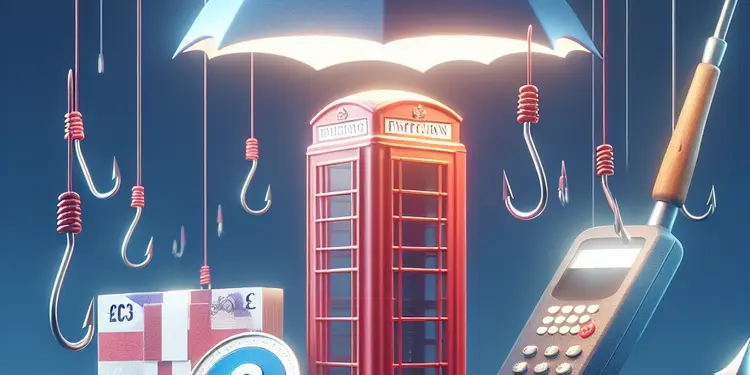
How can I deal with phone phishing scams?
Relevance: 37%
-

Can I get updates on my immigration status via email?
Relevance: 37%
-

Why am I not receiving expected emails?
Relevance: 36%
-

What steps can I take to prevent future hacks?
Relevance: 36%
-
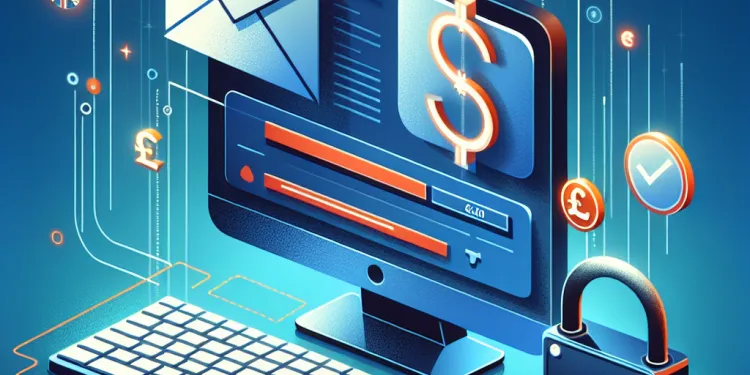
What should I do if I can't access my email account?
Relevance: 33%
-

Is it safe to use public Wi-Fi to check my email?
Relevance: 31%
-

What does it mean if my friends receive spammy messages from my account?
Relevance: 30%
-

How can I check recent login activity on my email account?
Relevance: 29%
-

How do I know if my password has been hacked?
Relevance: 29%
-

How do I secure my online accounts?
Relevance: 28%
-

Common Scams to Avoid in 2025 (And How to Outsmart Them!) | Stay Safe Online
Relevance: 28%
-

What type of information can be exposed in a data breach?
Relevance: 28%
-

Don't Fall for These 7 Cybersecurity Scams!
Relevance: 28%


