Find Help
More Items From Ergsy search
-

Phishing Scams EXPOSED Don't Fall Victim to These Tricks!
Relevance: 100%
-

What are phishing scams?
Relevance: 92%
-
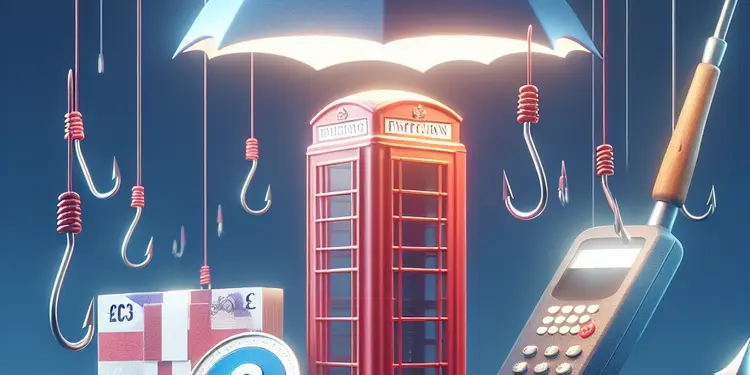
How can I deal with phone phishing scams?
Relevance: 68%
-

What is a phishing scam?
Relevance: 64%
-

Information on scams and fraud that targets the elderly.
Relevance: 60%
-

Don't Fall for These 7 Cybersecurity Scams!
Relevance: 59%
-

Don't Click On That Email (SPAM & SCAMS)
Relevance: 54%
-

How do scammers trick victims over the phone?
Relevance: 52%
-

Common Scams to Avoid in 2025 (And How to Outsmart Them!) | Stay Safe Online
Relevance: 51%
-

Common Scams to Avoid in 2025 (And How to Outsmart Them!) | Stay Safe Online
Relevance: 51%
-

How can phishing attacks lead to social media hacks?
Relevance: 49%
-

What is the IRS scam?
Relevance: 49%
-

What should I do if I suspect a scam?
Relevance: 45%
-

What are investment scams?
Relevance: 45%
-
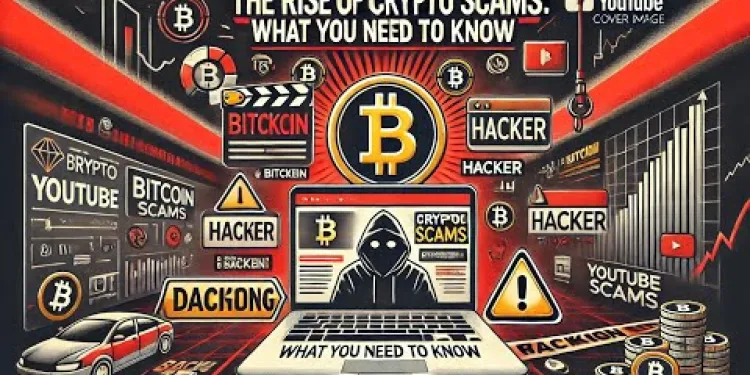
Crypto Scams Exposed - Protect Your Investments Now!
Relevance: 45%
-

Scams of 2024/2025 ? (Be Aware)
Relevance: 45%
-
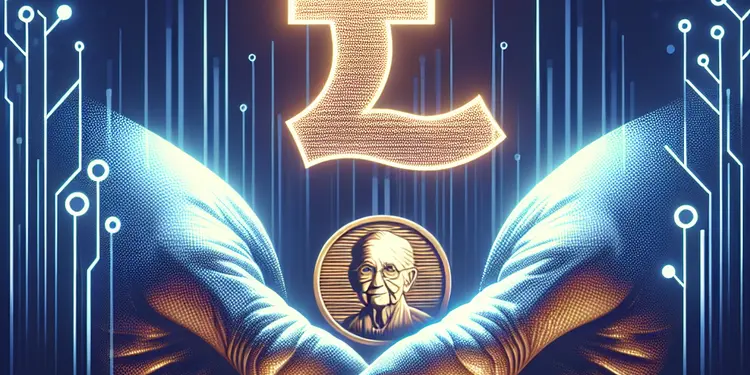
How do charity scams exploit the elderly?
Relevance: 43%
-

What steps can I take to help an elderly loved one avoid scams?
Relevance: 43%
-

How can the elderly protect themselves from scams?
Relevance: 43%
-

What are tech support scams?
Relevance: 40%
-

What is a grandparent scam?
Relevance: 39%
-

How can I recognize a scam?
Relevance: 38%
-
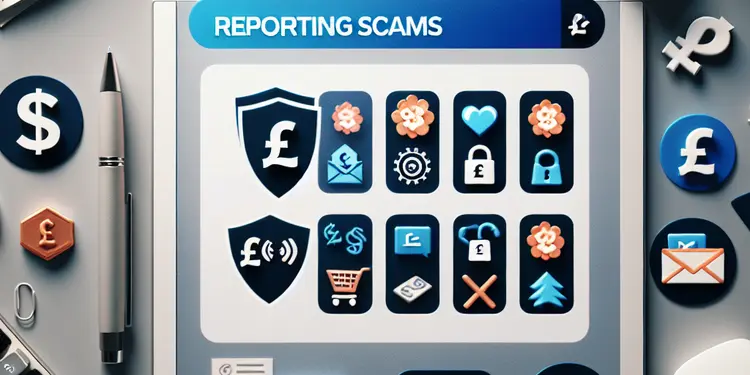
How important is it to report a scam?
Relevance: 38%
-

UK Banks Strengthen Security Measures Amid Rise in Online Scams
Relevance: 37%
-
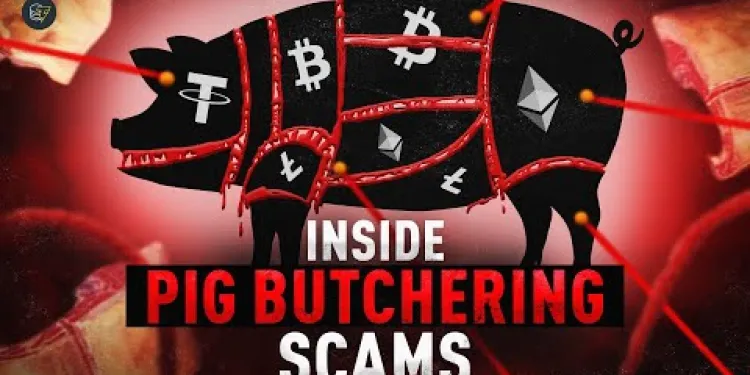
The Most Dangerous Crypto Scam: Victims Speak Out
Relevance: 37%
-

Is the Postcode Lottery a scam?
Relevance: 37%
-

Can scammers access my information through social media?
Relevance: 36%
-

How does a lottery or sweepstakes scam work?
Relevance: 36%
-

How to Spot Subscription Scams: 8 Easy Steps to Stay Safe Online!
Relevance: 35%
-

What should I do if I suspect my email has been compromised through phishing?
Relevance: 34%
-

What are common scams that target the elderly?
Relevance: 31%
-

Will HMRC contact me via phone or email regarding my tax refund?
Relevance: 31%
-

What preventive measures can I take to protect my email from being hacked?
Relevance: 29%
-

UK Estate Agent Tricks to watch out for in a heated market
Relevance: 29%
-

The Devious Car Insurance Scam Hidden In Your Policy! And How to Deal With it
Relevance: 29%
-

What is fraud?
Relevance: 27%
-

Why am I receiving password reset emails I didn't request?
Relevance: 27%
-

Why are elder individuals often targeted by scammers?
Relevance: 26%
-

Can Monzo or Revolut accounts be hacked easily?
Relevance: 26%
-

Can I prevent my data from being included in a breach?
Relevance: 25%
Phishing Scams EXPOSED: Don't Fall Victim to These Tricks!
Understanding Phishing Scams
Phishing scams are fraudulent attempts by cybercriminals to acquire sensitive information such as usernames, passwords, and credit card details by masquerading as a trustworthy entity in electronic communication. These scams often utilize emails, social media messages, or phone calls to deceive unsuspecting individuals. By exploiting our sense of urgency and trust, phishers trick people into revealing their confidential information. In the UK, phishing remains a prevalent threat, affecting individuals and businesses alike.
Common Phishing Techniques
Phishing scams have evolved over the years, employing a myriad of techniques to fool their targets. A prevalent method is the use of fake emails or websites that closely mimic legitimate organisations, such as banks or government bodies, urging users to provide personal information. Another technique is spear phishing, where attackers tailor their messages to a specific individual, increasing the chances of success. Smishing, or SMS phishing, is another approach where text messages lure individuals into divulging personal details. Being aware of these techniques is vital for residents in the UK to safeguard against such scams.
Recognising a Phishing Attempt
Recognising a phishing attempt can save you from the hassle and danger of identity theft. Be wary of unsolicited requests for sensitive information, especially when they appear urgent or overly threatening. Pay attention to the sender’s email address; phishers often use addresses similar to official organisations. Additionally, check for grammatical errors or generic greetings, as these can be indicators of phishing. Official entities in the UK will never request confidential information via email or text, so if in doubt, verify by contacting the company directly through official channels.
Protecting Yourself from Phishing
There are several steps UK residents can take to protect themselves from phishing scams. First, keep your computer and antivirus software up to date to defend against malicious attacks. Second, be cautious when clicking on links or downloading attachments from unknown sources. Third, enable multi-factor authentication on your accounts, adding an extra layer of security. Lastly, educate yourself and others about the dangers of phishing to build a collective defence. By implementing these strategies, you can significantly reduce the risk of falling victim to phishing scams.
What to Do if You Are a Victim
If you become a victim of a phishing scam, it is critical to act swiftly. Contact your bank or financial institution to alert them of the breach and monitor your accounts for any suspicious activity. Report the phishing attempt to the relevant authorities, such as Action Fraud in the UK, to help combat these scams. Change your passwords immediately, especially if you suspect your credentials have been compromised. Implementing these actions can mitigate the damage caused by phishing and aid in the ongoing fight against cybercrime.
Watch Out for Phishing Scams: Don't Get Tricked!
What Are Phishing Scams?
Phishing scams are tricks by bad people to steal secret information like your usernames, passwords, and credit card numbers. They pretend to be someone you trust, like a bank or a friend, in emails, messages, or phone calls. They try to make you worried or rushed so you share your information. These scams are common in the UK and can hurt both people and businesses.
How Do Phishing Scams Work?
Phishing scams use many tricks to fool people. One way is sending fake emails or creating fake websites that look like real ones from banks or the government. They ask for personal information. Another trick is spear phishing, where scammers send special messages just for you to try to steal your information. Smishing is when bad people use text messages to get personal details. Knowing these tricks can help people in the UK stay safe from these scams.
How to Spot a Phishing Scam
Spotting a phishing scam can protect you from identity theft. Be careful with unexpected requests for personal details, especially if they seem urgent or scary. Check the sender’s email address carefully; scammers often use addresses that look like real ones. Look for spelling mistakes or general greetings—these might be signs of phishing. Real companies in the UK will not ask for secret information in an email or text. If you are not sure, contact the company directly using their official phone number or website.
How to Stay Safe from Phishing
People in the UK can take steps to stay safe from phishing scams. Keep your computer and antivirus software updated to protect against attacks. Be careful when clicking on links or downloading files from people you don't know. Use multi-factor authentication on your accounts for extra safety. Learn about phishing scams and tell others, so everyone is protected. These steps can help you avoid getting tricked by phishing scams.
What to Do If You Get Scammed
If you fall for a phishing scam, act quickly. Tell your bank or financial institution about the scam and keep an eye on your accounts for strange activity. Report the scam to the authorities, like Action Fraud in the UK, to help fight these scams. Change your passwords right away, especially if you think they are not safe anymore. By doing these things, you can limit the damage from phishing and help stop cybercrime.
Frequently Asked Questions
What is a phishing scam?
A phishing scam is a type of online fraud where attackers impersonate legitimate organisations to steal personal information, such as login credentials and financial details.
How do phishing scams typically contact victims?
Phishing scams often contact victims via email, but they can also use text messages, phone calls, and social media platforms.
What are some common signs of a phishing email?
Common signs include unexpected requests for personal information, a generic greeting, poor grammar, and a sense of urgency.
Can phishing scams mimic well-known UK organisations?
Yes, phishing scams often mimic well-known UK organisations such as banks, HMRC, and utility companies to appear legitimate.
What should I do if I suspect an email is a phishing attempt?
Do not click on any links or open attachments. Report the email to your email provider and delete it from your inbox.
How can I protect my information from phishing scams?
Use security software, keep your operating system up to date, enable two-factor authentication, and be cautious about sharing personal information online.
Are phishing scams only found online?
No, while many phishing scams are conducted online, they can also occur through traditional phone calls, known as 'vishing', or text messages, called 'smishing'.
What is 'spear phishing'?
Spear phishing is a targeted phishing attempt where attackers research their victims to create more convincing and personalised phishing attempts.
How do phishing scams affect businesses in the UK?
Phishing scams can lead to data breaches, financial losses, and damaged reputations for businesses in the UK.
What is 'clone phishing'?
Clone phishing involves creating a nearly identical copy of a legitimate email that a victim has previously received, but with malicious links or attachments.
Why do phishing scams continue to work?
Phishing scams continue to be effective because they exploit human psychology, create a sense of urgency, and mimic trusted entities convincingly.
Can antivirus software detect phishing attempts?
Antivirus software can help detect phishing attempts by scanning for malicious links and attachments, but it cannot prevent all phishing scams.
What steps should be taken if I've fallen victim to a phishing scam?
Immediately change your passwords, contact your bank if financial information was shared, and alert the appropriate authorities such as Action Fraud in the UK.
Why is two-factor authentication (2FA) important in preventing phishing scams?
2FA adds an extra layer of security that requires not just a password, but also a second factor, like a code sent to your phone, thus providing added protection.
How often should I educate myself about phishing and cybersecurity?
It is advisable to periodically educate yourself and stay updated on the latest phishing tactics and cybersecurity best practices, at least a few times a year.
What is a phishing scam?
A phishing scam is a trick to steal your information. Bad people try to get your passwords or bank details.
They might pretend to be someone you trust, like your bank or a friend.
Be careful with emails or messages you receive. If something looks or feels strange, check it with someone you trust.
You can use tools like antivirus software to help keep your information safe.
A phishing scam is a trick used by bad people on the internet. They pretend to be real companies to try to steal your personal information, like your username, password, or bank details.
How do phishing scams usually trick people?
Phishing scams try to fool you to get your personal information like passwords or bank details. Here’s how they might try to reach you: - **Emails**: You might get an email that looks real. It could pretend to be from your bank or a company you know. - **Text messages**: You might get a text that asks you to click a link or tell them your info. - **Phone calls**: Someone might call you pretending to be from a real company. Remember, never share your passwords or personal info if you’re not sure who is asking. **Tips to stay safe:** - Use strong passwords. - Don’t click on links from people you don’t know. - Tell a trusted person if something feels wrong. These simple steps can help keep you safe from scams.Phishing scams try to trick people to get their personal information. Scammers often send fake emails, but they can also send text messages, make phone calls, or use social media to reach people.
What are some common signs of a fake email?
Here are some ways to spot a fake email:
- Strange Email Address: The email might be from someone you do not know. Always check who sent it.
- Spelling Mistakes: Fake emails often have lots of spelling mistakes.
- Bad Grammar: The email might not make sense or have bad sentences.
- Asks for Personal Info: Be careful if the email asks for your password or bank details.
- Links and Attachments: Do not click on links or open files if you are not sure they are safe.
- Urgent Messages: Be careful if the email says to act fast or you will be in trouble.
If you are not sure if an email is real, ask someone you trust for help.
Here are some signs to watch out for:
- Someone asks for your personal info, like your address or password, when you didn't expect it.
- The message starts with a simple "Hello" instead of your name.
- The spelling and grammar are not very good.
- The message says you must act quickly.
Tools that can help:
- Reading apps that read text out loud.
- Highlighting tools to focus on one line at a time.
Can bad people make fake messages that look like they're from big UK companies?
Yes, bad people try to trick you by pretending to be famous companies you know like banks, the government (HMRC), or electric and water companies. They want to look real so you trust them.
What to Do if You Think an Email is Trying to Trick You
Do not click on any links or open attachments. Tell your email service about the email and then delete it from your inbox.
How can I keep my information safe from phishing scams?
Phishing scams are tricks to steal your information. Here is how you can stay safe: 1. **Be Careful with Emails:** If you get an email that looks strange or asks for your information, don't click on any links. Ask an adult for help. 2. **Check the Sender:** Look at who sent the email. If you don’t know them, be careful. 3. **Use Strong Passwords:** Use passwords with a mix of letters, numbers, and symbols. Don’t use easy words. 4. **Keep Software Updated:** Make sure your computer and phone have the latest updates. 5. **Use Tools to Protect You:** Use antivirus software. These programs help find bad things on your computer. 6. **Ask for Help:** If you are not sure, talk to someone you trust. These steps can help keep your information safe.Use security software to keep your computer safe. Make sure your computer's system is up to date. Use two-factor authentication to add an extra layer of security. Be careful when sharing personal information online.
Can phishing scams happen in places other than the internet?
No, phishing scams don't just happen online. They can also happen through phone calls. This is called 'vishing'. Scams can come from text messages too. This is called 'smishing'.
What is 'spear phishing'?
'Spear phishing' is a kind of trick. Bad people try to get your personal information. They send fake emails or messages. These look like they are from someone you trust, but they are not. These messages want you to share secrets, like passwords or money.
Here are some ways to stay safe:
- Be careful with emails from people you do not know.
- Check if the email address looks right.
- Do not click on strange links.
- Ask an adult if you are unsure.
Spear phishing is a trick used by bad people online. They try to fool you by sending fake emails or messages. They learn about you first to make these messages look real. This way, you might trust them more and fall for their trick.
How do phishing scams affect businesses in the UK?
Phishing scams are tricks to steal information. This can hurt businesses in the UK.
Some bad people send fake emails to get passwords and money. This can stop businesses from working well.
To stay safe, businesses can:
- Check emails carefully.
- Use strong passwords.
- Teach workers to spot scams.
Safe software can also help protect information. Businesses should use these tools for safety.
Phishing scams are bad tricks. They can cause businesses in the UK to lose important information, lose money, and get a bad name.
What is 'clone phishing'?
'Clone phishing' is a way some people try to trick others online. They make a fake copy of a real message or email you got before. They change it a little bit to make you click on bad links or share personal information.
Here are some tips to stay safe:
- Check who the email or message is from. Be careful if it looks different.
- Look for spelling mistakes and strange links.
- Don’t click on links if you are not sure. Ask someone you trust to help.
- Use tools that help check emails for safety. You can ask an adult about these tools.
Clone phishing is when someone makes a fake email that looks just like a real one you got before. The fake email has bad links or files that can harm your computer.
Why do phishing scams still trick people?
Phishing scams work because they trick people. These scams make you feel like you have to do something fast and pretend to be from people or companies you trust.
Can antivirus software find phishing scams?
Antivirus software is like a helper that looks for bad links and attachments. It can find some tricks that try to steal your information, but it can't stop all of them.
What should I do if someone tricks me online?
Here are some simple steps to help you:
- Stay calm. It’s important to take action but try not to worry too much.
- Tell a trusted adult or friend. They can help you decide what to do next.
- Change your passwords. Make new, strong passwords for your accounts.
- Call your bank. Let them know if you shared your bank details.
- Use antivirus software to scan your computer for bad programs.
- Watch for strange activity on your accounts. Report anything unusual.
First, change your passwords right away. If you shared any bank information, call your bank. Also, tell the people who can help, like Action Fraud in the UK.
Why is Two-Step Sign-In Important to Stop Scams?
Two-step sign-in helps keep your account safe. It stops bad people from stealing your login information. This is important when someone tries to trick you, called a scam.
Here is how it works:
- You enter your password.
- Then, you need to enter a code sent to your phone or email.
Tips to stay safe:
- Use two-step sign-in for your online accounts.
- Be careful not to share your passwords.
- Keep your phone and email updated.
2FA makes your account safer. You need your password and another code sent to your phone. This helps keep your account extra safe.
How often should I learn about phishing and keeping safe online?
It's important to learn how to stay safe online. Phishing is when someone tries to trick you into giving away your personal information, like passwords.
You should learn about phishing and online safety regularly. Here’s how you can do it:
- Read simple guides about staying safe online every few months.
- Watch videos that explain online safety in a fun way.
- Use apps or games that teach you how to be safe on the internet.
Ask someone you trust to help you if you have questions. Remember, staying safe online is important!
It is a good idea to learn about online safety a few times each year. This helps you know about the tricks bad people might use on the internet.
Useful Links
This website offers general information and is not a substitute for professional advice.
Always seek guidance from qualified professionals.
If you have any medical concerns or need urgent help, contact a healthcare professional or emergency services immediately.
- Ergsy carfully checks the information in the videos we provide here.
- Videos shown by Youtube after a video has completed, have NOT been reviewed by ERGSY.
- To view, click the arrow in centre of video.
- Most of the videos you find here will have subtitles and/or closed captions available.
- You may need to turn these on, and choose your preferred language.
- Go to the video you'd like to watch.
- If closed captions (CC) are available, settings will be visible on the bottom right of the video player.
- To turn on Captions, click settings .
- To turn off Captions, click settings again.
More Items From Ergsy search
-

Phishing Scams EXPOSED Don't Fall Victim to These Tricks!
Relevance: 100%
-

What are phishing scams?
Relevance: 92%
-
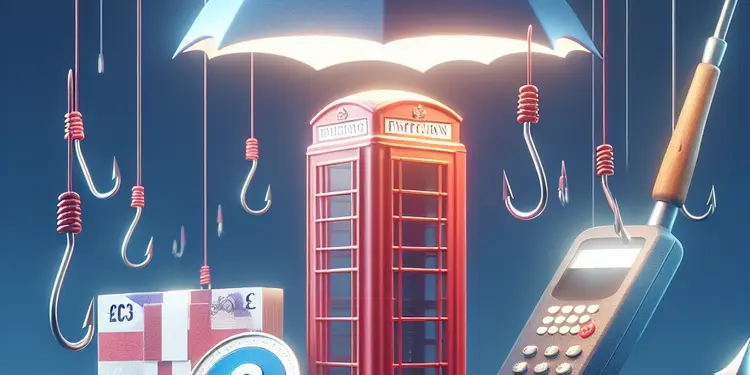
How can I deal with phone phishing scams?
Relevance: 68%
-

What is a phishing scam?
Relevance: 64%
-

Information on scams and fraud that targets the elderly.
Relevance: 60%
-

Don't Fall for These 7 Cybersecurity Scams!
Relevance: 59%
-

Don't Click On That Email (SPAM & SCAMS)
Relevance: 54%
-

How do scammers trick victims over the phone?
Relevance: 52%
-

Common Scams to Avoid in 2025 (And How to Outsmart Them!) | Stay Safe Online
Relevance: 51%
-

Common Scams to Avoid in 2025 (And How to Outsmart Them!) | Stay Safe Online
Relevance: 51%
-

How can phishing attacks lead to social media hacks?
Relevance: 49%
-

What is the IRS scam?
Relevance: 49%
-

What should I do if I suspect a scam?
Relevance: 45%
-

What are investment scams?
Relevance: 45%
-
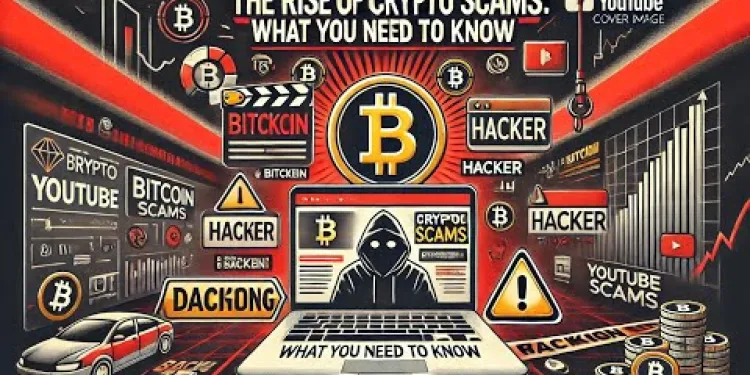
Crypto Scams Exposed - Protect Your Investments Now!
Relevance: 45%
-

Scams of 2024/2025 ? (Be Aware)
Relevance: 45%
-
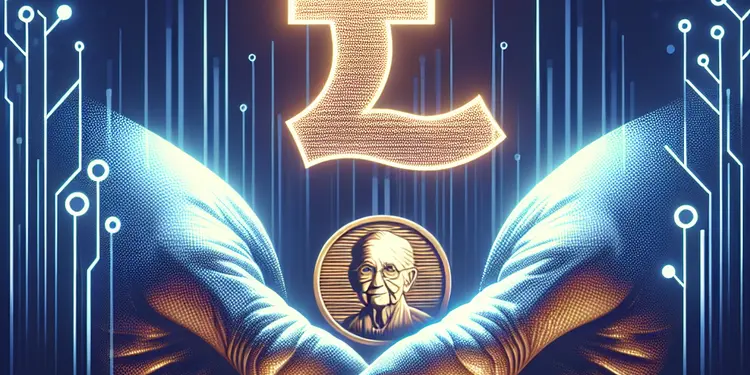
How do charity scams exploit the elderly?
Relevance: 43%
-

What steps can I take to help an elderly loved one avoid scams?
Relevance: 43%
-

How can the elderly protect themselves from scams?
Relevance: 43%
-

What are tech support scams?
Relevance: 40%
-

What is a grandparent scam?
Relevance: 39%
-

How can I recognize a scam?
Relevance: 38%
-
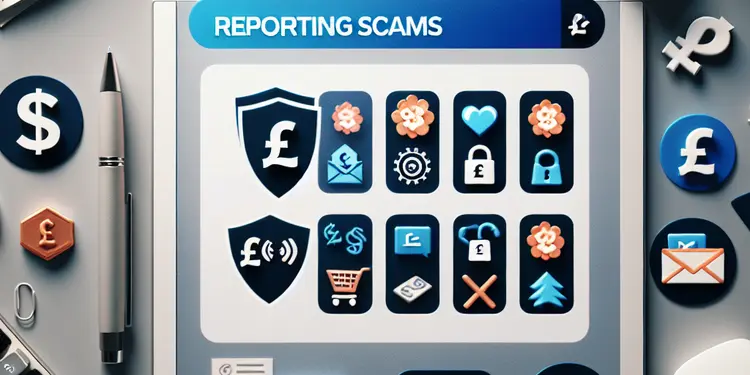
How important is it to report a scam?
Relevance: 38%
-

UK Banks Strengthen Security Measures Amid Rise in Online Scams
Relevance: 37%
-
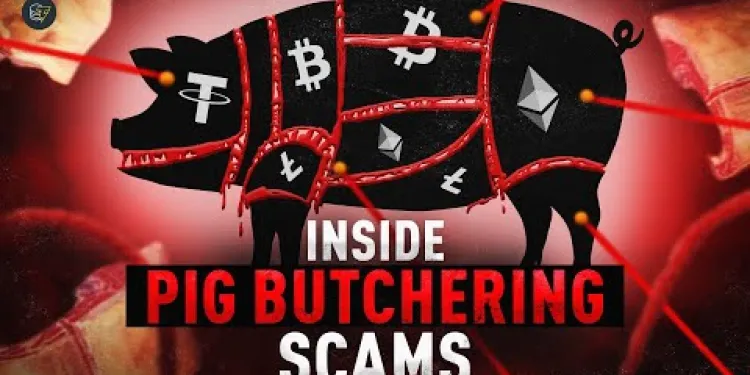
The Most Dangerous Crypto Scam: Victims Speak Out
Relevance: 37%
-

Is the Postcode Lottery a scam?
Relevance: 37%
-

Can scammers access my information through social media?
Relevance: 36%
-

How does a lottery or sweepstakes scam work?
Relevance: 36%
-

How to Spot Subscription Scams: 8 Easy Steps to Stay Safe Online!
Relevance: 35%
-

What should I do if I suspect my email has been compromised through phishing?
Relevance: 34%
-

What are common scams that target the elderly?
Relevance: 31%
-

Will HMRC contact me via phone or email regarding my tax refund?
Relevance: 31%
-

What preventive measures can I take to protect my email from being hacked?
Relevance: 29%
-

UK Estate Agent Tricks to watch out for in a heated market
Relevance: 29%
-

The Devious Car Insurance Scam Hidden In Your Policy! And How to Deal With it
Relevance: 29%
-

What is fraud?
Relevance: 27%
-

Why am I receiving password reset emails I didn't request?
Relevance: 27%
-

Why are elder individuals often targeted by scammers?
Relevance: 26%
-

Can Monzo or Revolut accounts be hacked easily?
Relevance: 26%
-

Can I prevent my data from being included in a breach?
Relevance: 25%


