
Find Help
More Items From Ergsy search
-

Are there any tools provided by social media platforms to increase security?
Relevance: 100%
-

Could this social media ban lead to an increase in workarounds by under 16s?
Relevance: 58%
-

How do I know if my social media accounts have been hacked?
Relevance: 55%
-

Are there any criticisms of the social media ban for children?
Relevance: 52%
-

Why are there unfamiliar apps connected to my social media account?
Relevance: 51%
-

Have there been any reported benefits of the social media ban?
Relevance: 51%
-

How can phishing attacks lead to social media hacks?
Relevance: 51%
-

What future changes are anticipated for the social media ban?
Relevance: 51%
-

Is there public support for the social media ban in Australia?
Relevance: 50%
-

Can scammers access my information through social media?
Relevance: 50%
-
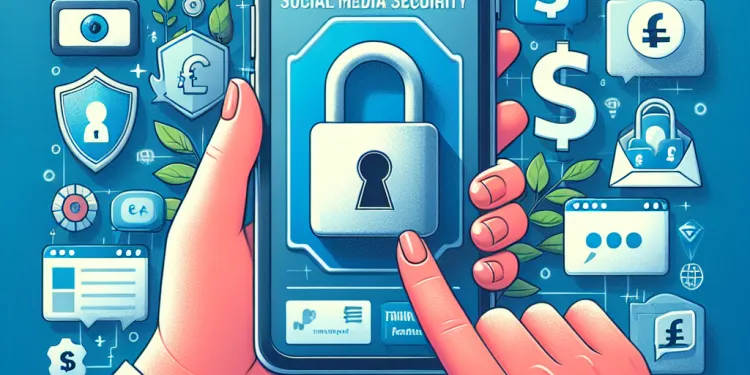
Is it possible for hackers to use my social media posts to cause harm?
Relevance: 50%
-

What challenges have been encountered with the social media ban?
Relevance: 50%
-

What alternatives are being considered instead of a social media ban for under 16s?
Relevance: 49%
-

What role do schools play in supporting the social media ban?
Relevance: 49%
-

How has the social media industry reacted to the ban?
Relevance: 49%
-

Is the UK introducing a Social Media ban for under 16's?
Relevance: 49%
-

What is the social media ban for children in Australia?
Relevance: 48%
-

Should I report the hack to the social media platform?
Relevance: 48%
-

Has the social media ban for children in Australia been a success ?
Relevance: 48%
-

What role do parents play in the social media ban?
Relevance: 48%
-

Have children found ways to circumvent the social media ban?
Relevance: 48%
-

Why was the social media ban for children implemented in Australia?
Relevance: 48%
-

How does social media contribute to the loneliness epidemic?
Relevance: 48%
-

What is the public opinion on a potential social media ban for under 16s in the UK?
Relevance: 47%
-

Could parents override a social media ban for their under 16 children?
Relevance: 47%
-

Who is pushing for a social media ban for under 16s in the UK?
Relevance: 46%
-

What impact could a social media ban have on under 16s in the UK?
Relevance: 46%
-
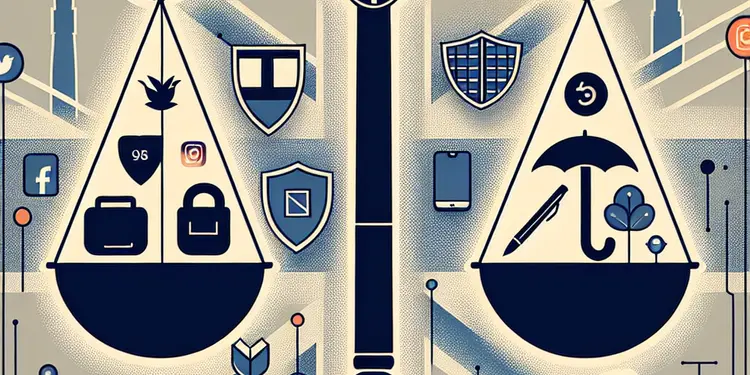
Do existing UK laws sufficiently protect under 16s on social media?
Relevance: 46%
-

What is the reason behind proposing a social media ban for under 16s in the UK?
Relevance: 46%
-

What impact has the social media ban had on cyberbullying incidents?
Relevance: 46%
-
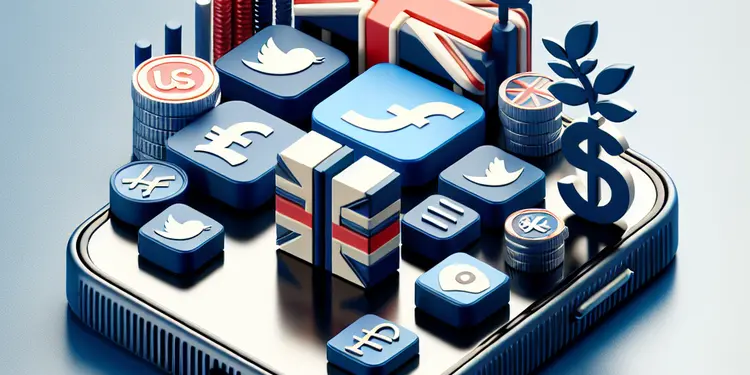
How might social media companies respond to a ban for under 16s in the UK?
Relevance: 45%
-

Is the UK planning to introduce a social media ban for those under 16?
Relevance: 45%
-

Is there any international interest in Australia's social media ban?
Relevance: 45%
-

Have any legal challenges been made against the social media ban?
Relevance: 45%
-

How is the success of the social media ban measured?
Relevance: 44%
-

How soon could a social media ban for under 16s be implemented in the UK?
Relevance: 44%
-

Has the UK parliament discussed the feasibility of a social media ban for under 16s?
Relevance: 44%
-

What measures were put in place to enforce the social media ban?
Relevance: 44%
-

Are there any countries that have implemented a social media ban for under 16s?
Relevance: 44%
-

Have any UK government officials commented on a social media ban for under 16s?
Relevance: 44%
Introduction
Social media platforms are a staple of modern online interaction, offering various tools to enhance user engagement and experience. However, with the convenience of sharing and connecting comes the pressing need for security. In response, social media platforms have implemented various tools aimed at enhancing user security. This article explores some of the security measures provided by these platforms, focusing on their applicability to a UK audience.
Two-Factor Authentication (2FA)
Two-factor authentication (2FA) is a security measure that many social media platforms now provide. This tool adds an extra layer of security, requiring not just a password and username but also something that only the user has on them, i.e., a piece of information only they should know or have immediate access to, such as a physical token. In the UK, where data protection is taken seriously, it can prevent unauthorized access to accounts even if a user’s password is compromised.
Login Alerts
To further protect user accounts, most social media platforms now offer login alerts. These alerts notify users via email or SMS whenever there is a suspicious login attempt from a new device or location. This feature is particularly useful for UK users who travel frequently or use multiple devices, as it enables them to detect unauthorized access attempts swiftly.
Privacy Settings
Privacy settings are another key tool offered by social media platforms to increase security. These settings allow users to control who sees their posts, who can send them friend requests or messages, and how their information is shared. For users in the UK, adjusting privacy settings according to personal needs and privacy norms is vital for protecting personal data and online identity.
Security Checkup Tools
Many social media platforms now offer comprehensive security checkup tools, which guide users through a series of steps to enhance their account security. These checkups usually suggest enabling 2FA, updating passwords, reviewing connected apps, and checking login activities. This tool is especially advantageous for UK users who might not regularly update their security settings, helping them stay one step ahead of potential security threats.
Data Download and Management
In light of stringent data protection regulations in the UK, social media platforms offer tools to download and manage data. Users can request to download all the data associated with their account, giving them insights into what information is held by the platform. This tool empowers UK users to make informed decisions about what personal information they are comfortable sharing and allows them to manage it effectively.
Conclusion
By leveraging these available tools, users in the UK can significantly enhance their social media security. While social media platforms continue to evolve and adapt their security measures, users must remain proactive in utilizing these tools to protect their personal information and maintain their online privacy.
Introduction
Social media websites help people connect and share online. They have tools to make this easy and fun. But it is also important to keep your information safe. Social media websites have ways to keep your information safe. This text talks about these safety tools for people in the UK.
Two-Factor Authentication (2FA)
Two-factor authentication, or 2FA, helps keep your account safe. It means you need more than just your password to log in. You might need a code on your phone or a special app. This makes it harder for someone else to get into your account. People in the UK use 2FA to help protect their accounts even if someone knows their password.
Login Alerts
Social media websites can send you login alerts. An alert tells you if someone tries to log into your account from a new place or device. You get a message by email or phone. This is helpful if you travel a lot or use different phones or computers. It helps you know right away if someone is trying to use your account without you knowing.
Privacy Settings
Privacy settings help you control who sees what you post. They also let you choose who can contact you and what information you share. In the UK, using privacy settings is important to keep your personal data and identity safe. You can change these settings to match what you want and what feels safe for you.
Security Checkup Tools
Some social media websites have security checkup tools. These tools guide you to make your account safer. They might ask you to turn on 2FA, change your password, and check what apps are connected to your account. This is a good way for UK users to make sure their accounts are safe from threats.
Data Download and Management
In the UK, you can download the data that social media websites have about you. This helps you see what information is saved and shared. You can choose what you want to keep private. This tool lets you manage your personal information and decide what you are okay with sharing.
Conclusion
By using these tools, people in the UK can keep their social media accounts and personal information safe. Social media websites keep getting better at security, but it is important for users to use these tools to protect their online privacy.
Frequently Asked Questions
What is two-factor authentication and which platforms offer it?
Two-factor authentication (2FA) is a security process in which users provide two different authentication factors to verify themselves. Platforms like Facebook, Twitter, Instagram, and LinkedIn offer 2FA options to enhance account security.
How can I enable login alerts on social media?
Most social media platforms provide the option to enable login alerts that notify users of unrecognized logins. You can typically find this option in the security settings of your account on platforms like Facebook and Instagram.
Does Facebook offer any security checkup tool?
Yes, Facebook offers a Security Checkup tool that helps you review and enhance the security of your account by suggesting security settings to enable.
Can I restrict who sees my posts on Instagram?
Yes, Instagram provides privacy settings that allow you to control who can see your posts, stories, and profile information. You can switch your account to private or customize visibility for individual posts.
What is a trusted contacts feature?
Trusted contacts is a feature provided by platforms like Facebook that allows you to select a few friends who can help you regain access to your account if you get locked out.
How do I report a suspicious account or activity on Twitter?
Twitter provides a feature to report suspicious accounts or activities directly through the platform. You can use the report option available on tweets, profiles, or messages.
Does Google+ offer any special security tools?
Google+ is no longer operational, but while it was active, it offered tools for managing account security through Google Account's broader security settings, including 2FA and activity monitoring.
How can I secure my LinkedIn account?
LinkedIn offers tools like two-step verification, monitoring active sessions, and setting up a secure password to enhance account security. These options can be adjusted in the account settings.
Are there any tools for managing app permissions on Facebook?
Yes, Facebook allows you to manage app permissions through its settings, where you can review which apps have access to your data and modify or revoke permissions.
What measures does Snapchat offer for account security?
Snapchat provides features like two-factor authentication and login verification to enhance account security. These can be enabled through the app's settings.
How can I check account activity on Instagram?
Instagram allows users to view recent login activity under the 'Login Activity' section of the settings to detect any unauthorized access.
Does TikTok have any built-in security tools?
TikTok provides security features such as two-step verification, privacy settings to control who can see your content, and the ability to report inappropriate content or users.
What privacy settings does WhatsApp offer?
WhatsApp offers various privacy settings including controlling who can see your last seen, profile photo, about information, and status updates. It also provides two-step verification.
Can I manage my device connections on LinkedIn?
Yes, LinkedIn allows you to view and manage active sessions and devices connected to your account via the 'Privacy & Settings' tab.
How can I protect my Facebook account from being hacked?
To protect your Facebook account, use strong passwords, enable two-factor authentication, review active sessions, and regularly update your security settings.
What is the purpose of session management in social media security?
Session management allows you to view active sessions on your account, helping you identify any unauthorized access and take appropriate actions.
Does Twitter have tools for detecting and dealing with abusive content?
Yes, Twitter has tools to report and mute abusive content, block accounts, and customize the visibility of replies to help users manage interactions.
Can I use external apps or tools to enhance social media security?
While social media platforms offer built-in tools for security, users can also use external password managers and security tools to bolster protection.
How do I report a security vulnerability on a social platform?
Most social media platforms have a dedicated security or help center page where you can report vulnerabilities or security issues directly to their team.
What are best practices for creating strong passwords for social media accounts?
Use a combination of upper and lowercase letters, numbers, and symbols, avoid common words or phrases, and avoid using the same password across multiple platforms.
What is two-factor authentication and where can you use it?
Two-factor authentication is a way to keep your accounts safe. It means you need two things to log in.
First, you type your password. Then, you use a second thing, like a code sent to your phone. This makes your account harder to hack.
Many places let you use two-factor authentication. This includes websites, apps, and email accounts.
To make it easy, you can use tools like password managers and authenticator apps.
Two-factor authentication, also called 2FA, helps keep your online accounts safe. It means you need to give two pieces of information to prove who you are. Websites like Facebook, Twitter, Instagram, and LinkedIn let you use 2FA to keep your account more secure.
How do I turn on login alerts for social media?
Do you want to know when someone logs into your social media account? You can get alerts to keep your account safe. Here's how:
1. Go to Settings: Open your social media app or website. Look for a button or menu called "Settings."
2. Find Security: In Settings, look for an option called "Security" or "Privacy."
3. Turn on Login Alerts: Look for something that says "Login Alerts" or "Login Notifications." Turn it on.
If you need help, you can:
- Ask a friend or family member to help you.
- Use online videos that show you what to do.
- Contact the support team of your social media platform.
Most social media apps can tell you if someone strange tries to log in to your account. You can turn on this warning in the security settings of your account, like on Facebook and Instagram.
Can I check if my Facebook account is safe?
Yes, Facebook has a tool to help you check if your account is safe. It is called a "Security Checkup."
Here's what you can do:
- Go to your Facebook settings.
- Look for "Security Checkup."
- Follow the steps to keep your account safe.
If you need help, ask someone you trust or use tools like text-to-speech to guide you.
Yes, Facebook has a tool called Security Checkup. This tool helps keep your account safe. It can give you tips to make your account more secure.
Who can see my Instagram posts? Can I choose?
Yes, you can choose who sees your posts on Instagram. You can make your account private. This means only people you approve can see what you share.
Here are some tips:
- Go to your settings and choose "Privacy."
- Turn on "Private Account" to make your posts private.
- Only approve people you know and trust.
If you need help, ask a friend or use online guides with pictures.
Yes, Instagram lets you keep your account safe. You can choose who sees your pictures, stories, and profile. You can make your account private so only friends see it, or pick who sees each post.
What does 'trusted contacts' mean?
'Trusted contacts' is a tool that helps keep your accounts safe. You choose a person you trust, like a parent or friend. They can help if you have trouble with your account. It's like having a helper for your online safety.
Trusted contacts is a tool on Facebook. You pick a few friends. They can help you if you can't get into your account.
How can I tell Twitter about a suspicious account or activity?
If you see something strange or bad on Twitter, like an account doing bad things, you can tell Twitter. Here’s how you can do it:
- Go to the account you think is suspicious.
- Look for a small button with three dots (⋯) - tap on it.
- Select "Report" from the list that appears.
- Follow the steps to explain why you think it is suspicious.
To help you understand better, you can use picture guides or ask someone you trust to help you report it.
Twitter has a button to tell them if you see something strange or bad. You can use this button on tweets, profiles, or messages. If you need help, you can ask someone to show you how to use it.
Does Google+ have special safety tools?
Yes, Google+ has tools to help keep you safe. These tools can protect your information and keep strangers from seeing your stuff.
Here are some helpful tips:
- Ask a friend or adult to help you set up privacy settings.
- Only share your information with people you trust.
- Use strong passwords with letters and numbers.
- Check your settings regularly to make sure they are safe.
Google+ is not around anymore. When it was here, it helped people keep their accounts safe. It used Google's safety settings. This included two-step check-ins and watching account activity.
How can I keep my LinkedIn account safe?
Here are some easy steps to keep your LinkedIn account safe:
- Use a strong password. Mix letters, numbers, and symbols.
- Change your password regularly.
- Turn on two-step login. This is like a double lock on your account.
- Be careful who you add as a friend.
- Watch out for strange messages or links. They could be tricks.
Use tools to help you:
- Password manager: Helps you remember your passwords.
- Two-step apps: Send a code to your phone to check it’s really you.
LinkedIn helps keep your account safe with some tools. These tools are:
- Two-step check: This means you will use two ways to log in.
- Watch your logins: You can see who has logged into your account.
- Strong password: You can make a hard-to-guess password.
You can change these in the account settings.
Tip: Tools like password managers and apps like Authy can help you stay safe.
Tools to Help You Manage App Permissions on Facebook
Do you want to know how to control what apps can do on your Facebook? Here are some easy tools:
- Facebook Settings: Go to your Facebook settings. Find "Apps and Websites." You can see and change what apps can do.
- Privacy Checkup: Try Facebook’s Privacy Checkup. It is a simple guide to help you make your Facebook safer.
These tools help you manage your apps on Facebook. They keep your account safe and more private.
Yes, Facebook lets you control what apps can do with your information. You can go to settings to see which apps can use your data. You can also change or stop what they can do.
How does Snapchat keep your account safe?
Snapchat helps keep your account safe in these ways:
- Strong Passwords: Use a password that is hard to guess. Make it long with numbers and symbols.
- Two-Factor Authentication: Turn it on. It adds an extra step when you log in.
- Notifications: Snapchat tells you if someone logs into your account.
- Privacy Settings: Change who can see your snaps and stories.
These tools help keep your account from getting hacked.
Snapchat helps keep your account safe. You can use special tools like two-factor authentication and login checks. You can turn these on in the app's settings.
How do I see what is happening on my Instagram account?
You can find out what is happening on your Instagram. Here is how:
- Open the Instagram app on your phone or tablet.
- Tap on your profile picture in the bottom right corner.
- Tap the three lines in the top right corner to open the menu.
- Tap on 'Your Activity'.
- Here you can see what you liked, who you followed, and more.
Ask a grown-up if you need help. You can also use a magnifying glass tool to make things bigger on your screen.
You can check who logs into your Instagram account. Go to 'Login Activity' in settings. This helps you see if someone else uses your account without asking.
Does TikTok have safety tools?
Yes, TikTok has safety tools to help keep you safe. Here are some things you can use:
- Privacy Settings: You can make your account private so only friends can see your videos.
- Time Management: You can set limits for how long you use TikTok.
- Comment Filters: You can block bad words in comments.
- Report and Block: You can report or block people who are mean or rude.
If you need extra help, ask an adult you trust. They can help you with these tools.
TikTok has tools to help keep you safe. You can use two-step verification to protect your account. There are settings to choose who can see your videos. You can also report things or people that are not okay.
What privacy options can you choose in WhatsApp?
WhatsApp has settings to help keep your chats private.
Here are some things you can do:
- Hide your profile picture so not everyone can see it.
- Decide who can see when you were online last.
- Set your messages to disappear after some time, so they don’t stay forever.
You can change these settings in the app's privacy menu.
Ask an adult if you need help changing these settings.
WhatsApp has settings that help keep your information private. You can choose who sees your last seen time, profile picture, about info, and status updates. There is also a way to make your account safer with two-step verification.
Can I look after my device connections on LinkedIn?
Yes, you can. Here are some steps to help you:
- Go to your LinkedIn account settings. You might need help from an adult for this.
- Find where it says "Devices" or "Manage Devices".
- Click on it. You can see all the devices connected to your LinkedIn.
- If you don't use a device anymore, you can choose to disconnect it.
To make it easier, you can:
- Ask an adult for help if you find it hard.
- Use tools like text-to-speech to read the screen out loud.
This way, you can keep your LinkedIn account safe.
Yes, you can see and control who and what is using your LinkedIn account. Go to the 'Privacy & Settings' area to do this.
How can I keep my Facebook account safe from hackers?
Here are some simple steps to help keep your Facebook account safe:
- Use a Strong Password: Create a password that is hard to guess. Use a mix of letters, numbers, and symbols.
- Change Your Password Often: Change your Facebook password now and then to keep it secure.
- Turn on Two-Factor Authentication: This means you need two proofs to sign in. You can use a phone or email as the second proof.
- Be Careful with Links: Do not click on suspicious links or messages. They might be from hackers.
- Check Your Privacy Settings: Go to your settings on Facebook and make sure only friends can see your info.
If you need help, ask someone you trust for support. You can also use tools like TalkBack or VoiceOver to read the words to you.
To keep your Facebook account safe:
- Use a strong password. This means a password that is hard to guess. Make it long and mix letters, numbers, and symbols.
- Turn on two-factor authentication. This adds an extra security step. You will need to enter a code sent to your phone when you log in.
- Check where you are logged in. Look at the active sessions in your settings and log out of places you don't recognize.
- Update your security settings often. Make sure your account is protected well.
Why do we use session management in social media safety?
Session management helps keep your social media accounts safe.
When you log in, session management makes sure it's you and keeps others out.
It protects your personal information from hackers.
You can use strong passwords and two-step verification to help keep your account secure.
Session management lets you see who is using your account right now. This helps you find out if someone is using your account without asking. You can then do something about it to keep your account safe.
Does Twitter have ways to find and stop mean or hurtful posts?
Yes, Twitter has ways to find and stop mean or hurtful posts. They use special computer programs to help.
If you see a mean or hurtful post, you can report it. You can click on a button to tell Twitter.
To make Twitter safer, you can try these things:
- Use Twitter's mute and block features to stop seeing bad posts.
- Follow good accounts that make you feel happy.
- Ask a grown-up to help if you feel upset by what you see.
Twitter tries hard to keep it a nice place for everyone.
Yes, Twitter has tools to help keep you safe. You can:
- Report bad messages.
- Stop seeing mean messages by muting them.
- Block people you don't want to talk to.
- Choose who can reply to your messages.
These tools help you control what you see and make Twitter a nicer place for you.
Can I use other apps or tools to make social media safer?
Yes, you can use other apps or tools to help keep your social media safe. These tools can protect your accounts and personal information.
Here are some tools and tips you might find helpful:
- Password Manager: This helps you create and store strong passwords.
- Two-Factor Authentication (2FA): This adds an extra step to log in, making it hard for others to access your account.
- Privacy Settings Checks: Regularly check your privacy settings to control who sees your information.
- Security Software: Use antivirus and anti-malware software to protect your devices.
These tools and tips can make using social media safer and more fun!
Social media websites have their own safety tools. But you can also use other tools like password managers to make your accounts even safer.
How can I tell someone about a security problem on a social site?
If you find a security problem on a social website, tell them right away.
Here’s what you can do:
1. Go to the "Help" or "Contact Us" page on the website.
2. Look for a way to report security problems.
Tips to help you:
- Use simple words to say what the problem is.
- Take a screenshot if you can. This is a picture of your computer screen.
You can also ask for help from:
- A friend or family member.
- A community support group.
Most sites where you chat and share with friends have a special page to help you stay safe. You can tell them if you find something wrong or have a problem with safety there.
How do I make a safe password for my social media account?
Make a strong password by mixing big and small letters, numbers, and special symbols like ! or #. Don't use easy words or the same password on different websites. This keeps your information safe.
Useful Links
This website offers general information and is not a substitute for professional advice.
Always seek guidance from qualified professionals.
If you have any medical concerns or need urgent help, contact a healthcare professional or emergency services immediately.
Some of this content was generated with AI assistance. We’ve done our best to keep it accurate, helpful, and human-friendly.
- Ergsy carfully checks the information in the videos we provide here.
- Videos shown by Youtube after a video has completed, have NOT been reviewed by ERGSY.
- To view, click the arrow in centre of video.
- Most of the videos you find here will have subtitles and/or closed captions available.
- You may need to turn these on, and choose your preferred language.
- Go to the video you'd like to watch.
- If closed captions (CC) are available, settings will be visible on the bottom right of the video player.
- To turn on Captions, click settings .
- To turn off Captions, click settings again.
More Items From Ergsy search
-

Are there any tools provided by social media platforms to increase security?
Relevance: 100%
-

Could this social media ban lead to an increase in workarounds by under 16s?
Relevance: 58%
-

How do I know if my social media accounts have been hacked?
Relevance: 55%
-

Are there any criticisms of the social media ban for children?
Relevance: 52%
-

Why are there unfamiliar apps connected to my social media account?
Relevance: 51%
-

Have there been any reported benefits of the social media ban?
Relevance: 51%
-

How can phishing attacks lead to social media hacks?
Relevance: 51%
-

What future changes are anticipated for the social media ban?
Relevance: 51%
-

Is there public support for the social media ban in Australia?
Relevance: 50%
-

Can scammers access my information through social media?
Relevance: 50%
-
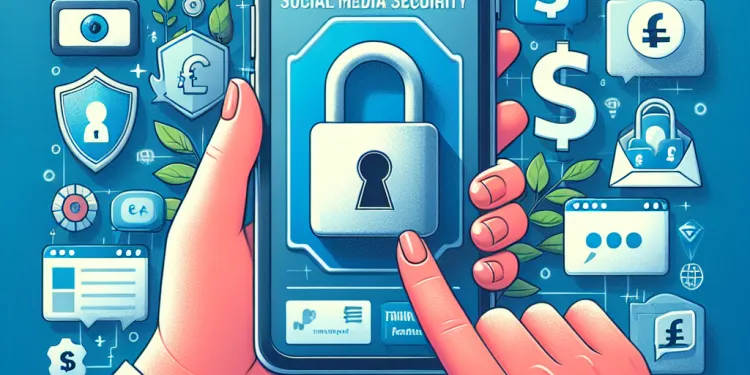
Is it possible for hackers to use my social media posts to cause harm?
Relevance: 50%
-

What challenges have been encountered with the social media ban?
Relevance: 50%
-

What alternatives are being considered instead of a social media ban for under 16s?
Relevance: 49%
-

What role do schools play in supporting the social media ban?
Relevance: 49%
-

How has the social media industry reacted to the ban?
Relevance: 49%
-

Is the UK introducing a Social Media ban for under 16's?
Relevance: 49%
-

What is the social media ban for children in Australia?
Relevance: 48%
-

Should I report the hack to the social media platform?
Relevance: 48%
-

Has the social media ban for children in Australia been a success ?
Relevance: 48%
-

What role do parents play in the social media ban?
Relevance: 48%
-

Have children found ways to circumvent the social media ban?
Relevance: 48%
-

Why was the social media ban for children implemented in Australia?
Relevance: 48%
-

How does social media contribute to the loneliness epidemic?
Relevance: 48%
-

What is the public opinion on a potential social media ban for under 16s in the UK?
Relevance: 47%
-

Could parents override a social media ban for their under 16 children?
Relevance: 47%
-

Who is pushing for a social media ban for under 16s in the UK?
Relevance: 46%
-

What impact could a social media ban have on under 16s in the UK?
Relevance: 46%
-
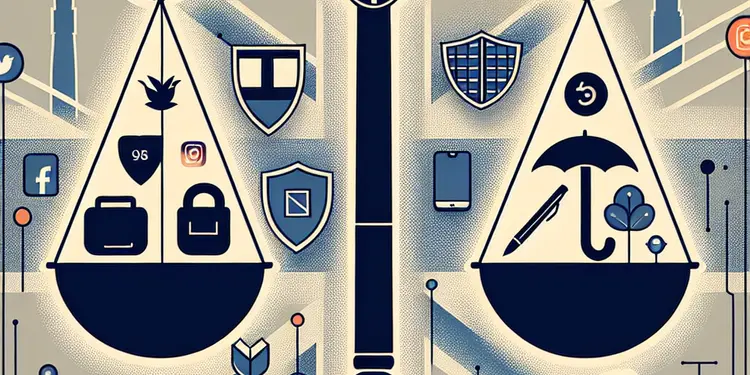
Do existing UK laws sufficiently protect under 16s on social media?
Relevance: 46%
-

What is the reason behind proposing a social media ban for under 16s in the UK?
Relevance: 46%
-

What impact has the social media ban had on cyberbullying incidents?
Relevance: 46%
-
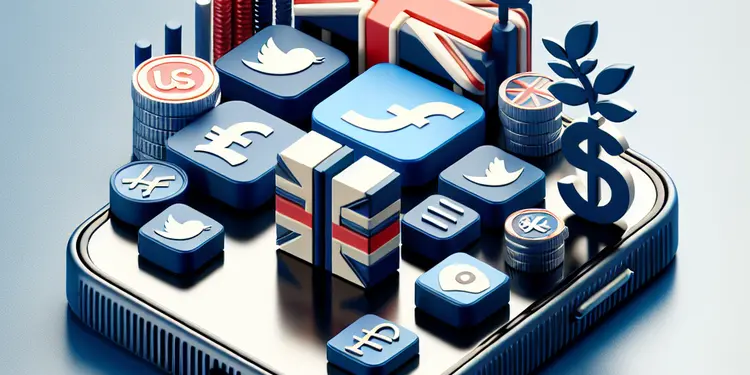
How might social media companies respond to a ban for under 16s in the UK?
Relevance: 45%
-

Is the UK planning to introduce a social media ban for those under 16?
Relevance: 45%
-

Is there any international interest in Australia's social media ban?
Relevance: 45%
-

Have any legal challenges been made against the social media ban?
Relevance: 45%
-

How is the success of the social media ban measured?
Relevance: 44%
-

How soon could a social media ban for under 16s be implemented in the UK?
Relevance: 44%
-

Has the UK parliament discussed the feasibility of a social media ban for under 16s?
Relevance: 44%
-

What measures were put in place to enforce the social media ban?
Relevance: 44%
-

Are there any countries that have implemented a social media ban for under 16s?
Relevance: 44%
-

Have any UK government officials commented on a social media ban for under 16s?
Relevance: 44%


